Rugged Cams Workhorse DVR 16 Channel User Manual
Page 3
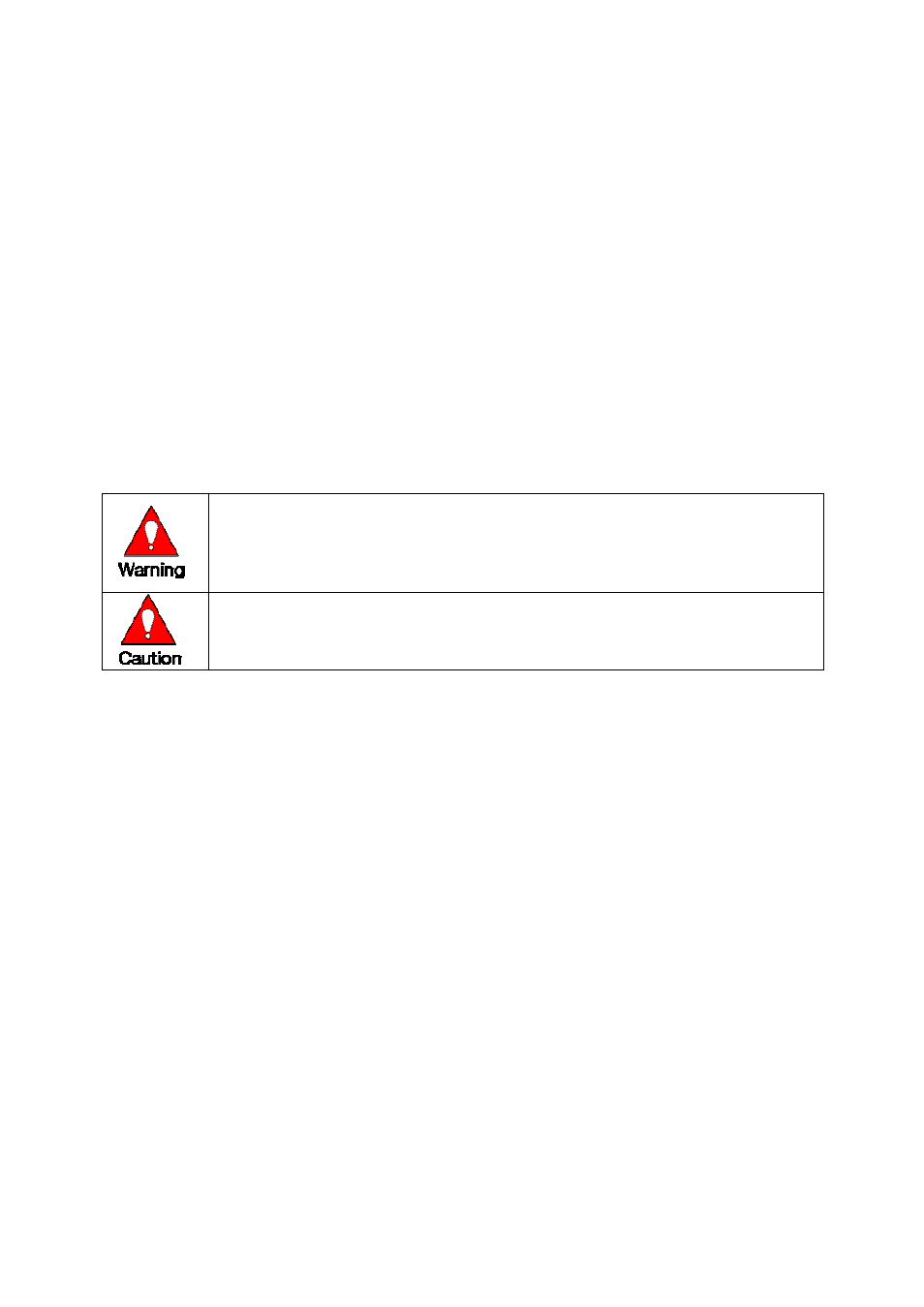
2
4. Install the DVR in a clean, humid-free place to avoid product malfunction and prevent
electric shock. The operating temperature should be 0˚C ~ 40˚C, and operating
humidity, 10% ~ 80%.
5. Install the DVR in a well-ventilated place (overheating may cause product deformation,
malfunction or fire).
6. To protect the hard drive from data loss or damage, keep the DVR away from sources
of magnetic interference.
7. Incorrect system setup may cause malfunction of the unit.
8. Use only the components indicated in this manual. Do not attempt to disassemble,
repair, or remodel the product without permission. IT WILL VOID YOUR
WARRANTY!
9. Shut down the system properly as instructed in this manual (shutting down the system
by disconnecting the power cord may result in data loss or system malfunction).
Warning and Cautions are indicated as follows:
Possible injury or product damage
Risk of minor injury or product damage