Rugged Cams Workhorse DVR 16 Channel User Manual
Page 46
Advertising
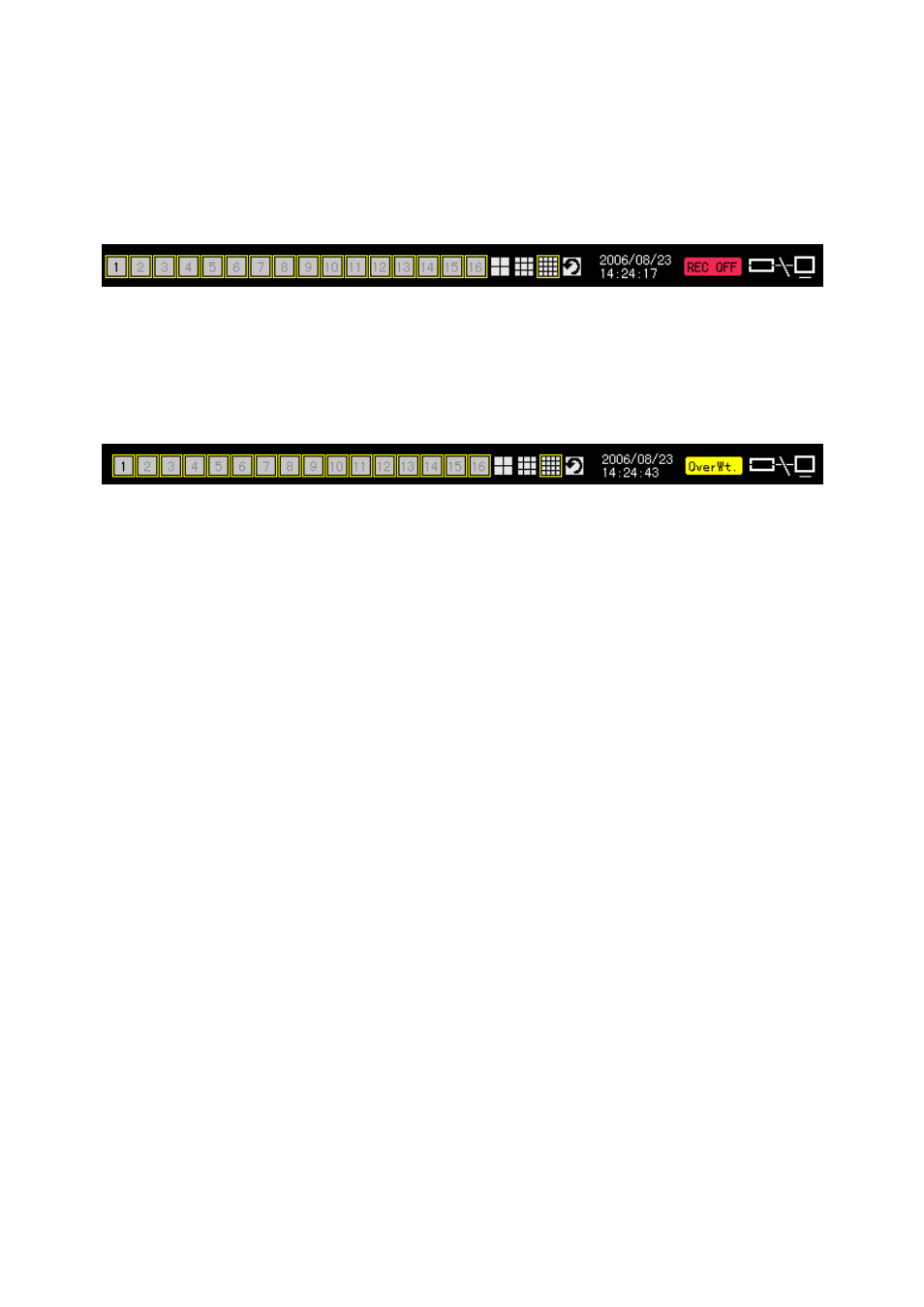
45
(1) Stopping Record All
Press the [Record] button on the remote control or on the menu.
On the login window, enter the ID and password and select [OK].
The recording of all channels then stops, and the recording status is displayed on the OSD as
shown below:
(2) Starting Record All
Select the [Record] button on the remote control.
On the login window, enter the ID and password and select [OK].
Based on the recording setting, all channels are recorded, and the recording status, displayed
on the OSD as shown below:
Advertising
This manual is related to the following products: