7-5. screen description, 8. dvr setup – Rugged Cams Workhorse DVR 16 Channel User Manual
Page 148
Advertising
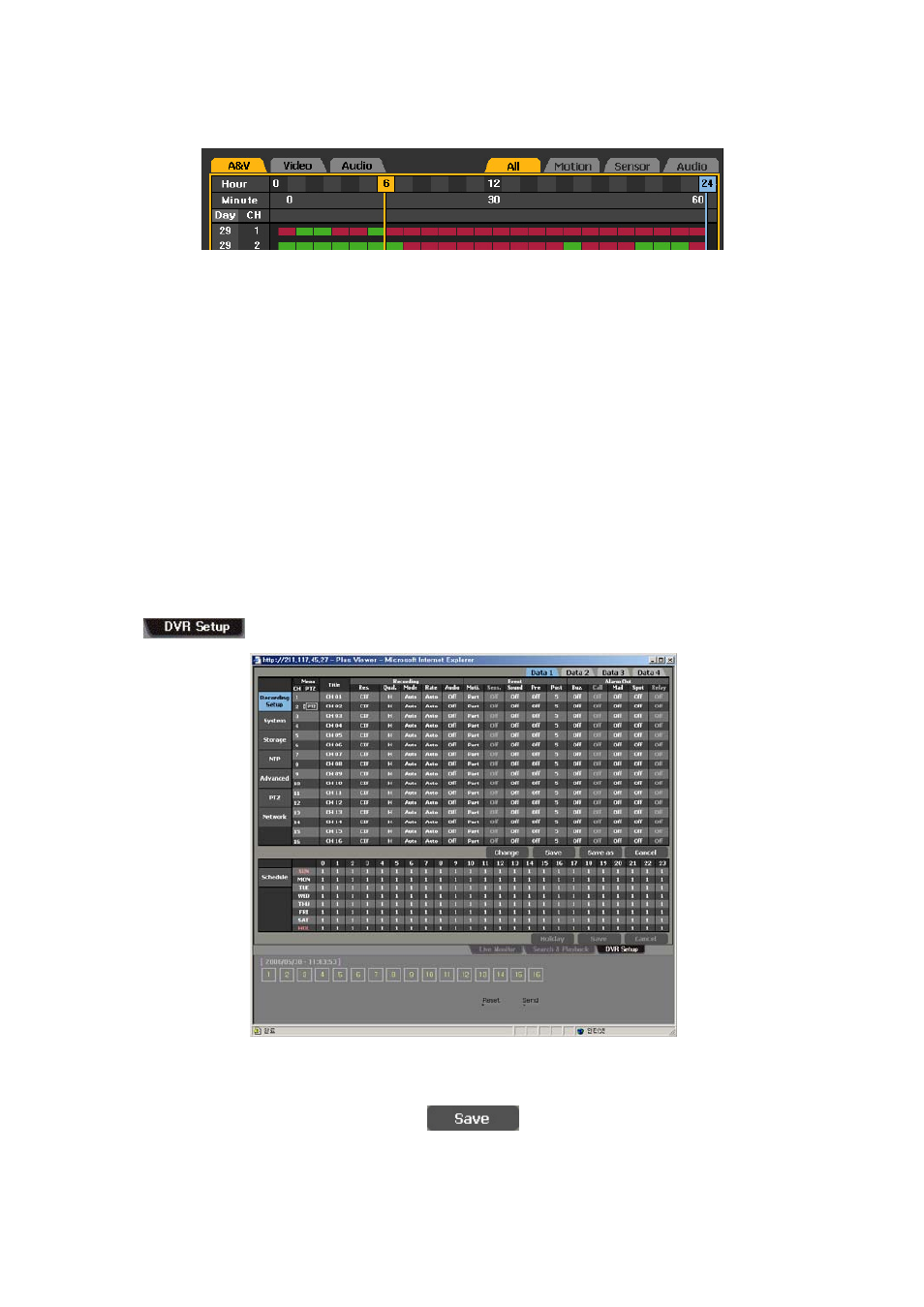
147
1-7-5. Screen Description
A & V – Displays all recorded files
Video – Displays only files with video
Audio – Displays only files with audio
All - Displays all recorded videos on the list
Motion – Indicates the motion events
Sensor – Indicates the sensor events
Audio – Displays the audio events
General images displayed in green bars, and events, in red bars
1-8. DVR Setup
The remote DVR setup screen includes Graphic User Interfaces (GUIs) such as DVR OSD.
Clicking DVR Setup causes the following screen to be displayed:
Change the system setup on the DVR setup screen by clicking [System Setup].
For more information on system setup, see Chapter 5 (System Setup).
After changing the system setting, click
.
Advertising
This manual is related to the following products: