Rugged Cams Workhorse DVR 16 Channel User Manual
Page 130
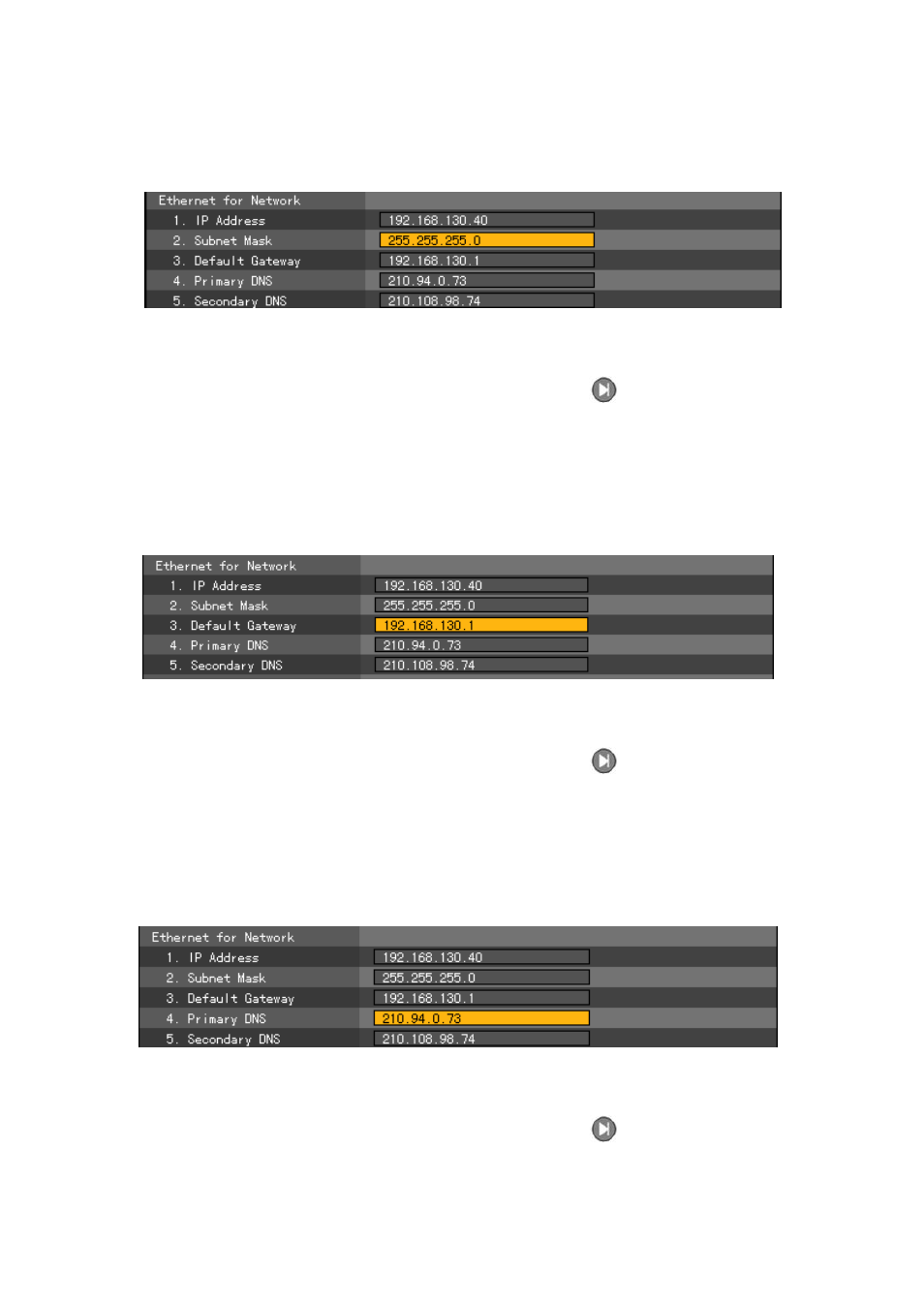
129
C) Subnet mask setting
On the {Ethernet Setup} menu, go to the subnet mask input field using the arrow (ST)
buttons and press the [Select] button.
On the input window, enter the subnet mask using the numeric buttons on the remote control
or the arrow (STW X) and [Select] buttons.
After inputting the data, go to [Save and Exit] using the [Tab]
or arrow (ST) buttons
and press the [Select] button.
D) Default gateway setting
On the {Ethernet Setup} menu, go to the default gateway input field using the arrow (ST)
buttons and press the [Select] button.
On the input window, enter the default gateway using the numeric buttons on the remote
control or the arrow (STW X) and [Select] buttons.
After inputting the data, go to [Save and Exit] using the [Tab]
or arrow buttons and
press the [Select] button.
E) Default DNS setting
On the {Ethernet Setup} menu, go to the default DNS input field using the arrow (ST)
buttons and press the [Select] button.
On the input window, enter the default DNS using the numeric buttons on the remote control
or the arrow (STW X) and [Select] buttons.
After inputting the data, go to [Save and Exit] using the [Tab]
or arrow buttons and
press the [Select] button.