Rugged Cams Workhorse DVR 16 Channel User Manual
Page 78
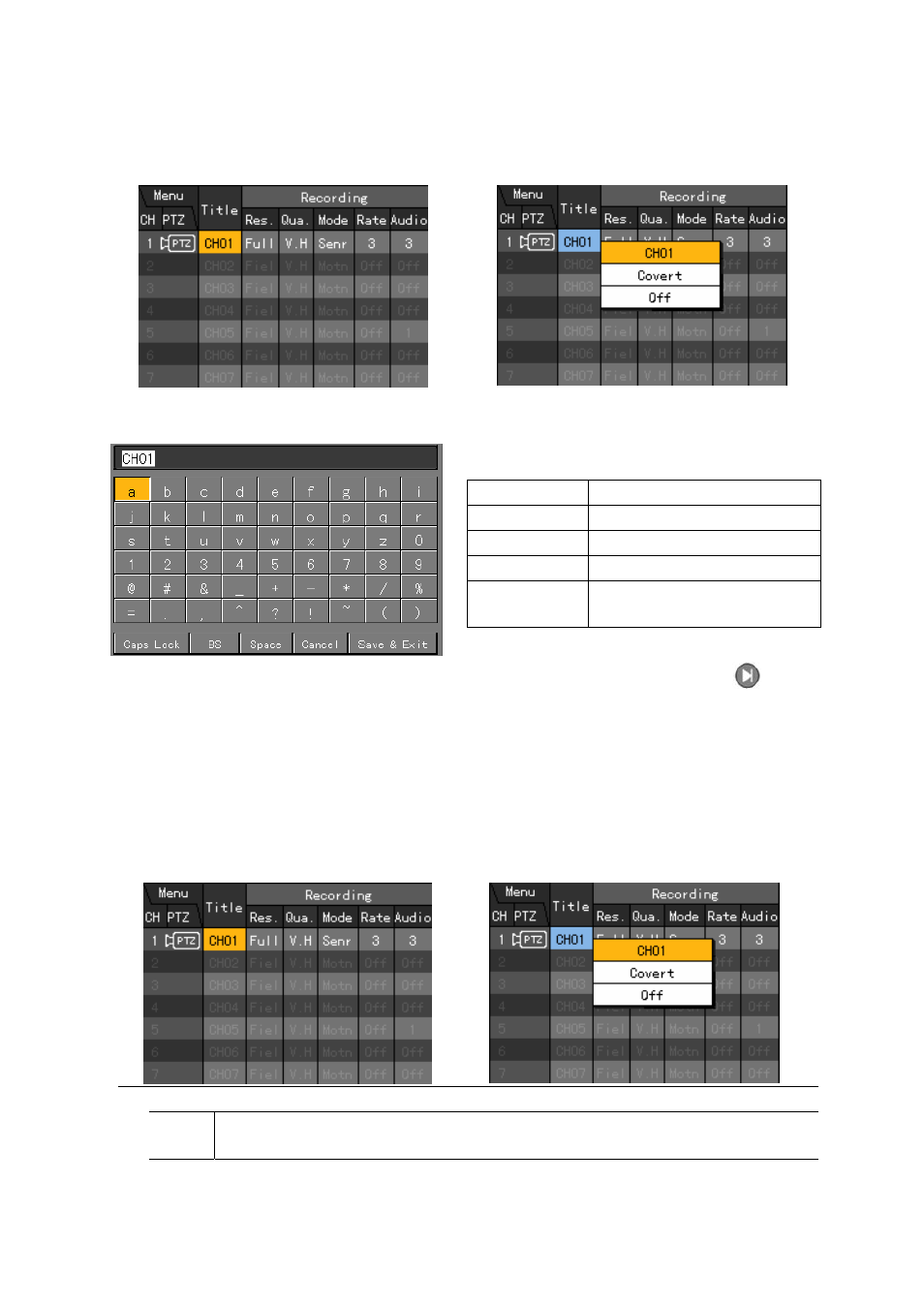
77
On the {Recording Setup}Æ {Data 1~4} Æ {Title} menu, go to the desired channel using the
arrow (STWX) buttons and press the [Select] button.
On the selection box, go to {Title} and press the [Select] button.
On the title input box, enter the channel name using the arrow (STWX) buttons and press
the [Select] button.
Caps lock
Used to shift to upper case
BS
Backspace; used to delete
Space
Used to insert space
Cancel
Used to cancel the save
Save and
exit
Used to save and exit
After inputting the data, go to [Save and Exit] using the arrow (STWX) or [Tab]
buttons
and save the setting by pressing the [Select] button.
(4) Hiding a channel
Hides the channel video on the real-time monitoring screen
On the {Recording Setup}Æ {Data 1~4} Æ {Title} menu, go to the desired channel using the
arrow (STWX) buttons and press the [Select] button.
On the selection box, go to [Covert] and press the [Select] button.
Screen display based on the recording setup and video input of the camera
VL
Stands for Video Loss, which indicates camera video loss or absence of video
on the channel