Rugged Cams Workhorse DVR 16 Channel User Manual
Page 15
Advertising
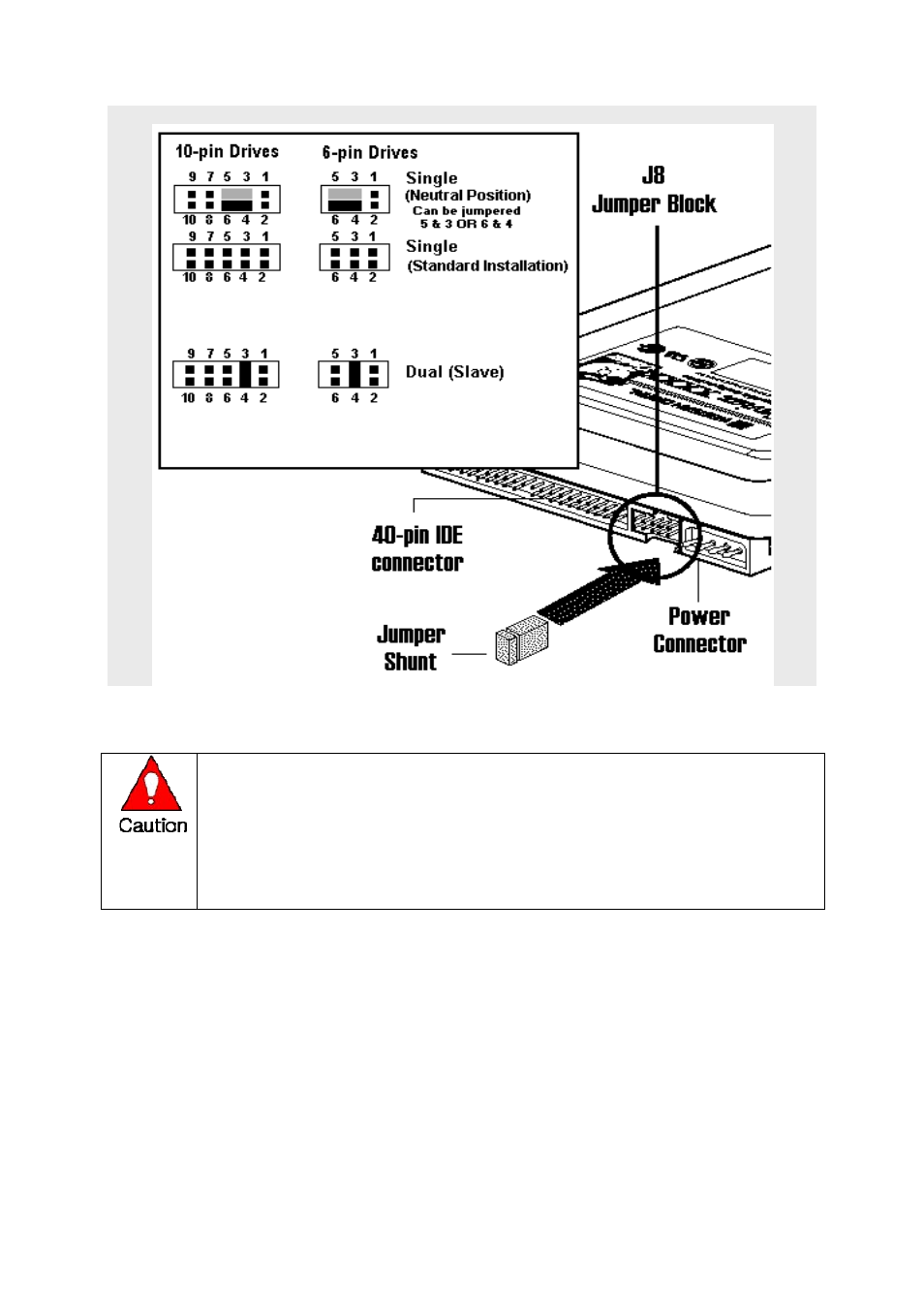
14
Example - Setting the jumper for the Western Digital WD1200 hard drive
Adding a hard drive
1) Before installing the HDD, turn OFF the DVR and disconnect the power cord.
2) Never touch a grounded metallic object when installing the HDD (may cause the
body to absorb static electricity, which in turn can cause problems in the DVR).
3) After installing the HDD, do not turn the power ON until the top cover is closed.
Never use the DVR with the top cover opened.
Advertising
This manual is related to the following products: