Rugged Cams Workhorse DVR 16 Channel User Manual
Page 89
Advertising
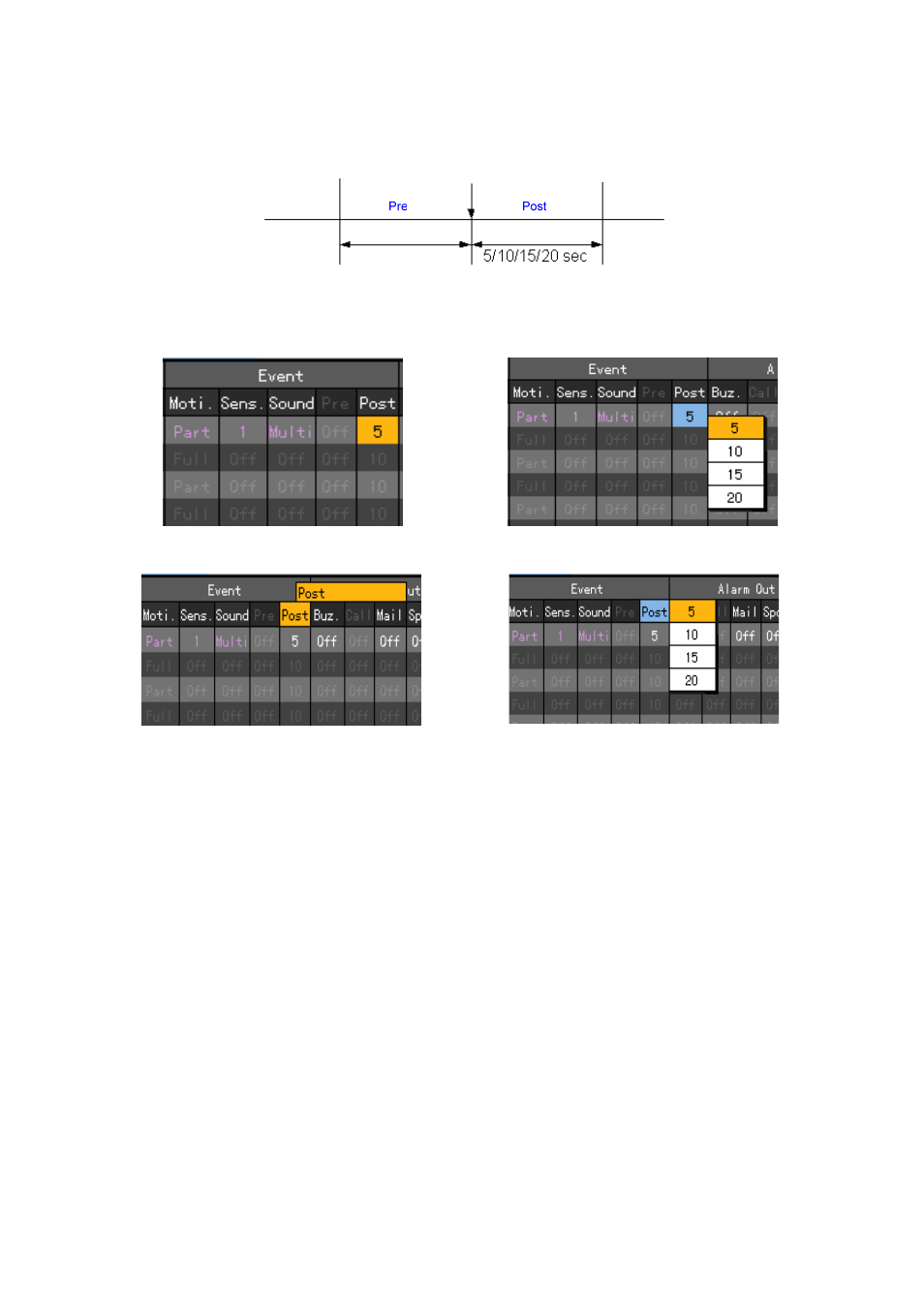
88
The unit is in seconds. Whenever an event is detected, recording is done for the defined time.
On the {Recording Setup}Æ{Data 1~4}Æ{Event}Æ{Post} menu, go to the desired channel
using the arrow (STWX) buttons and press the [Select] button.
To set all channels at the same time, go to {Post} and press The [Select] button.
On the selection box, select the audio channel using the arrow (WX)and [Select] buttons.
(8) Alarm generation
Used to generate alarms through the buzzer, mail, or relay in case of an event
A) Buzzer
Used to run the buzzer in the system in case of an event
Either Motion, Sensor, or Sound recording may be selected.
Occurrence of an event
Advertising
This manual is related to the following products: