1 . dvr network setting – Rugged Cams Workhorse DVR 16 Channel User Manual
Page 141
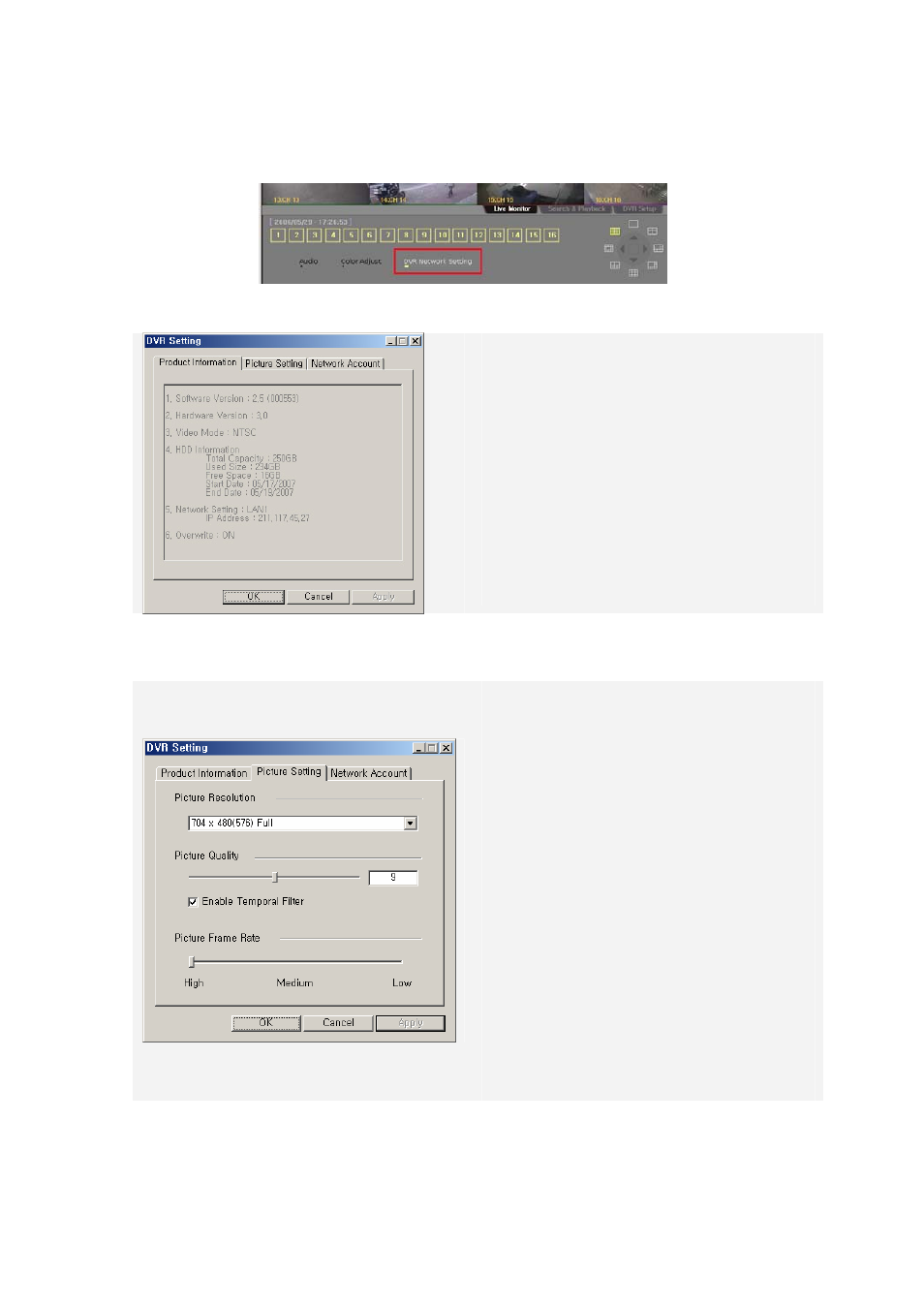
140
1-.5. DVR Network Setting
To view the DVR setting, click DVR Network Setting.
Product Information.
1. Software version: 00 (build no.)
2. Hardware version
3. Video type
4. Hard drive information
Total space
Used space
Free space
Recording start date
Last recording date
5. Network setting information
6. Whether to allow overwriting or not
Use Picture Setting to set the resolution, video quality, and frame speed.
Picture resolution
Used to adjust the resolution; the lower the
resolution, the higher the transmission speed (CIF >
Field > Full)
Picture quality
Used to adjust the picture quality; the higher the
picture quality, the higher the compression rate (in
case of low picture quality, the network transmission
rate increases)
Enable temporal filter
Removes any noise in the image to eliminate
unnecessary data and enhance the network
transmission speed
Picture frame rate
Controls the frame rate; the following are the frame
rates for 30 frames:
High: 30; Medium: 15; Low: 7.5