7. record, 7-1. recording type, 7-2. recording setup – Rugged Cams Workhorse DVR 16 Channel User Manual
Page 44: 7-3. viewing the recording status
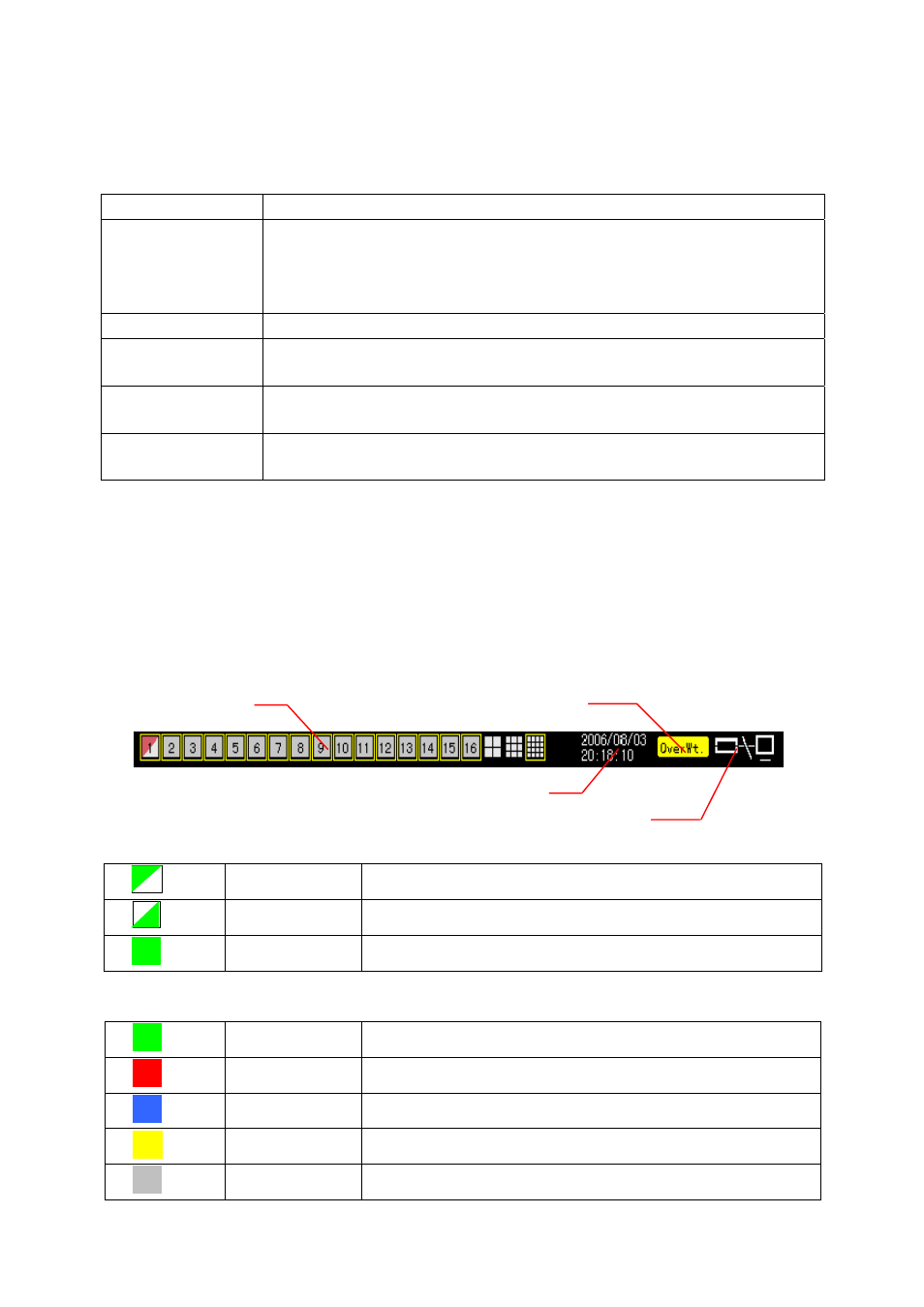
43
4-7. Record
4-7-1. Recording Type
Workhorse 120-16 supports various recording types:
Recording Type
Description
Automatic
Set the event recording frame and general recording frame separately for
automatic recording based on the setting.
When motion, sensor, or sound is detected, the event recording frame is
selected. Otherwise, the general recording frame is selected.
Continuous
Recording is done based on the general frame setting.
Motion
Recording is done based on the event frame setting in case motion is
detected.
Sensor
Recording is done based on the event frame setting in case of input
signal from an external sensor.
Sound
Recording is done based on the event frame setting in case sound is
detected.
4-7-2. Recording Setup
Select {Main Setup} -> {Recording Setup}. For more information on the recording setup, go to {5-
1-2 Recording Setup} -> {Recording}.
4-7-3. Viewing the Recording Status
The user can monitor the video and recording status of each channel in real time through the OSD
at the bottom of the screen.
Recording status by shape
Triangle
Only video is recorded.
Triangle
Only audio is recorded.
Rectangle
Both audio and video are recorded.
Recording status by color
Green Continuous
recording
Red
Motion is recorded.
Blue
Sensor signals are recorded.
Yellow
Sound is recorded.
Transparent
No recording is done.
Recording status
Display the current time and playing time
HDD status
Network connection status