Rugged Cams Workhorse DVR 16 Channel User Manual
Page 129
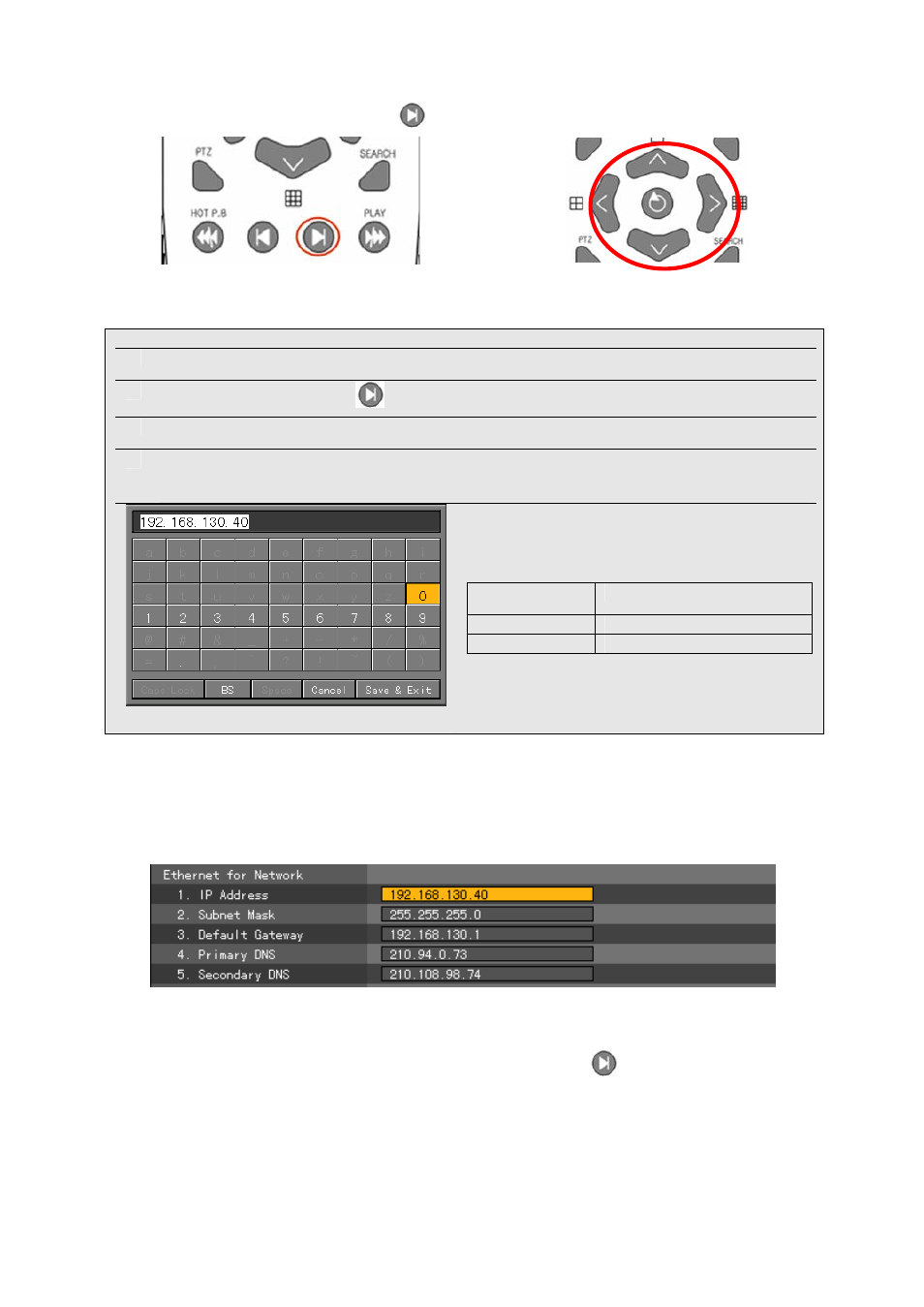
128
To select , , or , use the [Tab]
button. For others, use the arrow (W X) buttons.
¾
On the LAN Setup menu, set the LAN for the Network field.
When changing the last part of the existing address:
a) Go to the input box using the arrow buttons and select the left arrow ( ) button.
b) Go to [BS] using the [Tab]
or arrow (ST) buttons.
c) Delete only the changed value using the [Select] button.
d) Enter the new value using the numeric buttons on the remote control or the arrow (STW
X) and [Select] buttons.
BS
Backspace; used to delete
Cancel
Used to cancel
Save and exit
Used to save and exit
B) IP address setup
On the {Ethernet Setup} menu, go to the IP address input field using the arrow (ST) buttons
and press the [Select] button.
On the input window, enter the IP address using the numeric buttons on the remote control or
the arrow (STW X) and [Select] buttons.
After inputting the data, go to [Save and Exit] using the [Tab]
or arrow (ST) buttons and
press the [Select] button.