6.viewing a divided screen – Rugged Cams Workhorse DVR 16 Channel User Manual
Page 142
Advertising
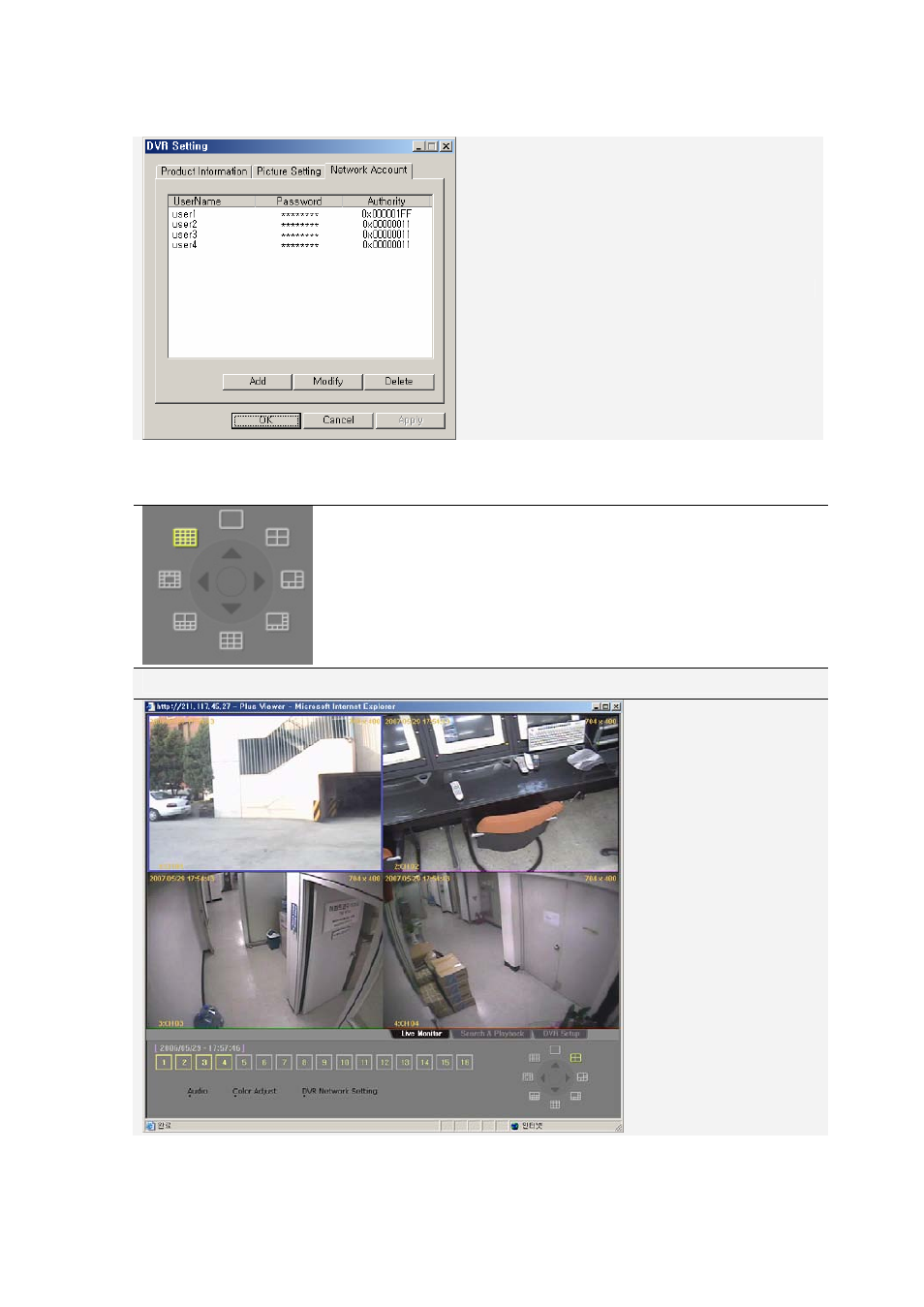
141
Use Network Account to display the user profile.
1-6. Viewing a Divided Screen
After the channel video is displayed on the monitoring window, the
user can view the divided screen by clicking the Division mode
button.
To view one channel on full screen, double-click the
channel window. To return to division mode, double-click
any area on the screen.
Example - Selecting 4/9/16-division mode
4-division mode
Advertising
This manual is related to the following products: