5-7. displaying/hiding the camera name, 5-8. controlling the screen border – Rugged Cams Workhorse DVR 16 Channel User Manual
Page 39
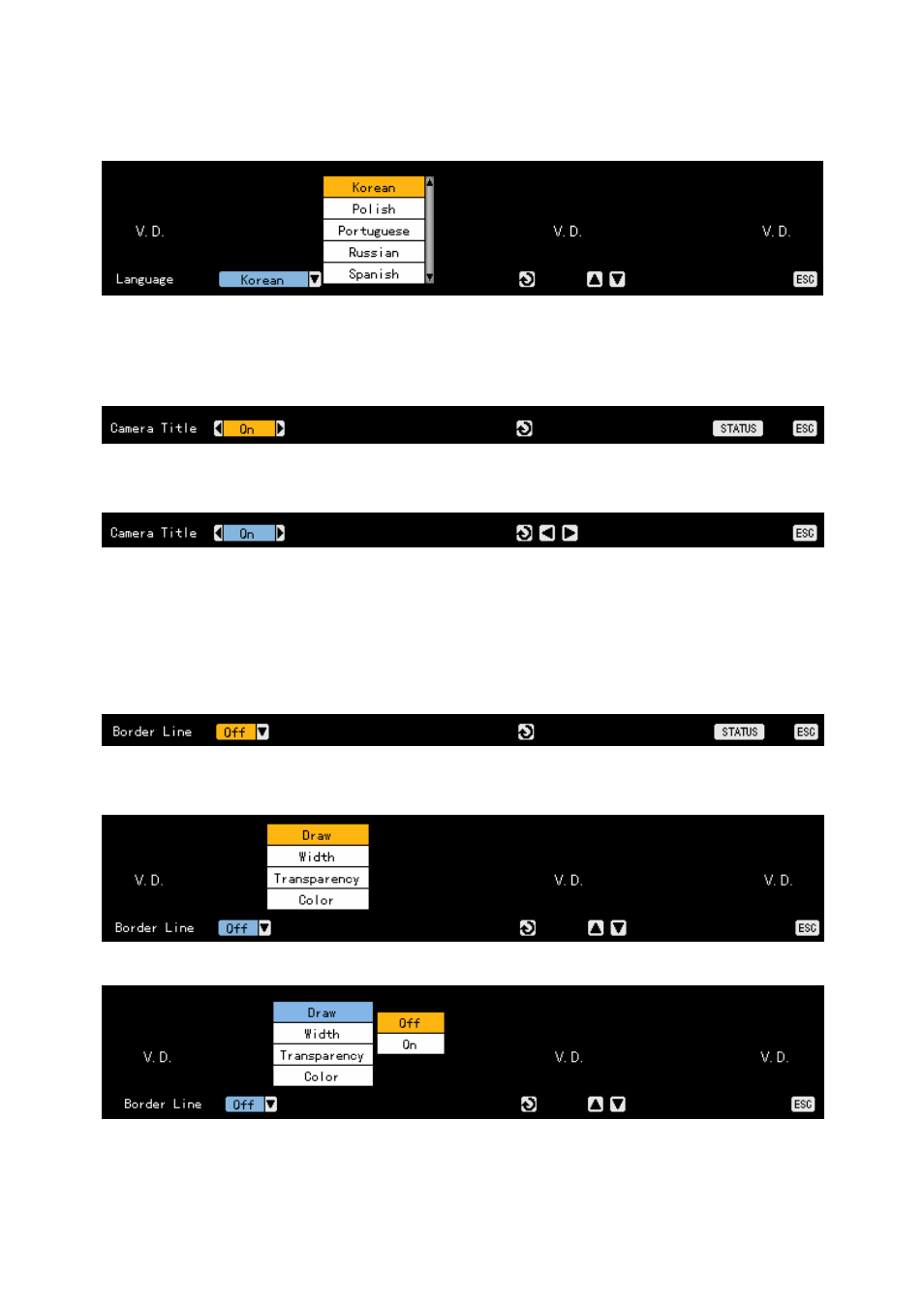
38
Press the [Select] button. On the language selection menu, select the language using the arrow
(ST) buttons and press the [ESC] button.
4-5-7. Displaying/Hiding the Camera Name
Displays/Hides each channel on the monitoring screen
To display/hide the camera name, press the [Status] button as shown below:
Press the [Select] button. On the ON/OFF menu, select ON or OFF using the arrow (W X)
buttons and press the [Select] button.
4-5-8. Controlling the Screen Border
Used to display/hide the screen border and to control the border form, thickness, transparency, and
color
To display/hide the border, press the [Status] button as shown below:
Press the [Select] button. On the setting menu, select the desired item using the arrow (ST)
buttons.
After selecting the desired item, save the setting and press the [Select] button.
After setting each field, press the [ESC] button to exit the borderline setting mode.