2. description of the basic features – Rugged Cams Workhorse DVR 16 Channel User Manual
Page 139
Advertising
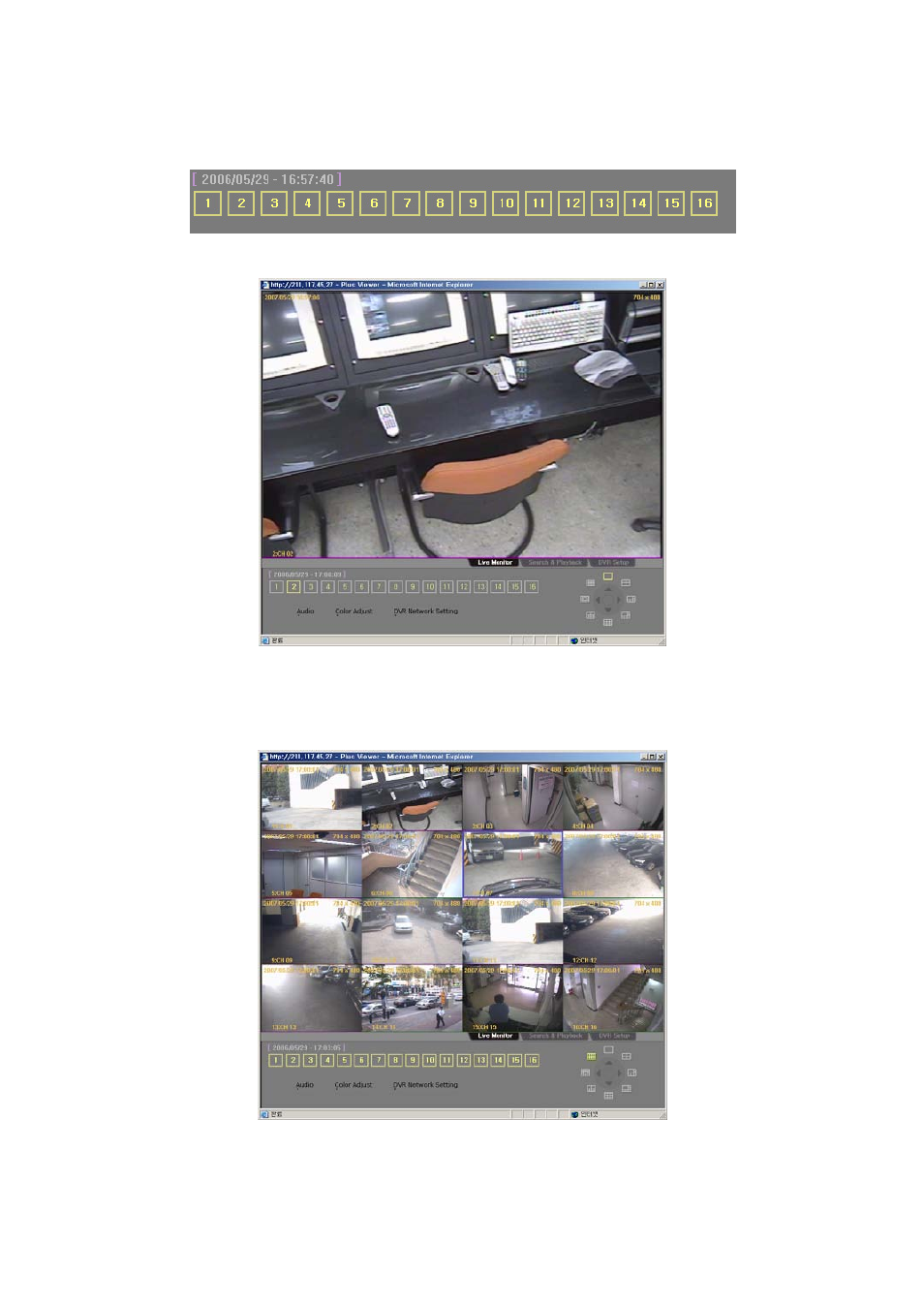
138
1-2. Description of the Basic Features
The user can view the channel on full screen by clicking any of the following numbers:
Zoomed-in view of Channel No. 2
Clicking Live screen causes the channel to be selected and the border of the corresponding
screen to be displayed in a different color (the figure below shows the case wherein Channel
No. 1 is selected).
The user can also view the channel on full screen by double-clicking the channel.
Advertising
This manual is related to the following products: