Rugged Cams Workhorse DVR 16 Channel User Manual
Page 51
Advertising
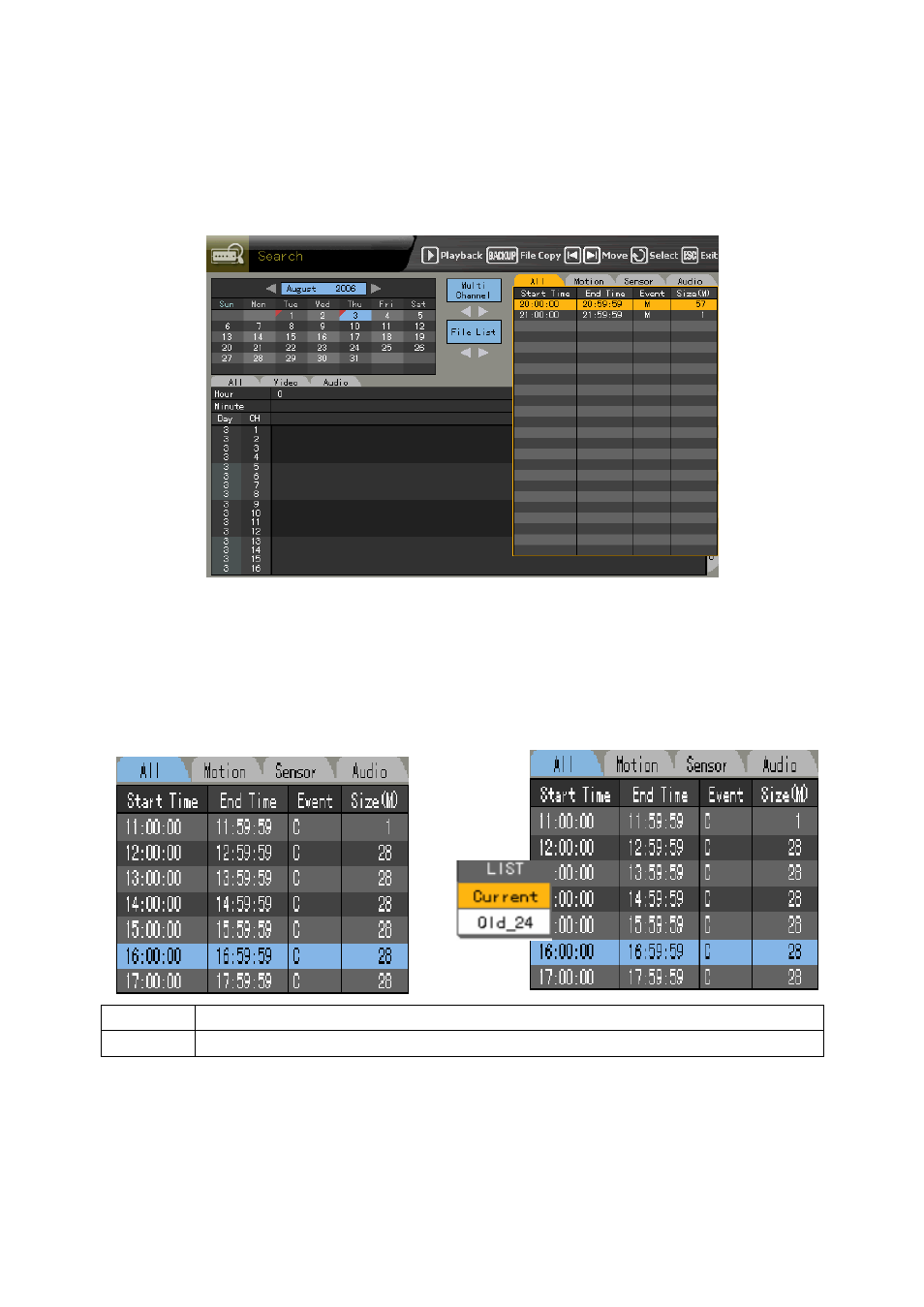
50
(2) Search using the file list
Select the search date. The one-hour file list of the recorded video is then displayed as shown
below:
Select the recorded time zone using the arrow (STW X) buttons.
View the file list data related to time change.
1) Changing the time by selecting {Main Setup}-> {NTP} -> {2. Date and Time} causes the data
folder to be updated and subsequently displayed in blue on the file list.
2) Selecting the changed time causes a list including the updated folder to be displayed.
Supported only in multi-channel mode
Current
Recorded video file based on the current system time
Old_NUM
Recorded video file based on the previous system time
Advertising
This manual is related to the following products: