9-2. playing and controlling the playing speed – Rugged Cams Workhorse DVR 16 Channel User Manual
Page 58
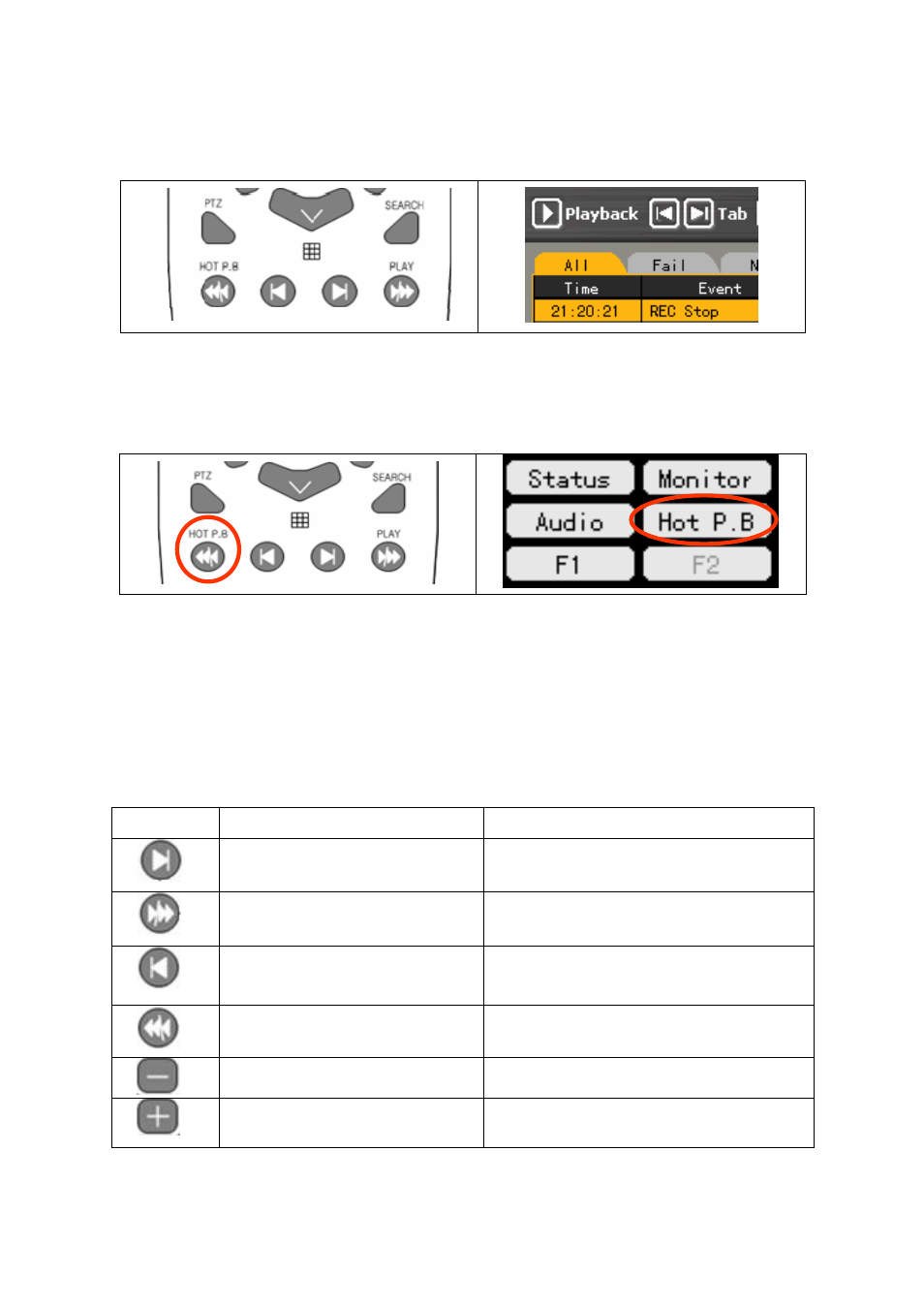
57
(2) Log
In {Log} mode, select the date and focus for playback and press the [PLAY] button on the
remote control or the [Playback] button at the upper center of the {Log} mode screen.
The initial playback screen in Multi-channel mode is then displayed.
(3) Hot playback
Press the [HOT PB] button on the remote control or on the menu on the real-time monitoring
screen.
Press the [HOT PB] button on the remote control or the [Play] button on the menu to display
the initial playback screen in Multi-channel mode.
The user cannot play the data recorded before the time change.
4-9-2. Playing and Controlling the Playing Speed
(1) Playing
In Play mode, press the Search button. The video is then played based on the features of
each button.
Description of search buttons
Button Name
Features
Fast-forward frames by
frame
Used to play frame-by-frame or to pause
Forward play/Fast-forward Used to play forward (x1) and to fast-
forward (x30)
Reverse frame by frame
Used to play frames backward frame-by-
frame or to pause
Reverse play/Fast reverse
Used to play backward (x1) and to rewind
(x30)
Speed down
Used to decrease the playing speed
Speed up
Used to increase the playing speed