TA Triumph-Adler CX 8036 User Manual
Page 108
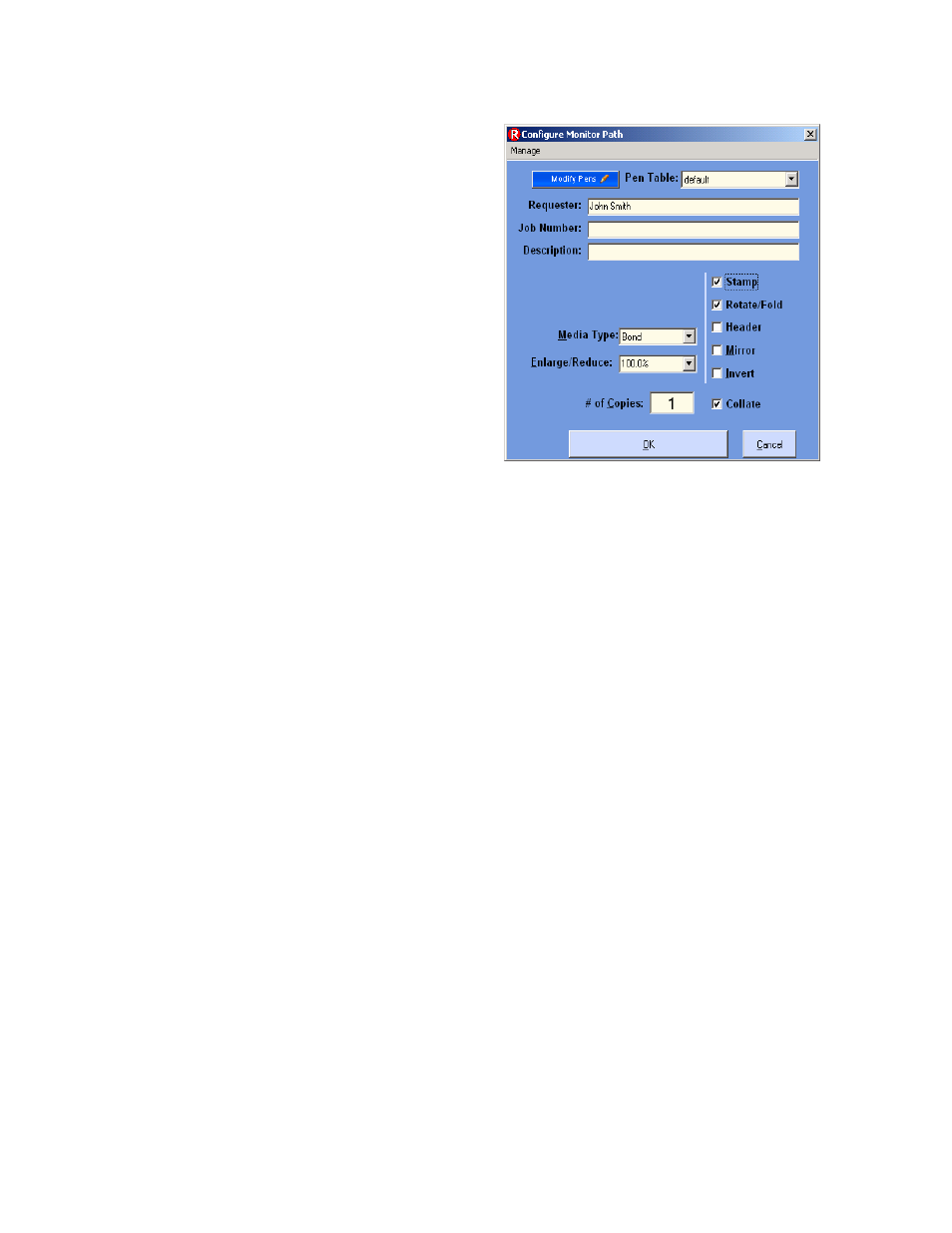
5-14 Section 5 Help-Configuration
Configure Monitored Directory
Any files (raster, vector) or the
Job ticket can be sent to
the C:\Monpath1\Request
folder.
Individual files sent to this
folder will use the data
folder that is user configurable.
‘C:\Monpath1\Request’ is a fixed
path and CANNOT be changed.
The ‘Configure’ selection allows
the user to apply custom attributes
(number of copies, inversion, pen
table information, Stamp
information, header information,
folding information and description for any job submitted for printing.
Monitor Path Selection Arrows
These arrows allow the user to toggle between the monitor paths currently
setup on the controller.
Save
Allows the user to save monitor paths created in the set monitor path
screen.
Cancel
Allows the user to exit the set monitor path screen and return to the
configuration
menu.