TA Triumph-Adler CX 8036 User Manual
Page 158
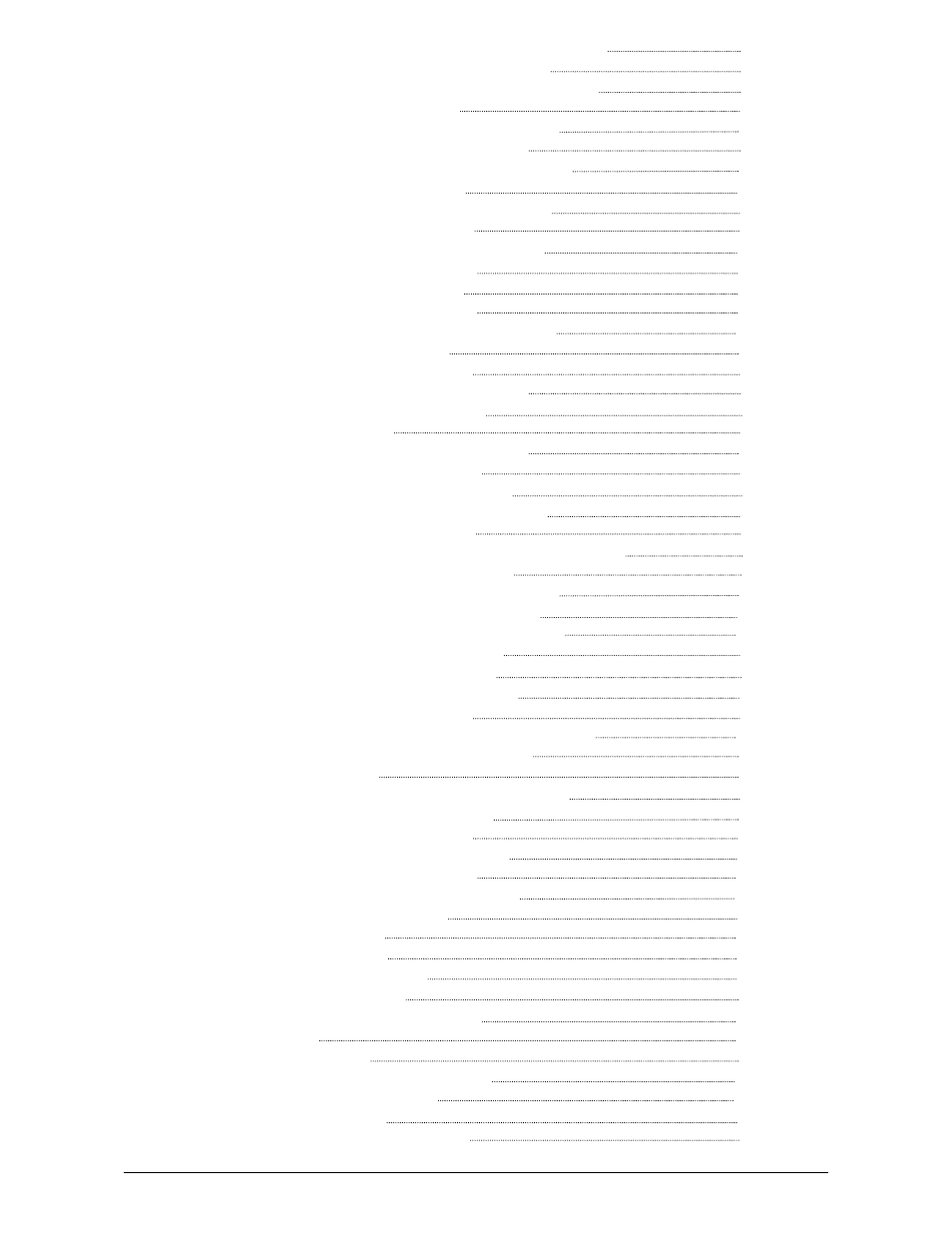
Section 8 Request
8-2
2.5.2.2 Vector Line dither Pattern
8- 15
2.5.2.3 Clip to Image Size
8- 16
2.5.2.4 Use Round End Capping
8- 16
2.5.2.5 Merge
8- 16
2.5.2.6 Raster Photo Mode
8- 16
2.5.2.7 Raster Density
8- 16
2.5.2.8 Photo Dither Pattern
8- 17
2.5.3 Enlarge Reduce
8- 17
2.5.3.1 Image Information
8- 17
2.5.3.2 Scheme
8- 18
2.5.3.3 Enlarge / Reduce
8 -18
2.5.3.4 Roll Size
8- 18
2.5.3.5 Length
8- 18
2.5.3.6 Rotation
8- 18
2.5.3.7 Ignore Force Sizes
8- 18
2.5.3.8 Nest
8- 18
2.5.3.9 Margins
8- 18
2.5.3.10 Refresh Image
8- 19
2.5.3.11 View Box
8- 19
2.5.4 Stamp
8- 19
2.5.4.1 Stamp Scheme
8- 19
2.5.4.2 Use Text
8- 20
2.5.4.3 Use Graphics
8- 20
2.5.4.4 Current Font Area
8- 20
2.5.4.5 Set Font
8- 20
2.5.4.6 Stamp Placement / Margins
8- 20
2.5.4.7 Text Rotation
8- 20
2.5.4.8 Text - Graphic Gap
8- 20
2.5.4.9 Graphic Rotation
8- 20
2.5.4.10 Graphic Placement
8- 21
2.5.4.11 Merge Type
8- 21
2.5.4.12 Screening
8- 21
2.5.4.13 Text Settings
8- 21
2.5.4.14 Macros
8- 21
2.5.4.15 Graphic Image Settings
8- 21
2.5.4.16 Preview Stamp
8- 21
2.5.5 Fold
8- 22
2.5.5.1 User Folder Settings
8- 23
2.5.5.2 Orientation
8- 23
2.5.5.3 Scheme
8- 23
2.5.5.4 Fold Patterns
8- 23
2.5.5.5 Roll Size
8- 23
2.5.5.6 Matrix Folding
8- 23
2.5.6 Header Label
8- 23
2.5.7 Mirror
8- 23
2.5.8 Invert
8- 24
2.5.9 Quick View
8- 24
2.6 Printer Selection
8- 24
2.7 Printer Information - Active
8- 24
2.8 Menu
8- 24
2.8.1 File
8- 24
2.8.1.1 Submit Job
8- 24
2.8.1.2 Exit
8- 24
2.8.2 View
8- 24
2.8.2.1 Refresh
8- 24