Basic printer functions – TA Triumph-Adler CX 8036 User Manual
Page 7
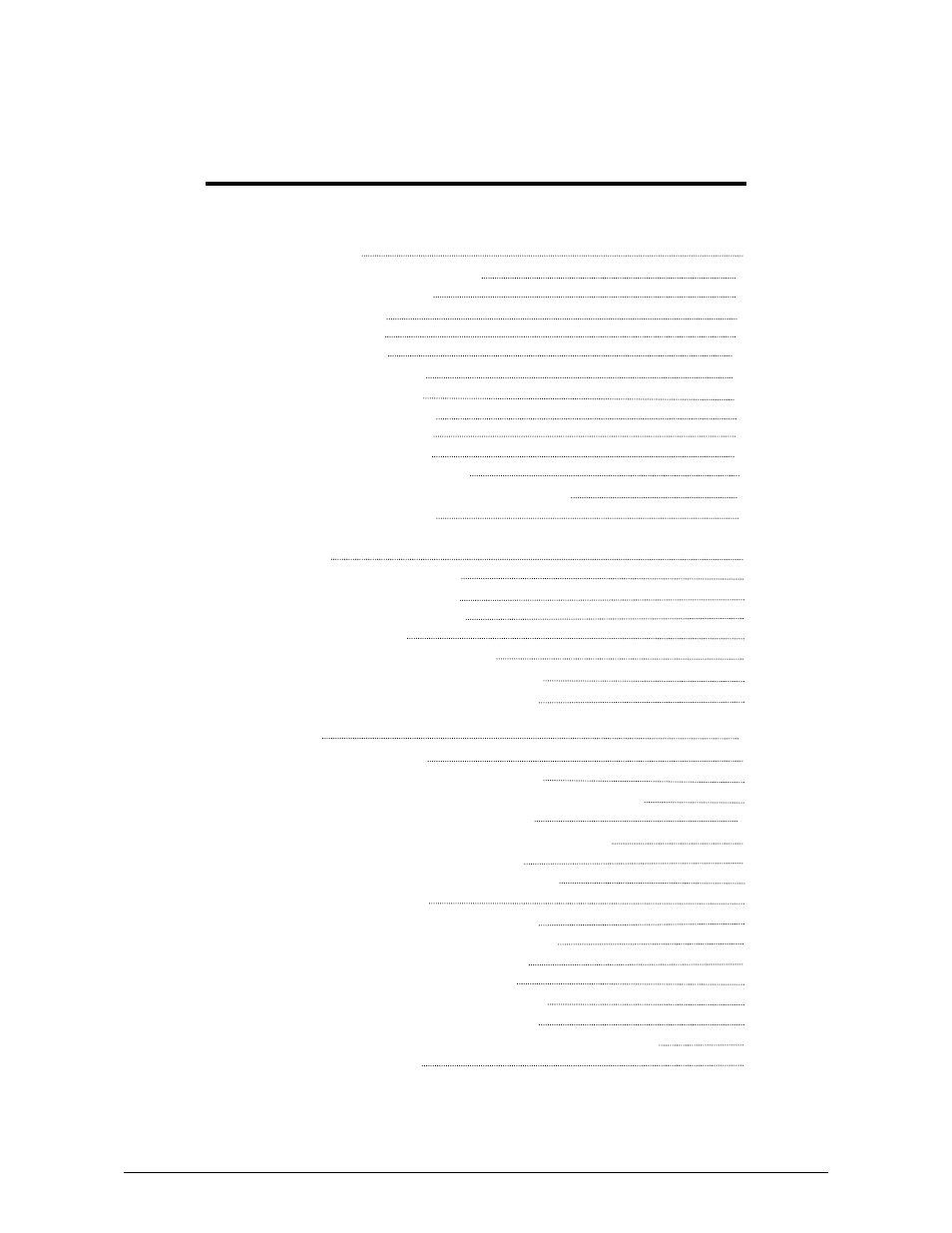
Section 1 Basic Printer Functions
1-1
Section 1
Basic Printer Functions
Page
1.0 Before System Use
1- 1
1.1 Installation Requirements
1- 2
1.2
Prohibited
Originals
1-
3
1.3
Key
Features
1-
4
1.4
Specifications
1-
5
1.5
Exterior
Views
1-
8
1.5.1
Front
View
1-
8
1.5.3 Rear View
1- 9
1.5.4 Operator Panel
1- 10
Copy
Mode
1-
10
Scan Mode
1- 11
Job
Info
Screen
1-
12
?
-
Information
/
Help
Screen
1-
13
1.6
Optional
Accessories
1-
14
2.0 Operation Details
1- 15
2.1
Turning
on
1-
15
2.2
Turning
off
1-
16
2.3 Roll Media Replacement
1- 16
2.4
Toner
Installation
1-
20
2.5 Cut Sheet Media Placement
1- 24
2.6 Emergency Stop of a Copy or Scan
1- 26
2.7 Dehumidify the Roll Media (option)
1- 27
3.0 Error Messages
1-
28
3.1
Operational
Errors
1-
28
3. 1. 1 Paper mis-feed errors
1- 28
3. 1. 1. 1 Deck is jam / Feeding Jam
1- 28
3.
1.
1.
2
Manual
Jam
1-
30
3. 1. 1. 3 Internal Transport Jam
1- 30
3. 1. 1. 4 Fuser Jam
1- 31
3. 1. 1. 5 Accessory Jam
1- 31
3. 1. 2 Others
1- 32
3. 1. 2. 1 Deck is open
1- 32
3. 1. 2. 2 Accessory Error
1- 32
3. 1. 2. 3 Manual Set
1- 32
3. 1. 2. 4 Cutter Set
1- 32
3. 1. 2. 5 Toner Empty
1- 33
3. 1. 2. 6 Paper Empty
1- 33
3. 1. 2. 7 Door opened during printing
1- 33
3.2
Call
Service
Errors
1-
34