2 graphics, 3 custom properties – TA Triumph-Adler CX 8036 User Manual
Page 147
Advertising
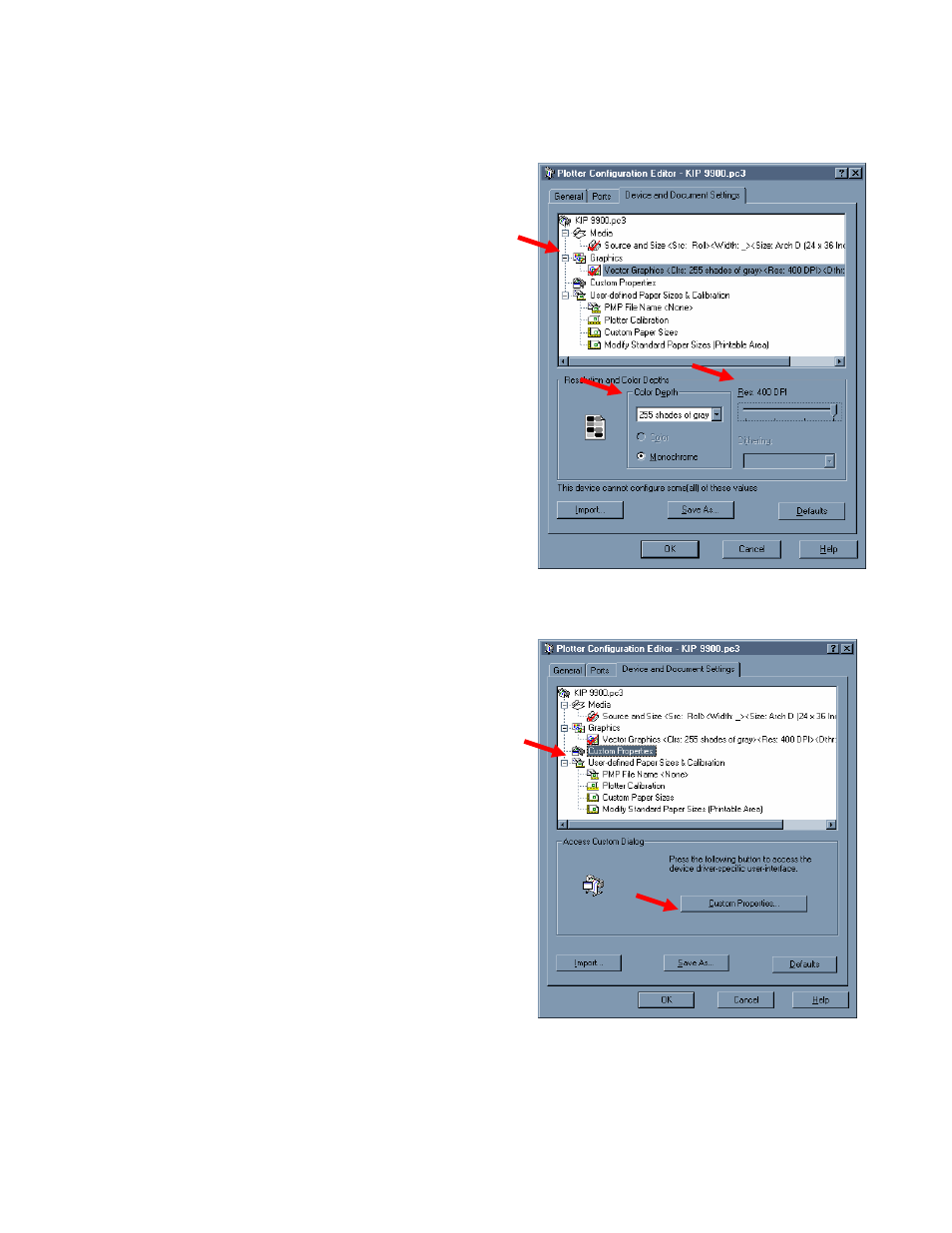
Section 7 AutoCAD HDI Driver
7-9
4.2 Graphics
1) Click the “+” sign next to “Graphics”. This
will open up the Graphics options and
allows the selection of the Color Depth (in
this case “255 shades of gray” ) and the
resolution.
The system has 600DPI resolution.
4.3 Custom Properties
1) Click on Custom Properties
2) Then click on the button to see the
Custom Settings dialog box.
3) A number of the features of the KIP
Request software have been directly
integrated into the KIP HDI driver; these
features are enabled by “linking” the HDI
driver to the KIP Request software.
Advertising