6 copy count – TA Triumph-Adler CX 8036 User Manual
Page 50
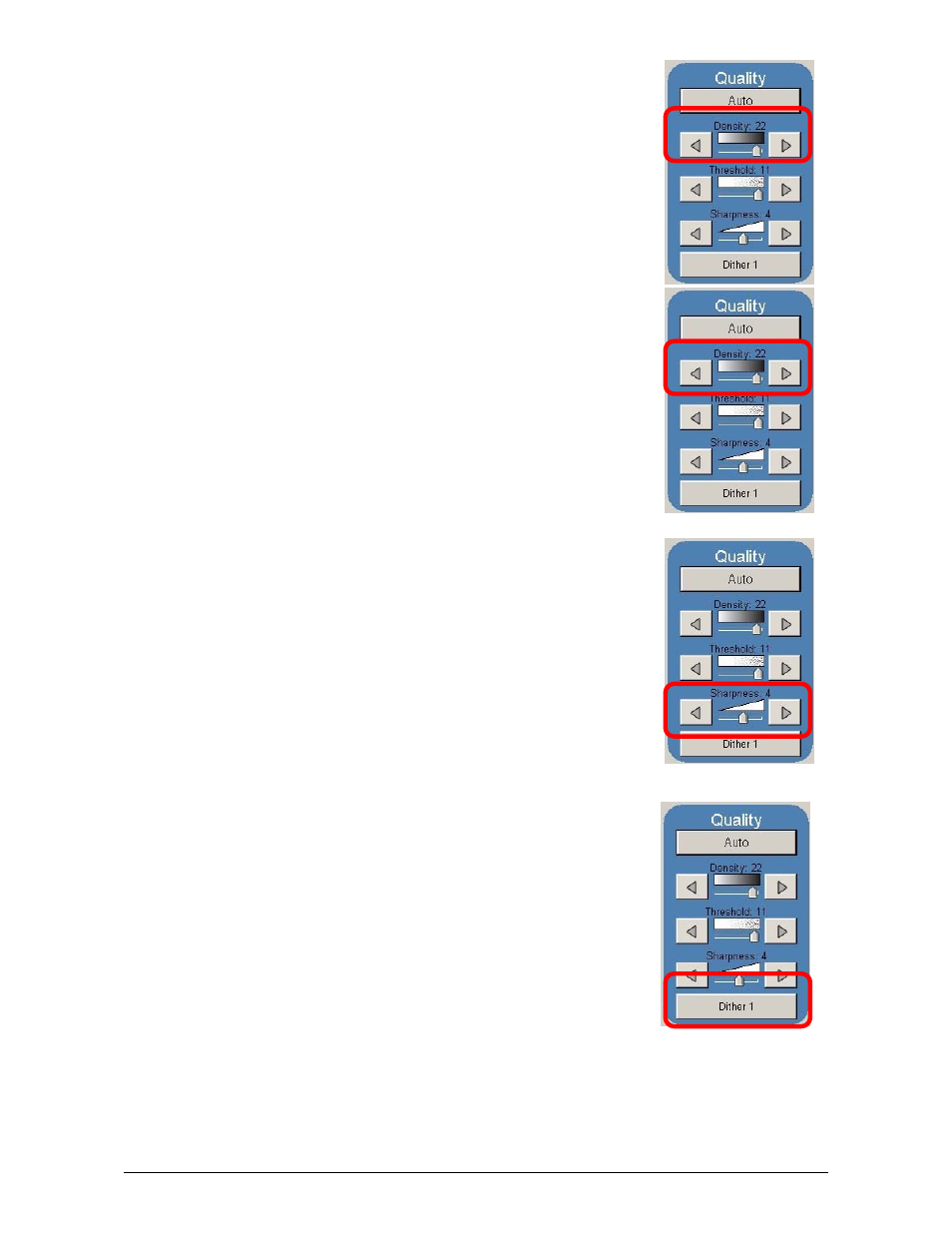
Section 2 Copy Mode
2-10
1.5.2 Threshold
To override the “Automatic” setting, “Threshold” can be adjusted.
Deselect “Auto” to enable “Threshold”.
When the arrows are pressed the threshold will be set to a desired
level. This will suppress or enhance the lines and images on the
original.
1.5.3 Density
To override the “Automatic” setting, “Density” can be adjusted.
Deselect “Auto” to enable “Density”.
When the arrows are pressed the background density will be set to
a desired level. This will suppress or enhance the background of
the original.
1.5.4 Sharpness
To override the “Automatic” setting, “Sharpness” can be adjusted.
Deselect “Auto” to enable “Sharpness”.
When the arrows are pressed the line sharpness will be increased
to remove rough lines or decreased when photos are copies to
allow smoother graduations.
1.5.5 Dither
To override the “Automatic” setting, “Dither” can be adjusted. Deselect “Auto” to enable
“Dither”.
By pressing the dither button,
a) None
b) Fine
c) Medium or
d) Course
dither of the image can occur. This will change how the dots are
arranged to create the final image of the copy. For fine lines a
“Course” dither pattern may be desired. For Photos “None” may be
desired.
1.6 Copy Count
In this region the number of copies, and set copy / collation can be set.