11 start, 12 view last, 13 recall job – TA Triumph-Adler CX 8036 User Manual
Page 66: 14 stop / reset, 15 interrupt
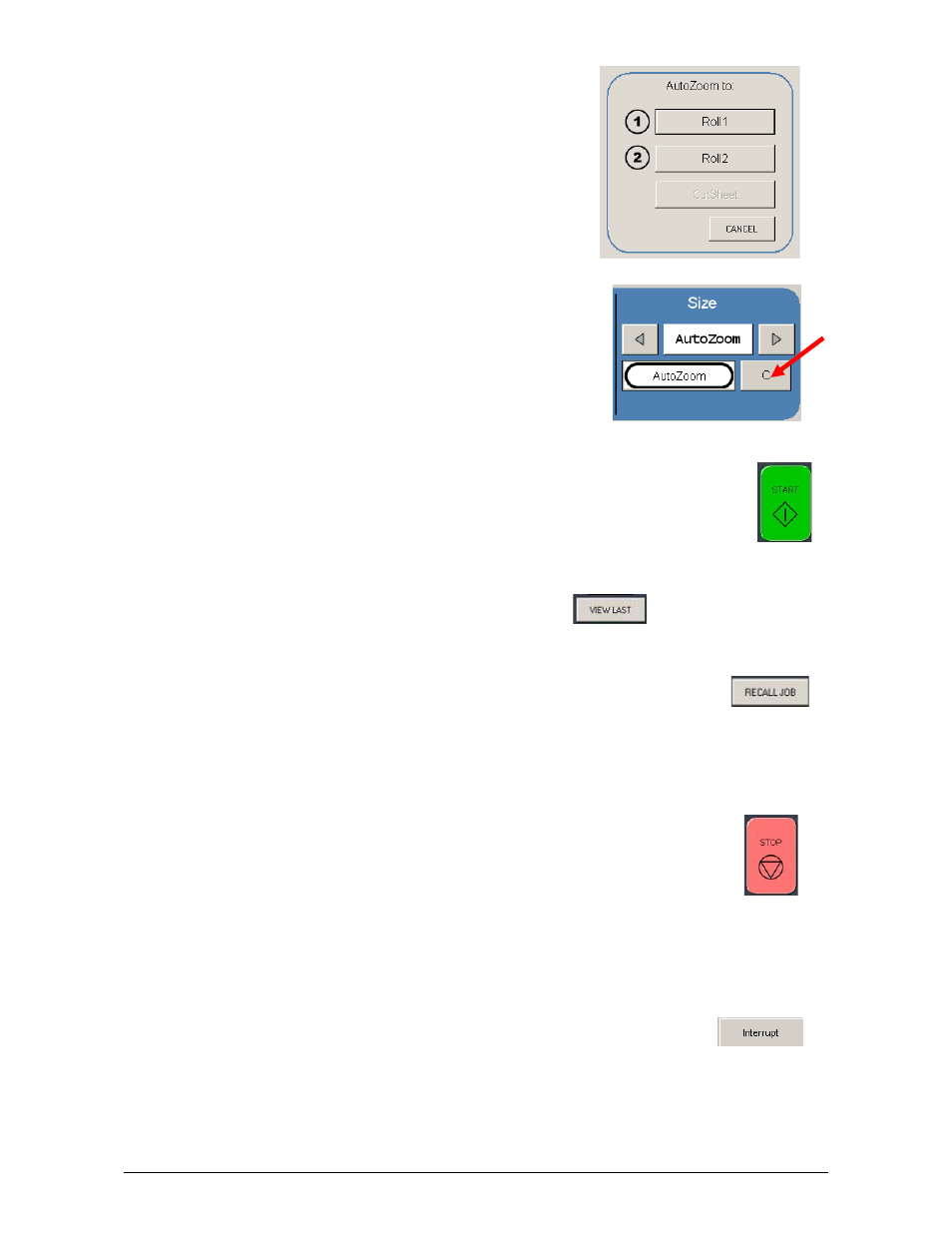
Section 2 Copy Mode
2-26
b) If a roll is not selected (Auto is currently selected),
roll selection is requested prior to the function of
Auto Zoom. If cut sheet is used then it will use the
values set in the Cut Sheet button in Media.
1.10.5 Clear
To reset the percentage value to default, press the “C”
button.
1.11 Start
The copier is always set to “Auto Start”. That is when an originally is inserted
into the scanner it will start without other user intervention.
The start button is used when a job is recalled. The start button will “start” the
job if depressed after ‘Recall”. (the name will change to “Re-print”)
1.12 View Last
The last documented scanned to be copied be viewed.
1.13 Recall Job
The last set copy or single copy can be recalled to be resized or to switch
media type. After a job is recalled, make the required changes and then
press “Start”
1.14 Stop / Reset
This button has two functions.
1) Press the Stop button on the Operator Panel to stop the current scan.
After the original has been stopped, press the Stop button again to
eject the document from the scanner or open the scanner lid to remove
the original.
2) Press the Reset button to restore the “default settings” in Copy Mode. Some of the
default settings are determined in the Information / Help Screen of the system
(see Copy Mode Configurations chapter)
1.15 Interrupt
Network printing can be interrupted between collated sets of documents.
Press the Interrupt button to pause the queue and allow a more urgent file
to be copied. For example if a file is needed right away and there is a job in the queue that
has 20 sheets and 10 sets are being printed this can be interrupted when one of the sets
finishes printing. After the urgent file is printed the sets will continue to print.