2 connection to printers – TA Triumph-Adler CX 8036 User Manual
Page 190
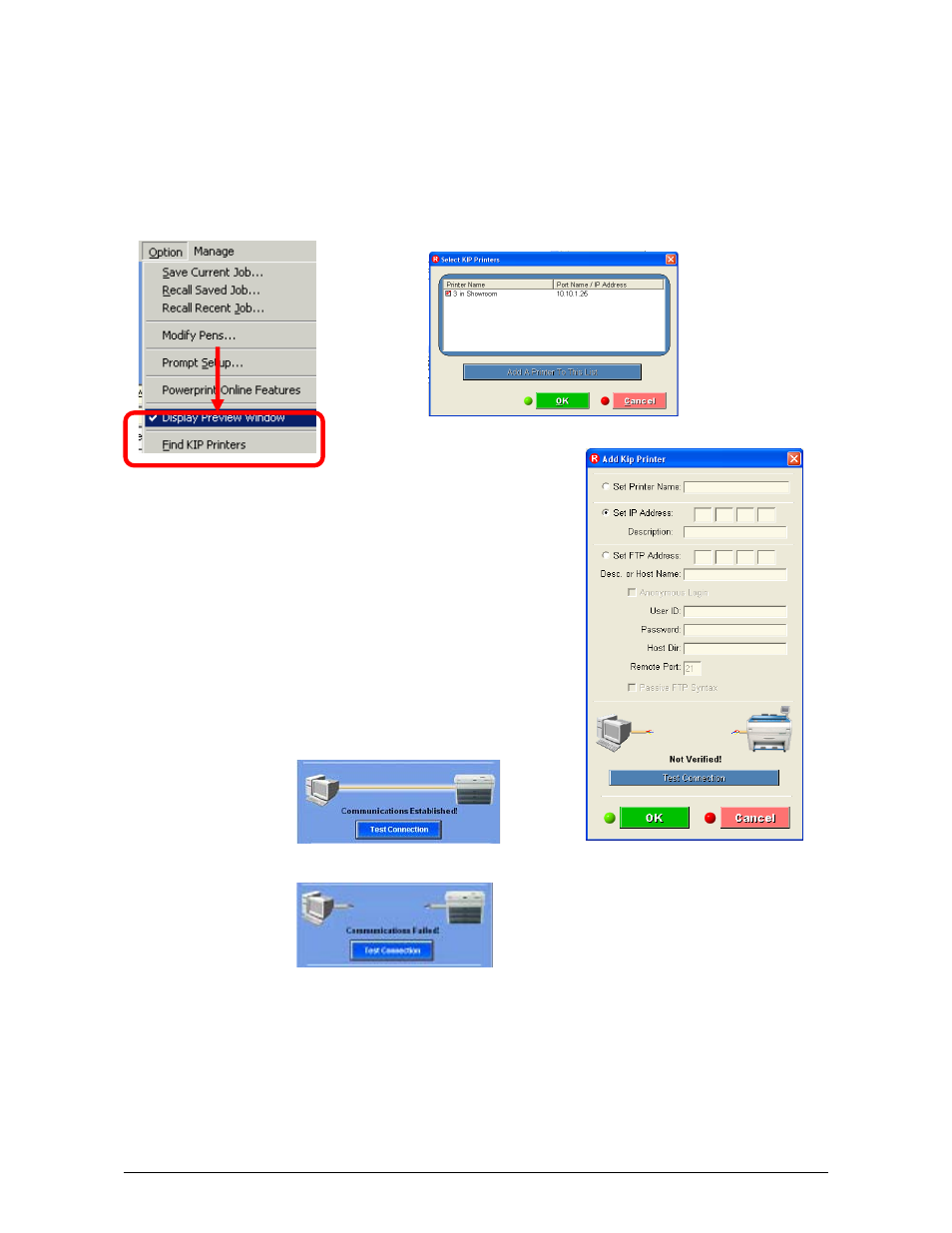
Section 8 Request
8-34
5.2 Connection to Printers
Once the application is installed and run for the first time, it is time to connect to a
device. Please ensure that the printer is plugged in and turned on, and the address IP
settings configured. ( see Section 11 Connectivity )
5.2.1
Find Printers
Using the upper menu, select “Option” and then “Find Printers”.
1) From the FIND KIP PRINTERS window, click
ADD A PRINTER TO THIS LIST.
2) Select SET IP ADDRESS and enter the IP
Address of the KIP IPS.
3) In the “Description” field, key in a friendly
Printer Name that the User can recognize.
( model number such as “3000”)
4) TEST the connection.
Note : If the IP address is invalid, the following message is seen.
5) Click OK to return to the SELECT PRINTERS screen and ensure that the printer
is selected with a check mark.
6) Click OK again to return to Request Screen.
7) The roll information should now be seen in the lower main screen as well to
confirm connection.