0 installation – TA Triumph-Adler CX 8036 User Manual
Page 143
Advertising
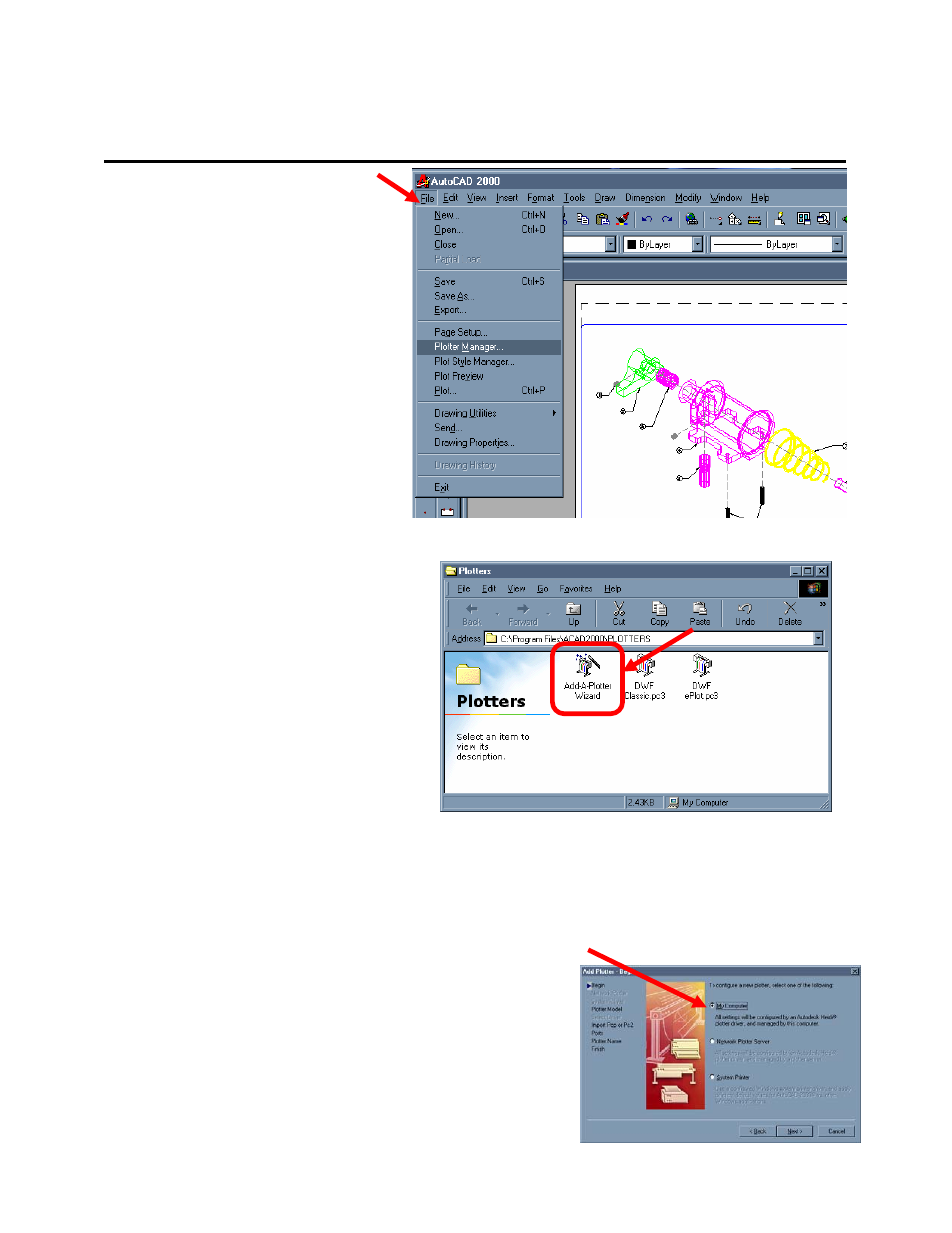
Section 7 AutoCAD HDI Driver
7-5
3.0 Installation
1) Within AutoCAD, click on
File, and then select Plotter
Manager.
2) Under Plotter Manager double
Click the Add-A-Plotter Wizard Icon.
3) The Wizard screen may start noting that AutoDesk has changed from the PCP and
PC2 file formats to a PC3 file format and will offer another screen during the installation
process to migrate your PCP and PC2 to PC3 files for use in the newer versions of
AutoCAD.
4) Choose My Computer to install the driver to your
local computer.
Advertising