7 remove, 8 remove all, 9 enlargement / reduction & force size – TA Triumph-Adler CX 8036 User Manual
Page 213: 10 header size and position, 11 mirror / invert / collate
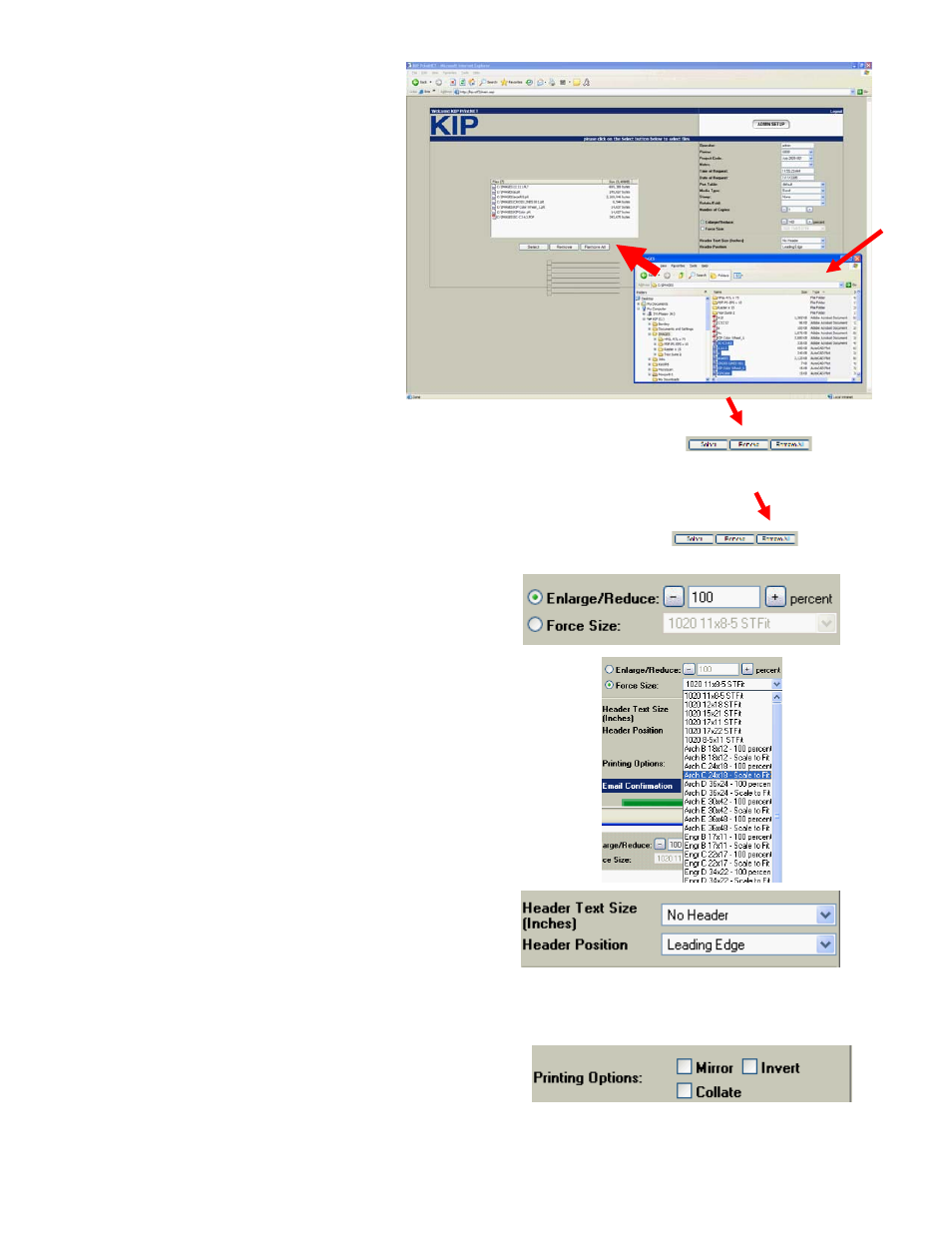
9-7 Section 9 KIP Print Net
2) Drag and drop feature is
available in this portion of the
interface. Use Windows
Explorer (or other browser as
a separate window) to
highlight, then drag and drop
into the KIP PrintNet File
select region.
2.7 Remove
Select the file and use “Remove” to deselect a file that is not
required to be printed
2.8 Remove All
Deselects any / all files the are not required to be printed
2.9 Enlargement / Reduction
& Force Size
The entire set of documents selected can be
reduced or enlarged from 25% up to 400%.
If the user would prefer to print files to a
specific size media, ‘Force size’
feature is available. Entries in Force Size
are determined by KIP Request software.
2.10 Header size and Position
Header (0.1 mm to 1.5mm) can be
deployed on the leading edge or
trailing edge of printed output.
2.11 Mirror / Invert / Collate
1) Users can choose to mirror or invert and
set collation can also be enabled.