TA Triumph-Adler CX 8036 User Manual
Page 163
Advertising
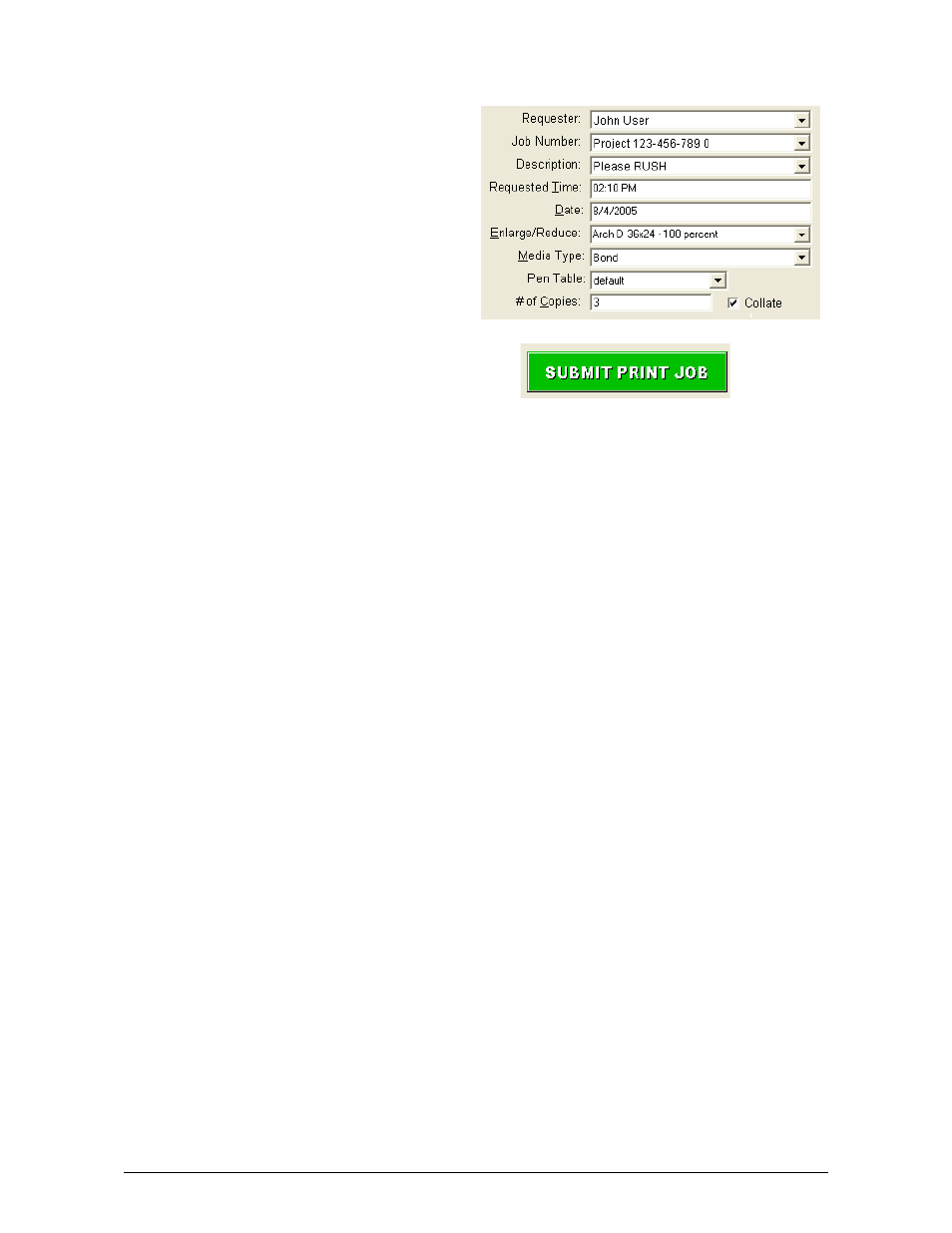
Section 8 Request
8-7
6) Complete any Key Job Settings that
may be required such as user name,
zoom, media type, collation and
number of copies / sets.
7) Press the Submit Print Job button.
8) The files selected will be printed.
NOTE:
Later in this manual, descriptions of custom settings which you may wish to apply to prints,
are detailed. Custom settings that may be used, should be configured prior to selection of
the files.
Advertising