TA Triumph-Adler CX 8036 User Manual
Page 25
Advertising
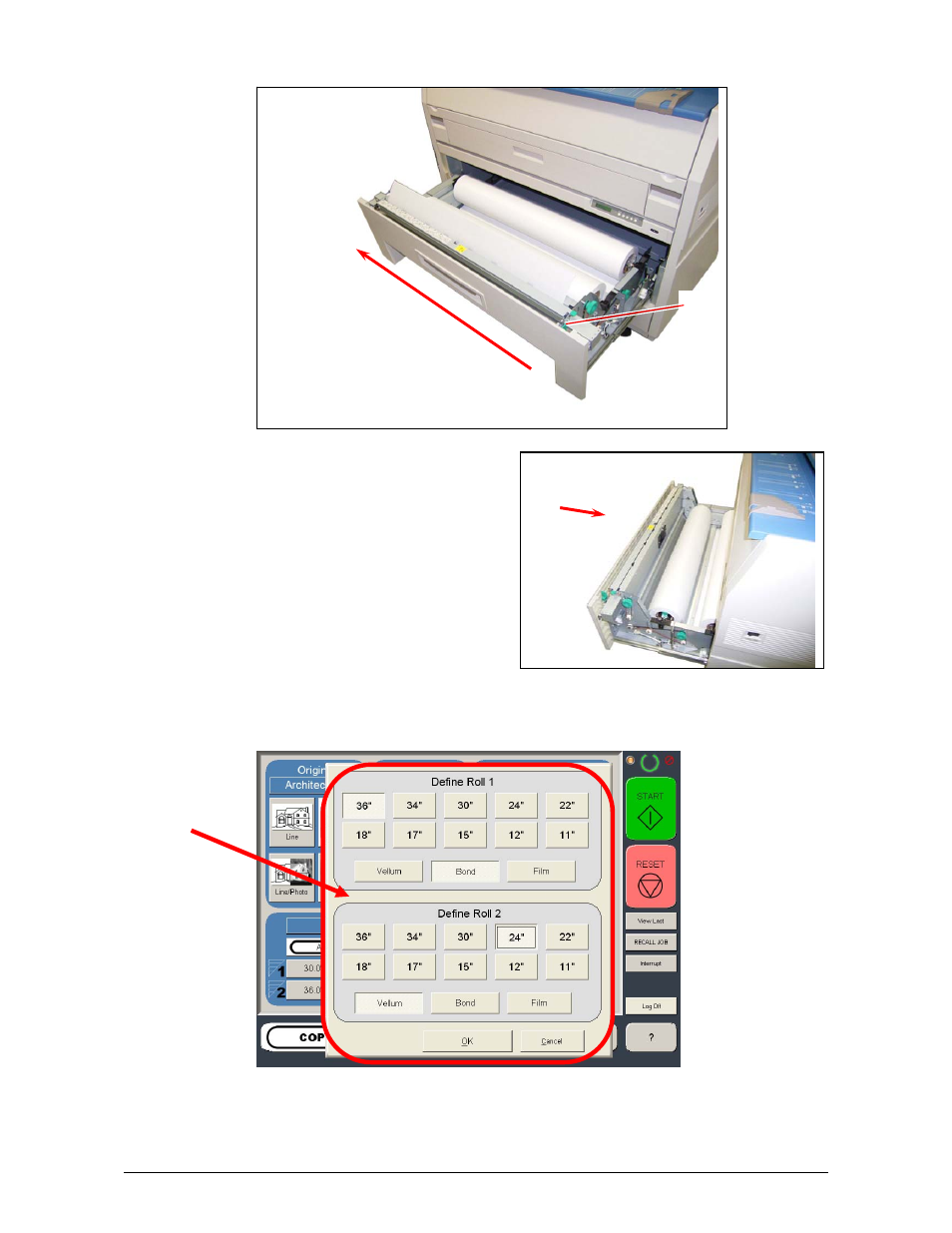
Section 1 Basic Printer Functions
1-19
8. Slide the Cutter Handle (12) fully from one side to another side to cut the leading edge.
Remove the cut portion and discard.
10. Close the Roll Deck.
11. On the Operator Panel, a screen will automatically appear after the deck is closed to define the
media width and type. Please select the width, and type for each roll deck and then select the
“OK” button to confirm the selection.
12
Advertising