0 operation details – TA Triumph-Adler CX 8036 User Manual
Page 210
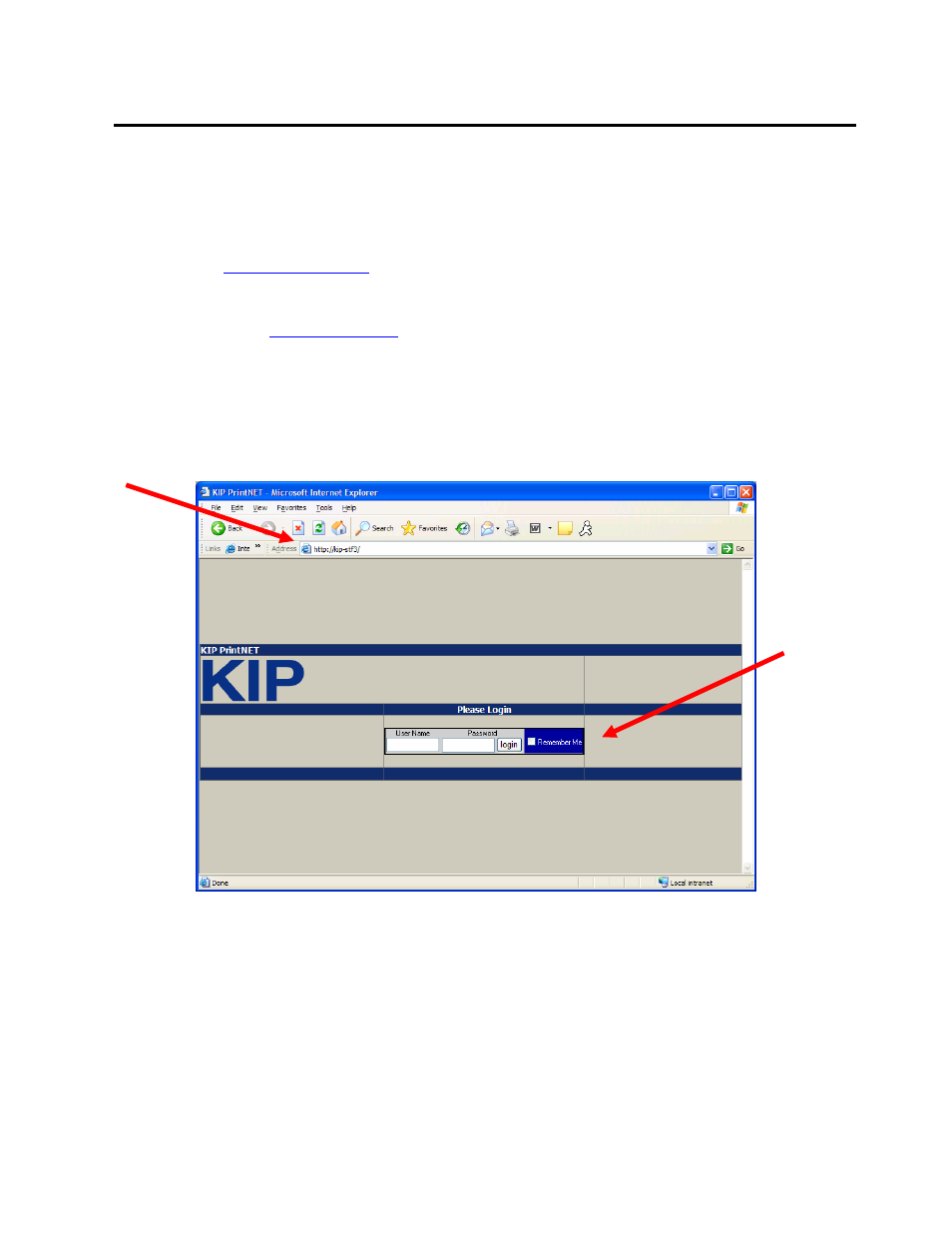
9-4 Section 9 KIP Print Net
2.0 Operation Details
2.1 Login Screen
To access the PrintNet host, in the address line of your web browser type in the URL of
the Server / PC that hosts the KIP Job submittal tool application. It is important to use
the syntax in the following format:
http://Host_Name
.
In our example, we use our host name as KIP-STF3, hence the address line
would read:
http://KIP-STF3
.
Please contact your network administrator for your URL to the KIP
printer as installation will differ.
This link will take the user to the login web page.
Users are required to enter a login name and password as assigned by an
Administrator. The ‘User Name’ can be a combination of numbers and letters up to
30 characters long. Upon login, the user will be able to see the KIP PrintNET web
page.