TA Triumph-Adler CX 8036 User Manual
Page 28
Advertising
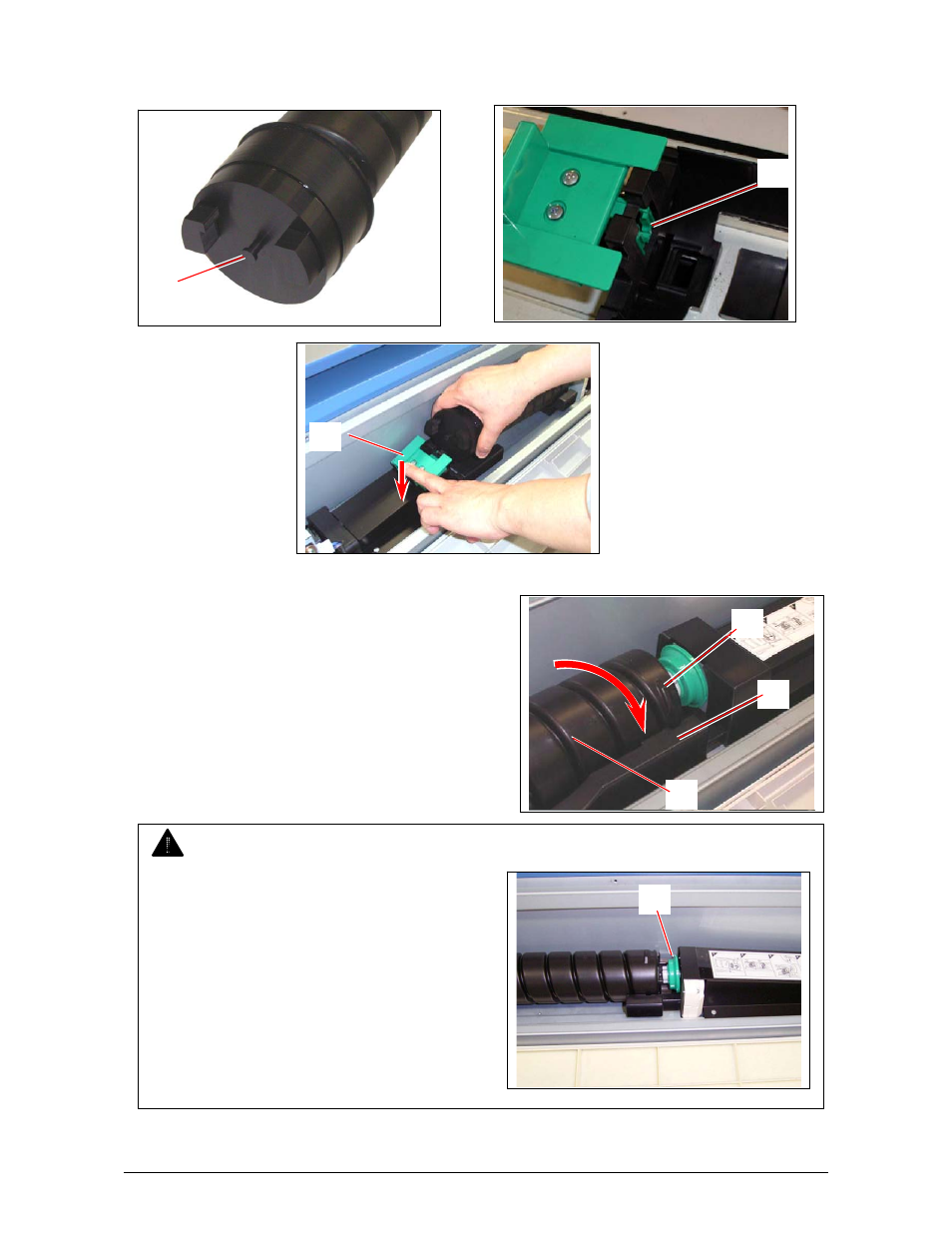
Section 1 Basic Printer Functions
1-22
6. Locate the pin (6) of the left side of cartridge. While pressing down the Cartridge Lock Lever (3),
fit the pin to the groove (7)
7. Rotate the body of the cartridge (4) to the arrow’s
direction, several revolutions to open the toner
outlet.
Confirm that the projection (8) will fit into the
notches (9).
7
6
3
8
9
NOTE
It is not necessary to lock the cartridge with the
green Disk (2).
It will automatically lock after the
Toner Hatch is closed.
2
4
Advertising