5 advanced job settings – TA Triumph-Adler CX 8036 User Manual
Page 169
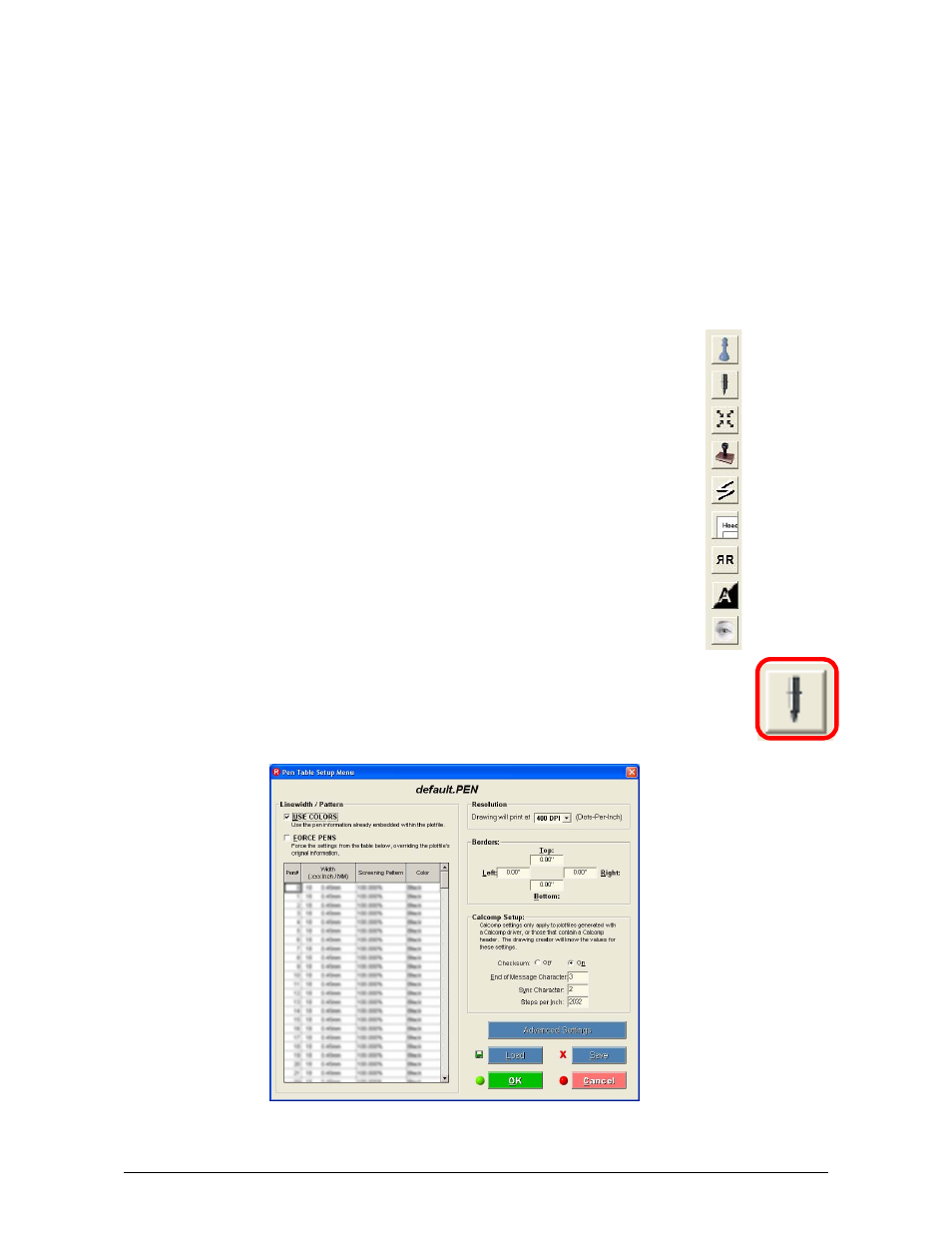
Section 8 Request
8-13
2.4.8 Pen Table
Displays the Pen Table that will be applied to vector files as they are selected. Pull
down the menu to select a different Pen Table. Click the Pens button to make
changes within the selected Pen Table.( see 2.5.1 )
2.4.9 # of Copies
Choose the total number copies from 1 to 999.
2.4.10 Collate
Allows collated or uncollated prints.
111, 222, 333 … or 123, 123, 123 …
2.5 Advanced Job Settings
On the left side of the main Request screen are buttons to allow
advanced settings and configuration of the prints.
These buttons are:
Manage
Pen Configuration
Zoom
Stamp
Fold
Header
Mirror
Invert
View
2.5.1 Pen
Configuration
This button allows the modification of the settings of vector plot files.
Files’ pen table and screening information can be changed. Plot File
Setup also allows borders, modify halftone settings, dither patterns, and
more. The following is a list of the all the controls: