0 connection, 1 options, 2 kip request link – advanced features – TA Triumph-Adler CX 8036 User Manual
Page 142
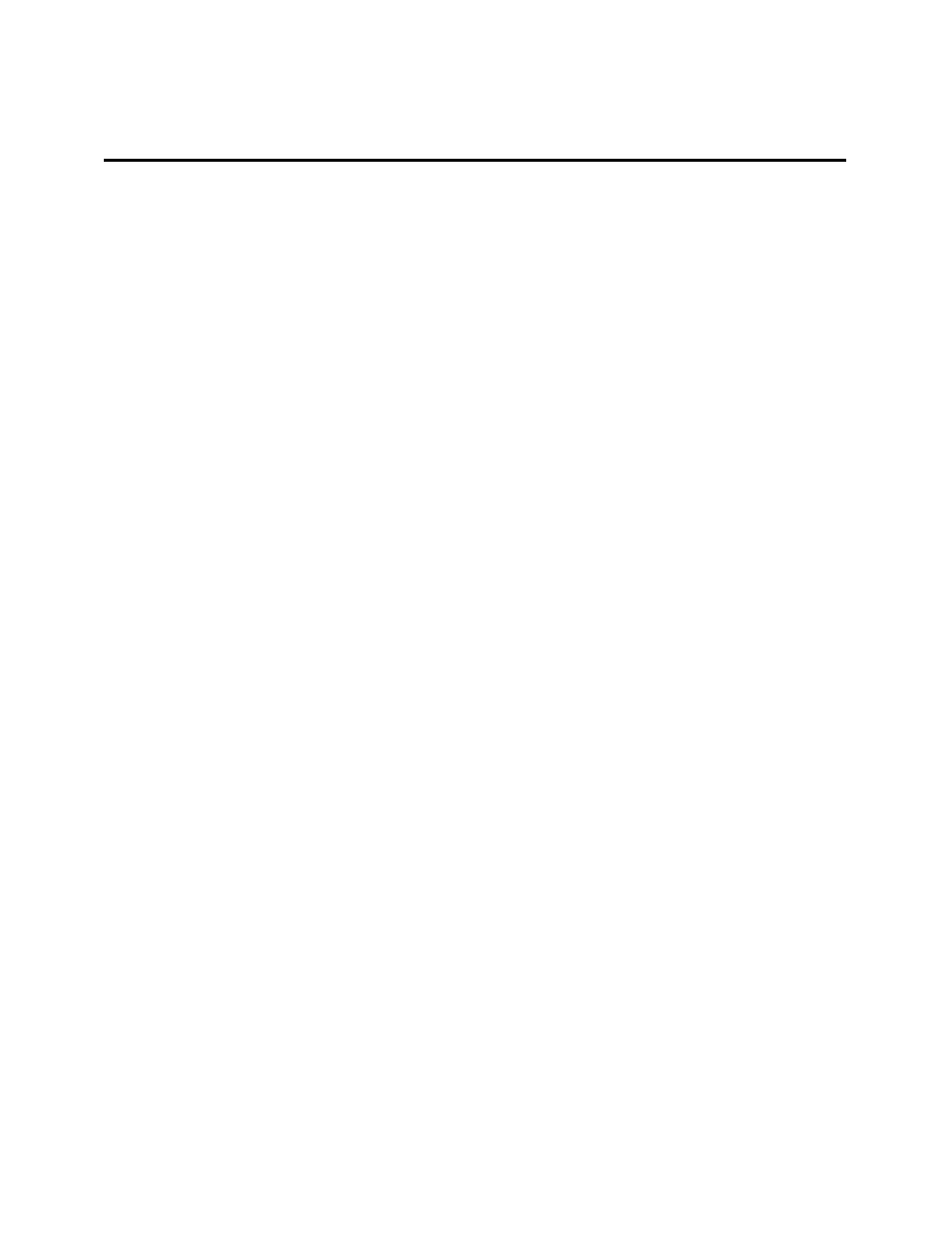
Section 7 AutoCAD HDI Driver
7-4
2.0 Connection
2.1 Options
There are two methods to print from the KIP HDI driver to the CX8036:
1) Windows Printer Port
The Windows driver must be installed on the PC. This method spools images
directly to the printer via the printer port. This is a very simple connection method
with all available features and functions of the KIP HDI driver. This is the preferred
method.
2) Plot to File
The output file must be manually submitted to the printer using KIP Request
software. This method is not detailed in this guide.
2.2 KIP Request Link – Advanced Features
Users have the flexibility of linking to KIP Request to access advanced functions and
features.
Allowing the KIP HDI driver to interface with KIP Request provides the most versatile
and powerful printing solutions. KIP Request is a document submission tool that allows
for complete and comprehensive control over printing / plotting.
This software can operate on several remote workstations simultaneously. With KIP
Request, users have the ability to obtain real-time printer/plotter status, submit collated
job sets, password protect these submissions based on user and job information, apply
custom made stamps, activate folding devices and modify job descriptions. The KIP
HDI driver was designed to take advantage of, and dynamically link to, KIP Request,
bringing many of these key features to the AutoCAD interface. It is recommended that
the KIP HDI driver be configured in this manner. If you opt not to link with KIP Request,
certain features of the KIP HDI driver will not be available to you (i.e. real-time printer
status, password protected pull-down menus, on-the-fly stamping, and automated
spooling). This document assumes that KIP Request is utilized and installed properly.
Installation instructions and further documentation for KIP Request are found in the KIP
Request Section of this guide.