0 configuration, A) requester, job number, and description – TA Triumph-Adler CX 8036 User Manual
Page 221
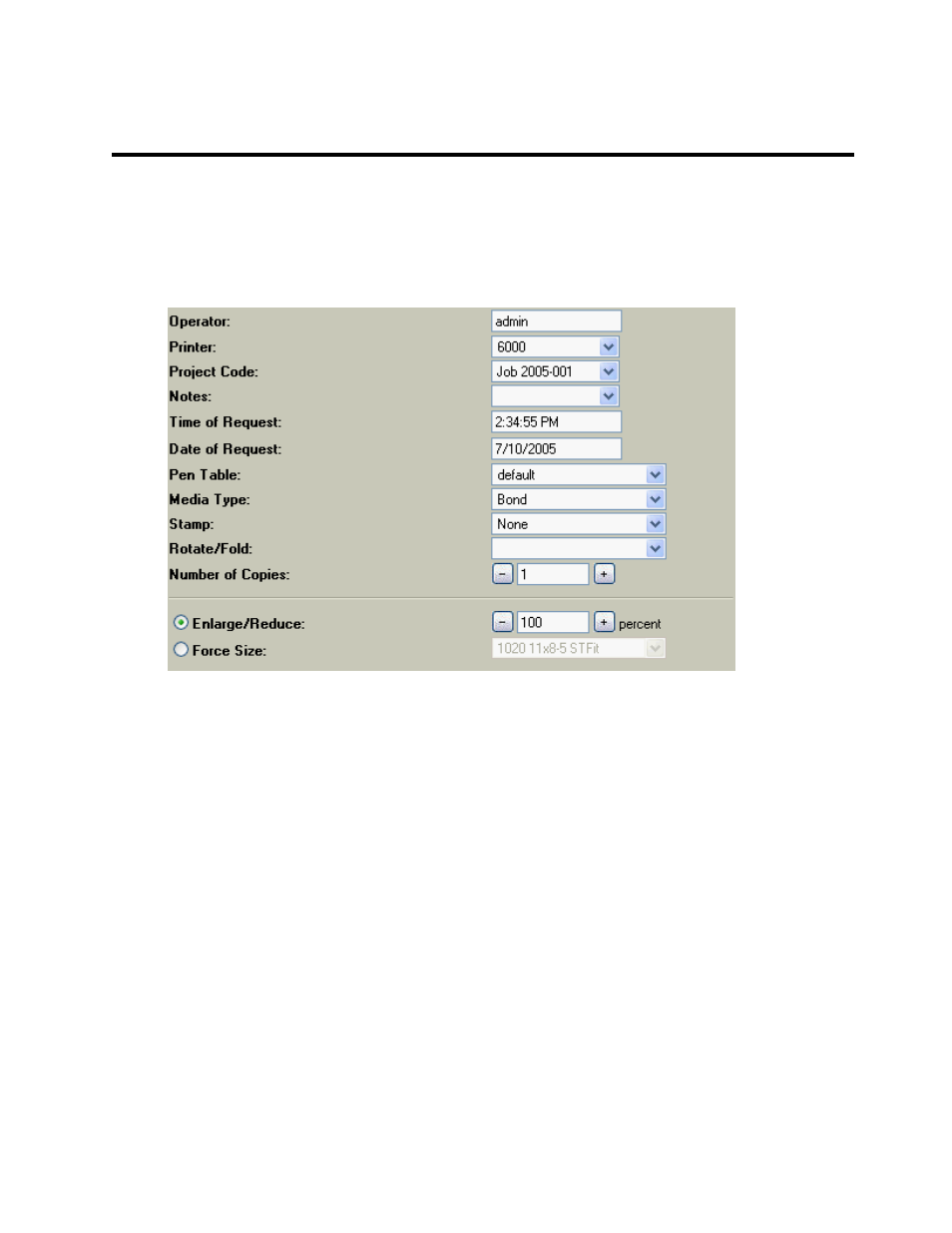
9-15 Section 9 KIP Print Net
5.0 Configuration
This section of the document explains how to setup certain user settings for use inside
of KIP PrintNet. This section requires advanced knowledge of KIP Request software
and its configuration settings on the host system as defined by Winreq.ini. Changes
made in Winreq.ini on the host PC are reflected in KIP PrintNet.
From the main screen, our main focus will be on the following features:
a) Requester, Job Number, and Description
To edit, open Winreq.ini on the Host PC and scroll to the following lines:
Prompt=Job Number:
RequesterPrompt=Requester:
DescriptionPrompt=Description
:
Requester Job Number and Description fields can be edited to match user
requirements. An example is shown below:
Prompt=
Project Code
:
RequesterPrompt=
Operator:
DescriptionPrompt=
Notes:
Please refer to KIP User Guide for KIP Request software for more information