0 configuration, 1 media – TA Triumph-Adler CX 8036 User Manual
Page 146
Advertising
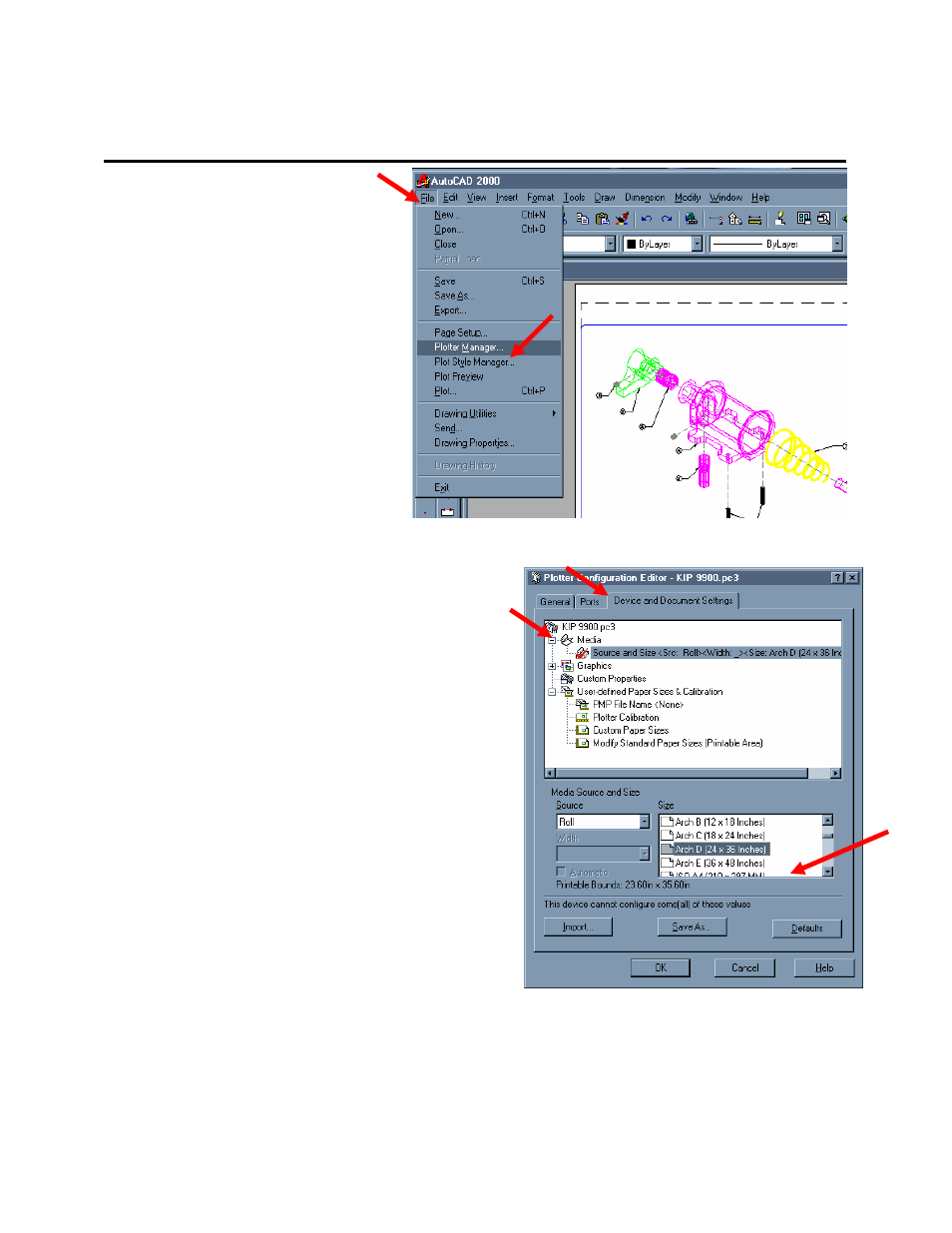
Section 7 AutoCAD HDI Driver
7-8
4.0 Configuration
1) Click on File, and then
Plotter Manager
2) Double-click on the .PC3
file of the printer to
open the Plotter
Configuration Editor.
3) Navigate to the “Device and Document
Settings” tab
4.1 Media
1) Click the “+” sign next to “Media”. This
will open up the Media Options and
allows the selection of the Media Source
(which is “Roll’) and Media Size.
2) Select your media size to suit your
image.
Advertising