3 job list – TA Triumph-Adler CX 8036 User Manual
Page 166
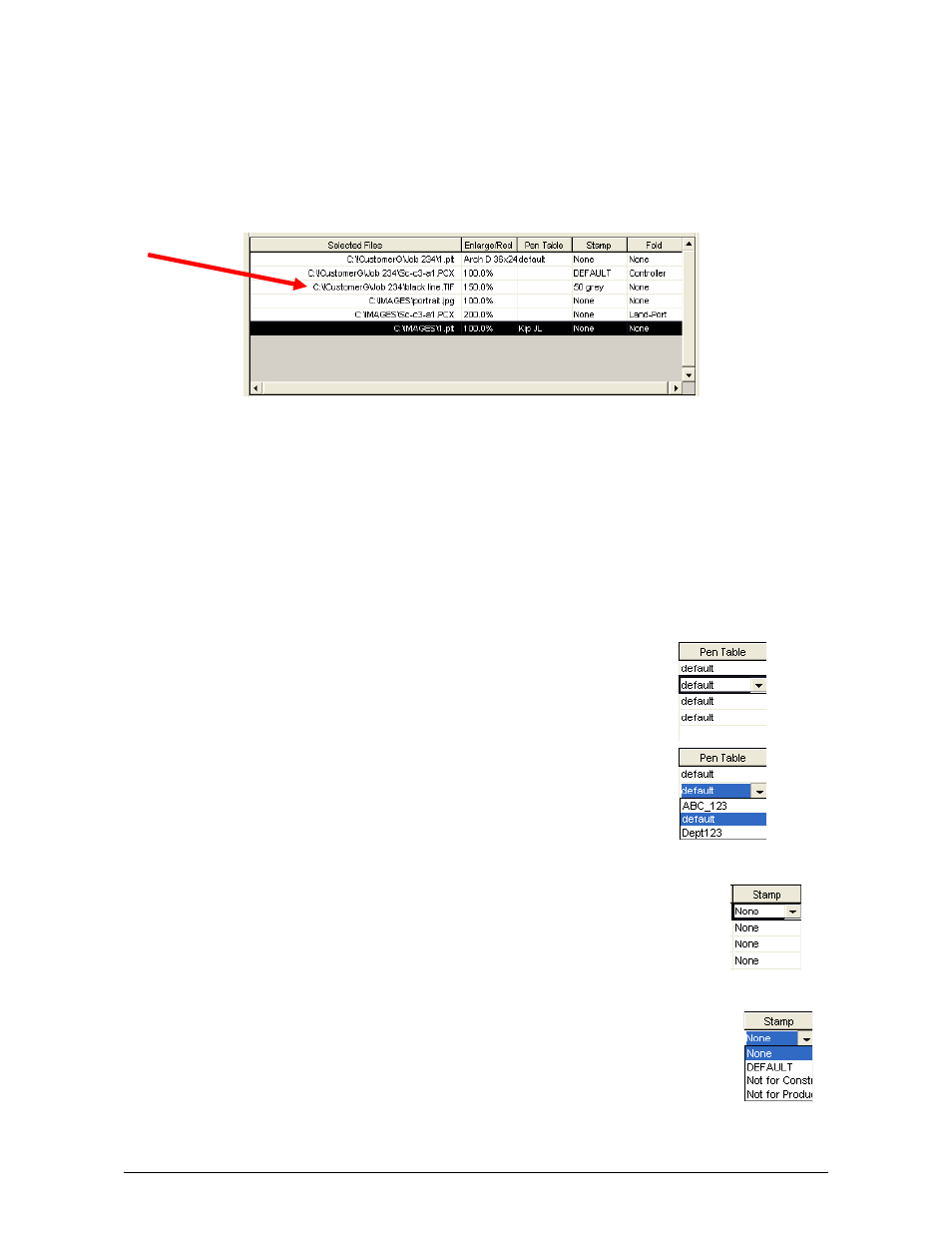
Section 8 Request
8-10
2.3 Job List
2.3.1 Selected
Files
Once selected (in 2.2.1), all files to be printed are listed here. It include the file name (with
location structure), pen table, stamp and fold pattern to be applied to each file. This region
allows further feature to be applied to the selected file(s).
Note: This are can be resized within the region provided.
In the above example, the third file from the top ( black line.TIF) will be enlarged 150%,
applied a pen pattern called “50 Grey” and it will not be folded.
2.3.2 Enlarge / Reduce
Please note that this function in the Job List is a feature of ONLine not available on the CX8036
. Other zoom settings can be applied from the Advanced Job Settings.
2.3.3 Pen
Table
Pen type and styles can be applied to vector or hybrid files. They can include pen widths,
raster density, junctions, etc. Please see Pens in 2.5.1 for greater details.
The name of the applied pen table is displayed here and can be
changed prior to printing.
a) Click on the “pen Table” of the file you wish to change
b) A drop down arrow will appear
c) Select a predetermined pen table. (see 2.5.1 to create tables)
2.3.4 Stamp
Stamps (or watermarks) can be applied to any printed document. Please see Pens in 2.5.3
for greater details.
The name of the applied stamp is displayed here and can be changed prior
to printing.
a) Click on the Stamp of the file you wish to change
b) A drop down arrow will appear
c) Select a predetermined stamp. (see 2.5.3 to create stamps)