1 printer connection – TA Triumph-Adler CX 8036 User Manual
Page 151
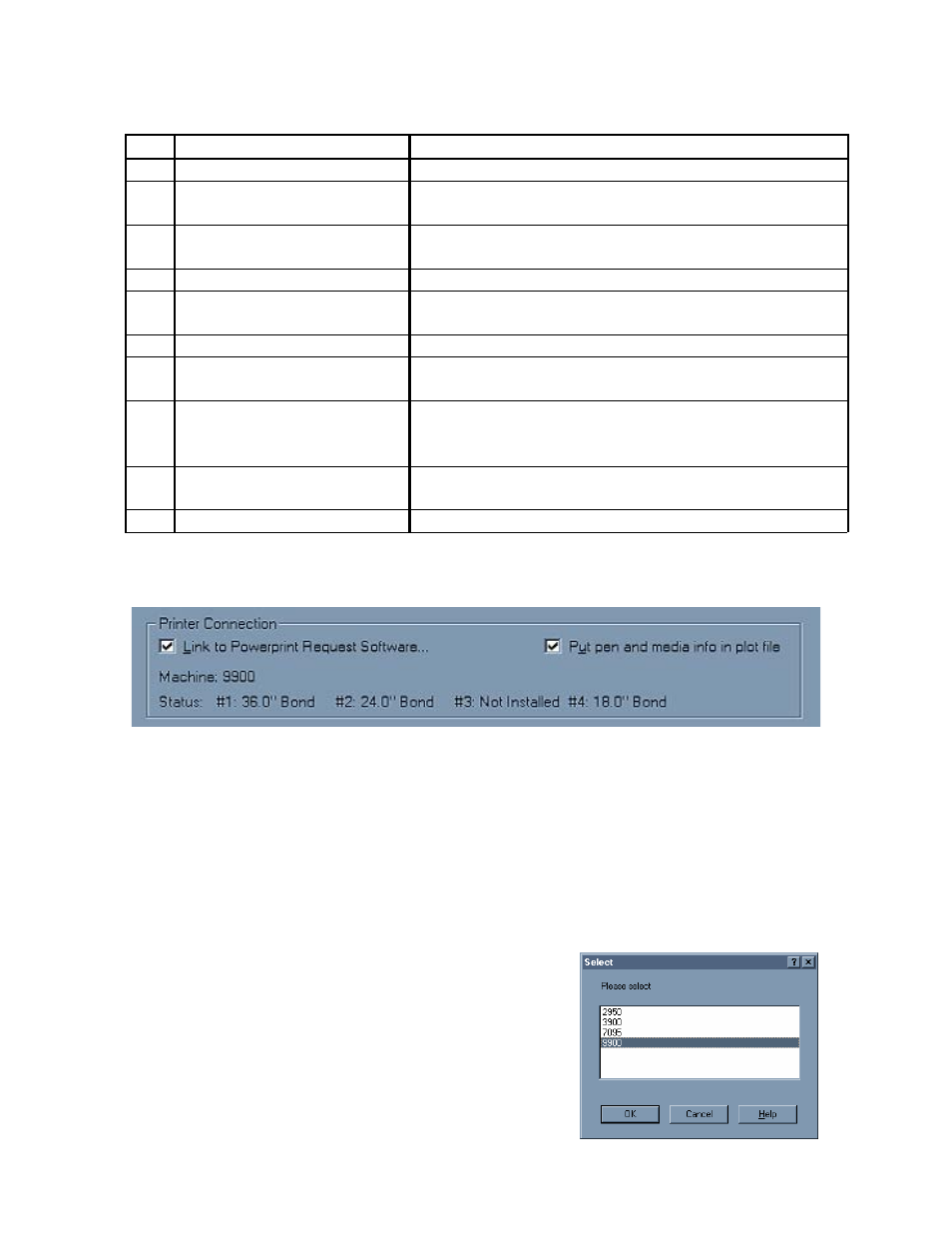
Section 7 AutoCAD HDI Driver
7-13
No. Name
Function
1
Link to KIP Request
Enables advanced features on Custom Properties
2
Put Pen and Media info in
plot file
Places all media and advanced pen information
inside the file to overwrite and default settings.
3
Raster Image Control
Adjustment for raster embedded images. Gamma
and density controls.
4
Color Merge Control
Line Merge and color overlay control.
5
Dither Patterns
Controls dither patterns for vector lines and raster
embedded images
6
Line Width Compensation Controls overall line thickness or thinness
7
Media Options
Selects the tope of media, folded output (optional),
media save and printed header.
8
Plot Identification
Used for accounting / job tracking and header
information. Preset stamps from KIP Request can
also be selected.
9 Status
“Real-Time”
printer
status. Includes installed
media.
10
Machine
Displays currently select printer model
5.1 Printer Connection
5.1.1 Link to Request Software
This button should be selected to utilize the advanced features of the
Custom Properties screen. It links the AutoCAD Driver to the Request
Software.
5.1.2 Put Pen and Media Info into File
Includes all print file header information necessary for proper processing
on the KIP IPS controller. This includes the media types and sizes, merge
control and the Raster Image control to override the default settings in the
printer.
5.1.3
Machine
Displays currently installed printing
devices. Installations with multiple
printers can select the specific printer as
noted in the installation section.