Showing content from your apps and social networks, Searching and adding a topic of interest, Customizing the highlights feed – HTC One X10 User Manual
Page 103: Playing videos on htc blinkfeed
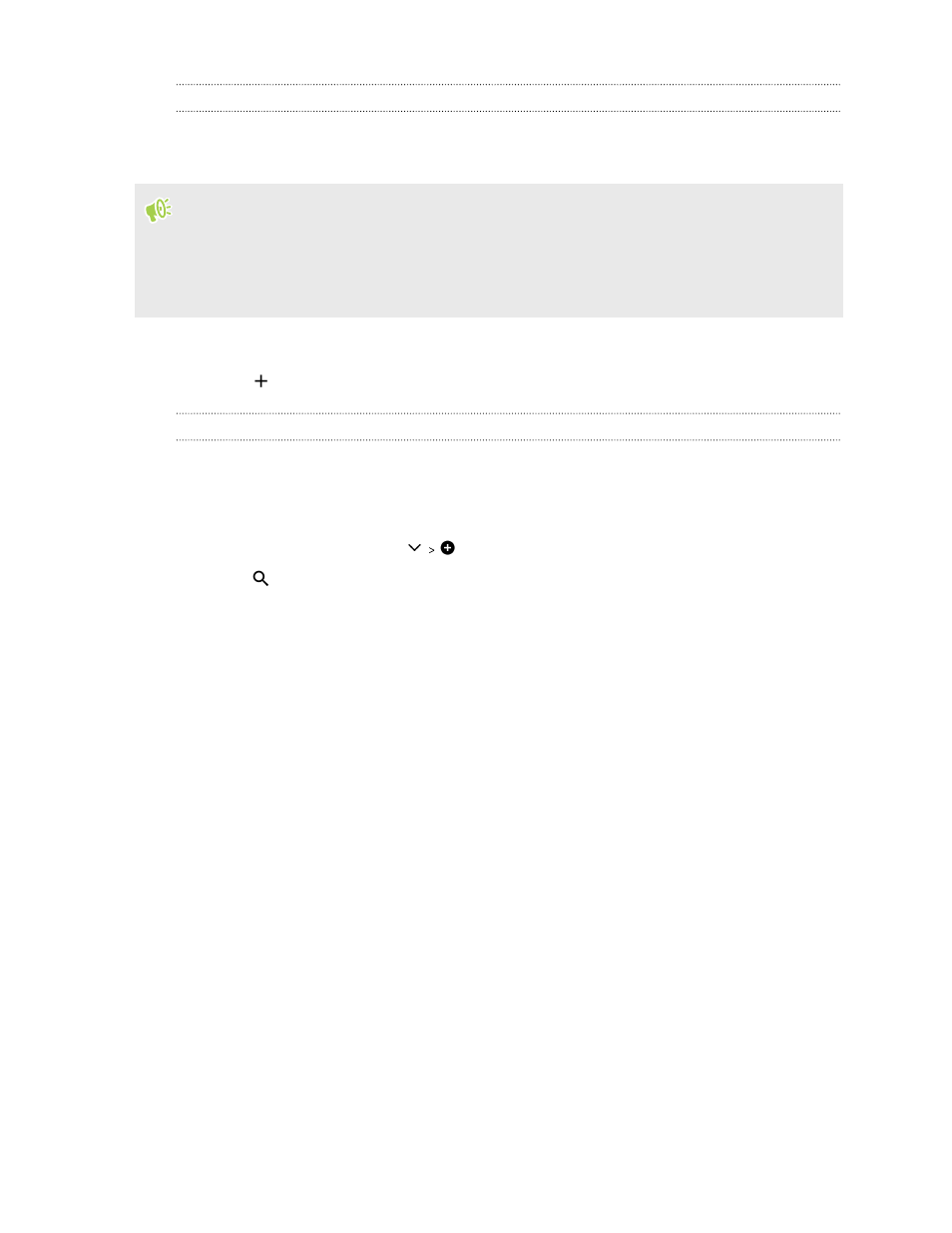
Showing content from your apps and social networks
See your friends' posts in social networks or show content from your HTC apps right on
HTC BlinkFeed.
§
You need to sign in to your social networks before you can post a status update from
HTC BlinkFeed.
§
When adding a social network to HTC BlinkFeed, you need to give HTC Sense permission to
access it.
1. On HTC BlinkFeed, swipe right to open the slideout menu.
2. Tap
, and then select the apps and social networks you like.
Searching and adding a topic of interest
Looking for a more specific topic? Search for and select topics of interest to display them on
HTC BlinkFeed.
1. On HTC BlinkFeed, swipe right to open the slideout menu.
2. Next to News Republic, tap
.
3. Tap
, and then tap Search topics and enter keywords of what you're looking for.
4. Tap a result to add it to My topics in the News Republic app.
Customizing the Highlights feed
The Highlights feed displays a mix of top trending articles and status updates from the feed sources
you added. You can set the Highlights feed to only show items from your favorite news sources and
apps.
1. On HTC BlinkFeed, swipe right to open the slideout menu.
2. Tap
Settings Choose Highlights topics.
3. Select the feed sources you want to appear in Highlights.
Playing videos on HTC BlinkFeed
If you're connected to Wi-Fi and there's a news or social media post that contains a video, the video
plays automatically on the tile.
§
Tap a video tile to play it in full screen. Tap the title of the video tile to open its article page.
§
While the video is playing, tap the screen to see the playback controls.
§
To turn off autoplay or if you want to autoplay videos while on mobile data, tap
to open
the slideout menu, and then tap
Settings Videos play automatically. Tap the option
you want.
103
HTC BlinkFeed