Settings and security, Htc boomsound profile, Turning location services on or off – HTC One X10 User Manual
Page 143: Do not disturb mode, Turning location, Services on or off, Turning location services on, Or off, Location-based apps. see, For more details, see
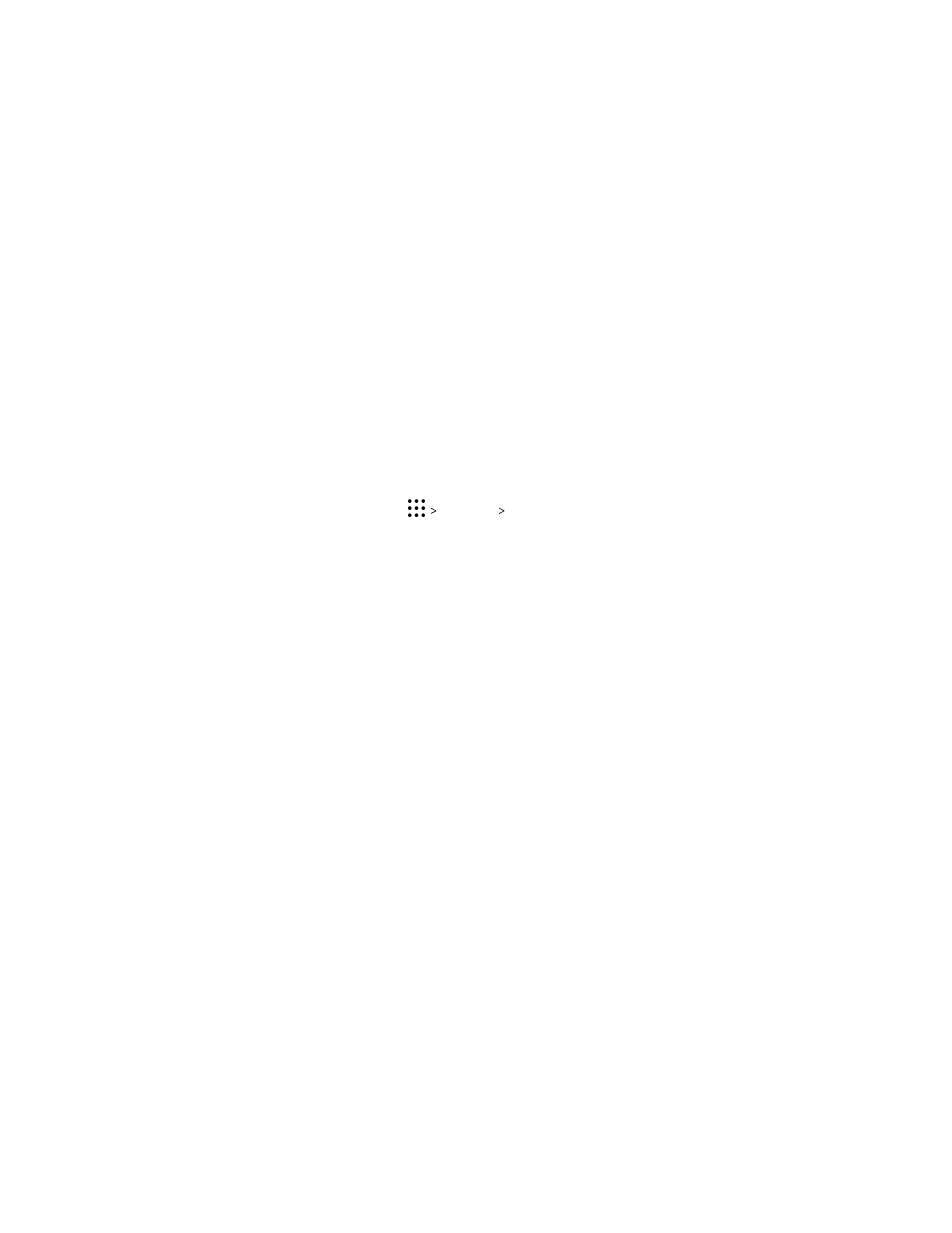
Settings and security
HTC BoomSound profile
With the HTC BoomSound profile turned on, you'll enjoy enhanced audio quality when you plug in
a headset. Listen to stronger bass, clearer vocals, and finer details in songs and videos.
To turn the HTC BoomSound profile on or off, go to Settings, and then tap the HTC BoomSound
On/Off switch.
Turning location services on or off
In order to find your location on HTC One X10, you need to enable location sources.
1. From the Home screen, tap
Settings Location.
2. Tap the On/Off switch to turn location services on and off.
3. Under Location sources, select the location mode you want. For example, for a better
estimate of your location, choose High accuracy. To save battery power, choose Battery
saving.
Turning off a location source (for example GPS) means no applications on HTC One X10 will collect
your location data through that location source. However, third party applications may collect —
and HTC One X10 may continue to provide — location data through other sources, including
through Wi-Fi and signal triangulation.
Do not disturb mode
Use Do not disturb mode to reject calls, and silence audible alerts and notifications, but still keep a
data connection available.
1. With two fingers, swipe down from the top of the screen to open Quick Settings.
2. Tap
.
3. Tap Total silence, Alarms only, or Priority only depending on if you want to allow
exceptions. When Priority only is selected, you can receive messages or calls from contacts
in your exceptions list.
143
Settings and security