Turning off keyboard sounds and vibration, Setting when to turn off the screen, Changing the display language – HTC One X10 User Manual
Page 147: Setting when to, Turn off the screen
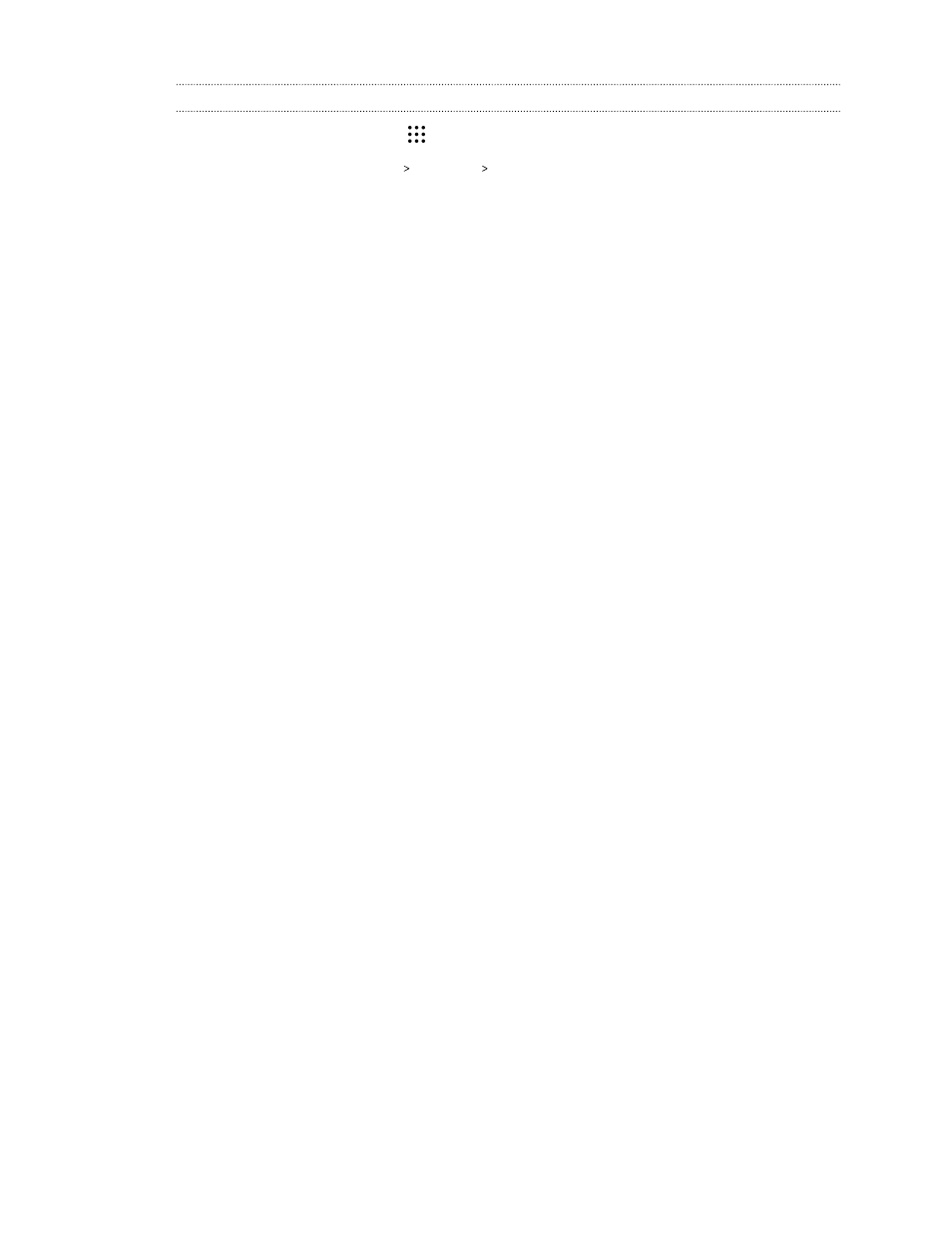
Turning off keyboard sounds and vibration
1. From the Home screen, tap
, and then find and tap Settings.
2. Tap Language & keyboard TouchPal General settings.
3. On the General settings screen, do one of the following:
§
Tap Keypress sound, clear System Volume, and then drag the slider all the way to the
left to turn off keyboard sounds.
§
Tap Keypress vibration, clear System default, and then drag the slider all the way to
the left to turn off keyboard vibration.
4. Tap OK.
Setting when to turn off the screen
After a period of inactivity, the screen turns off to conserve battery power. You can set the idle time
before the screen turns off.
1. From the Home screen, tap
Settings Display & gestures or Display, gestures &
buttons.
2. Tap Screen timeout, and then tap the time before the screen turns off.
Changing the display language
Changing the language adjusts the keyboard layout, date and time formatting, and more.
1. From the Home screen, tap
Settings Language & keyboard.
2. Tap Language, and then choose the language you want to use.
147
Settings and security