HTC One X10 User Manual
Page 160
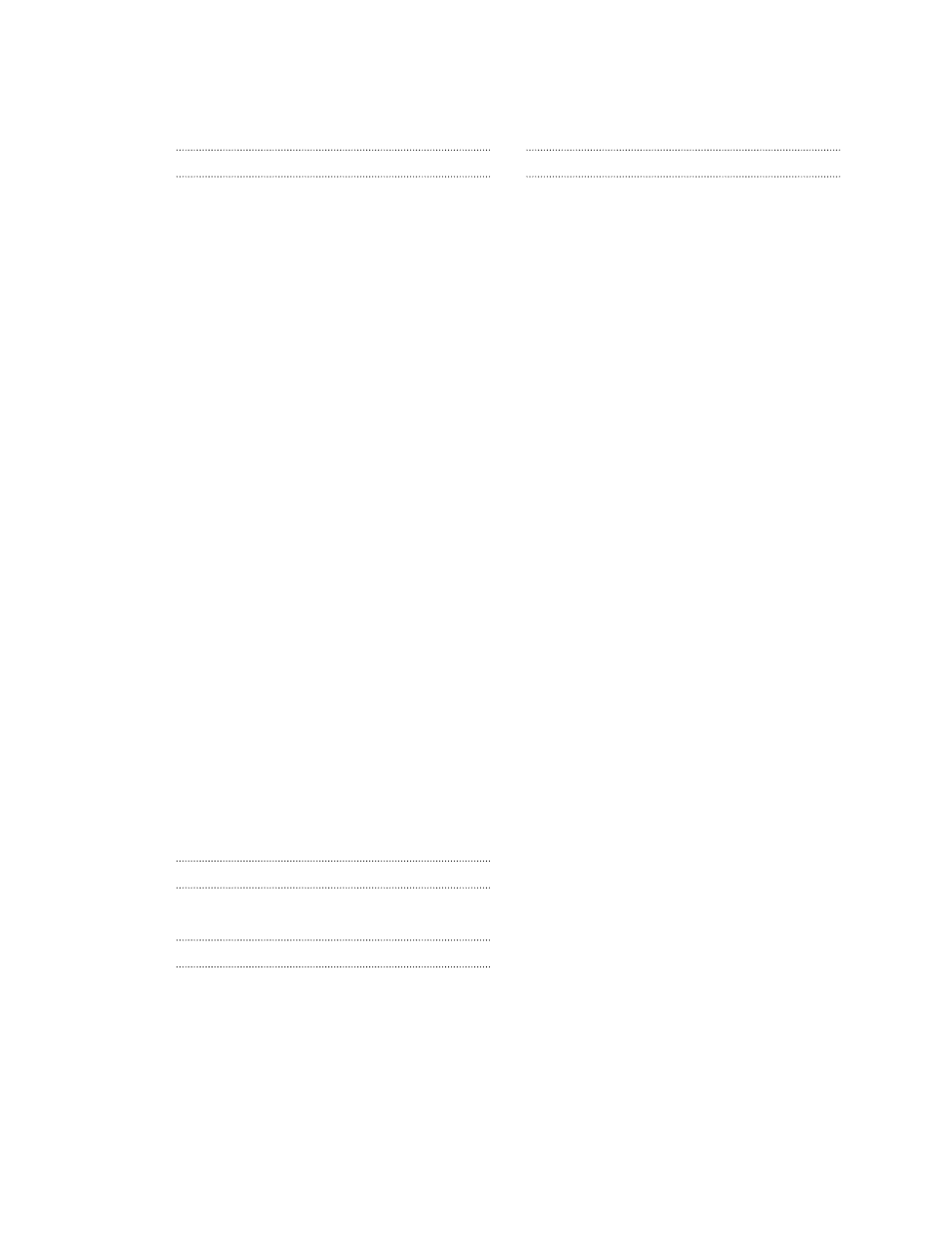
- syncing manually 91
- what can you sync with 91
P
Pair a Bluetooth headset 141
Phone calls
- blocking a call 109
- call history 109
- calling 105
- conference call 108
- emergency call 107
- extension number 106
- missed calls 106
- muting the microphone 108
- putting a call on hold 107
- receiving calls 107
- Smart Dial 105
- speakerphone 108
- speed dial 106
Phone information 31
Phone settings
See Settings
Phone updates 31
Photos
- transferring from computer 27
- transferring from iPhone 97
Power
- charging the battery 22
- checking battery usage 80
- saving power 78
- sleep mode 35
Print screen
See Capture screen
Q
R
Radio
See FM Radio
RAW Camera
RAW photos 74
Recent apps 41
Recording your voice 129
Reset 98
Router
See Wireless router
S
- adjusting brightness 148
- capture 42
- changing the time before the screen turns
- idle screen 36
- rotation 148
- Sleep mode settings 147
Screen lock 29
Screen shot
See Capture screen
SD card 19
Security
- fingerprint 30
- protecting phone with screen lock 29
- security certificates 134
self-timer 68
selfie
- Auto Selfie 67
- Live Makeup 67
- self-timer 68
- Voice Selfie 67
Sense Home
- adding apps to widget 44
- changing addresses 43
- manually switching locations 44
- pinning apps in widget 44
- setting up widget 43
- smart folders in widget 44
- unpinning apps in widget 44
- widget 43
Settings
- About 31
- Accessibility 150
- display language 147
- Storage 82
Setup
- contacts from old phone 26
- first-time setup 24
- photos, music, videos from old phone 27
- restoring backup from cloud storage 24
Sharing
160
Index