Sound – HTC One X10 User Manual
Page 11
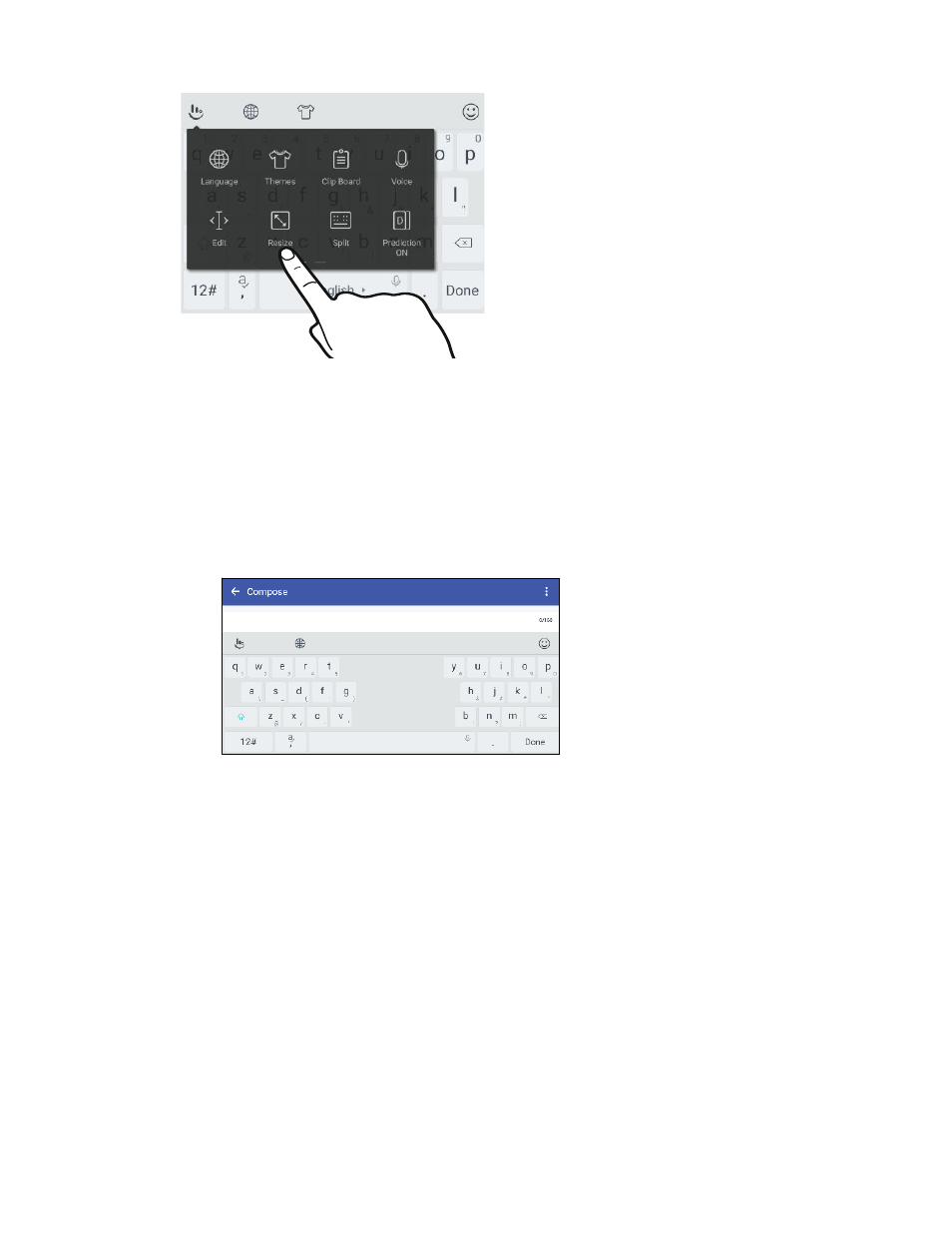
§
Download keyboard themes to personalize the keyboard background.
§
Choose from a variety of emoji art to add fun to your messages and social updates.
§
Back up and sync your personal dictionaries as well as input patterns and data to TouchPal
Cloud.
§
Keyboard is resizable. You can also reposition the keyboard.
§
When you’re typing in landscape, you can split the keyboard so it’s easier and faster for you to
type with just your thumbs.
To learn the basics of using the keyboard, see
Sound
Plug in headphones and discover audio bliss on HTC One X10. Easily connect wireless speakers to
your phone.
HTC BoomSound
Hear what you've been missing. HTC BoomSound
™
gives you a rich, authentic sound experience,
whether you’re listening to music, watching a video, or playing a game. See
11
Features you'll enjoy