HTC One X10 User Manual
Page 39
Advertising
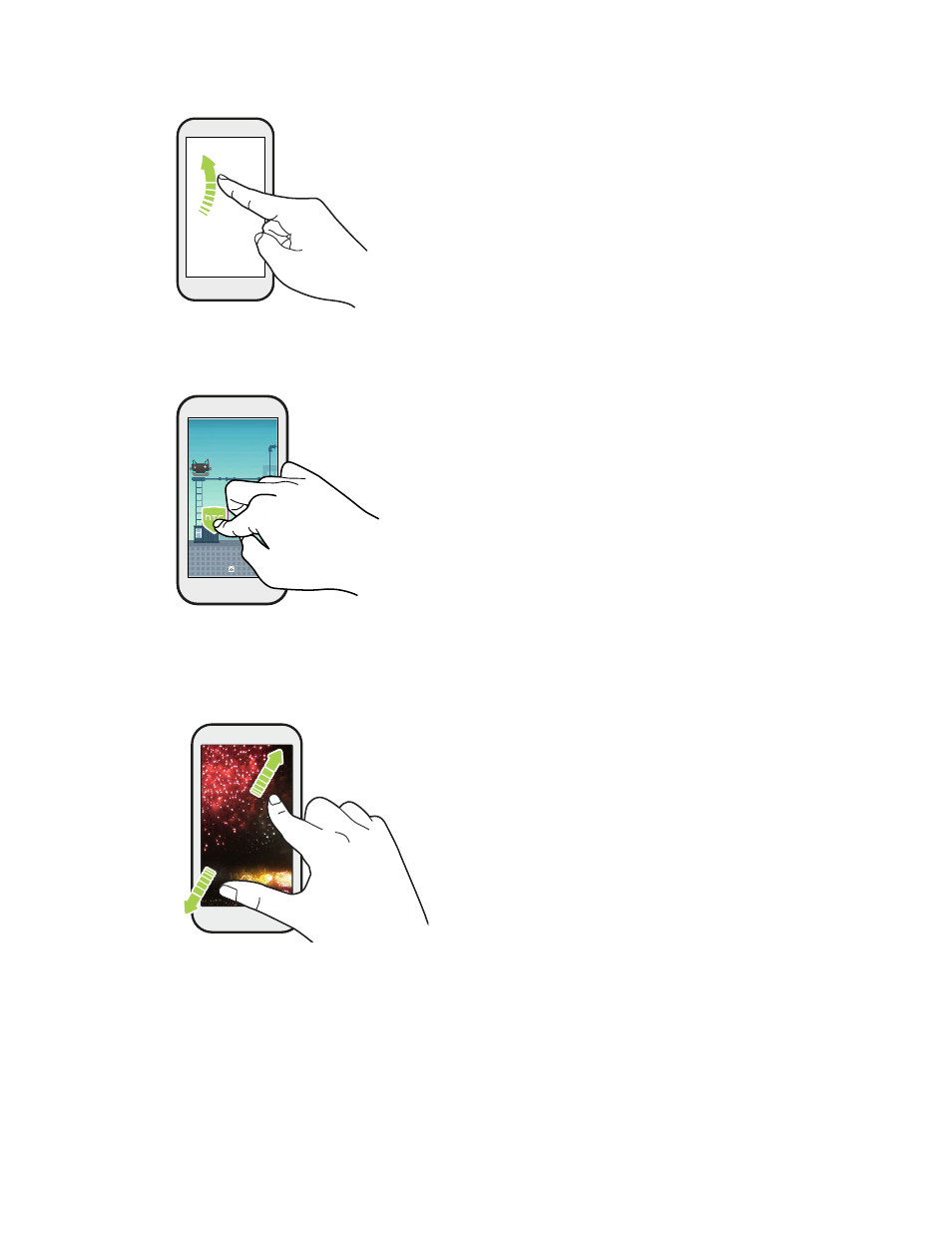
Flick
Flicking the screen is similar to swiping, except that you need
to swipe your finger in light, quicker strokes, such as when
moving right and left on the Home screen, or flicking through
a contacts or message list.
Press and flick
On the Home screen, you can easily move a widget or icon
from one screen to another.
Press and hold the widget or icon with one finger, and flick the
screen to the new location with another finger.
Slide with two fingers
In some apps, slide two fingers apart to zoom in when
viewing a picture or text.
39
Your first week with your new phone
Advertising
This manual is related to the following products: