Infrared remote commander (supplied) – Sony Signature Series NW-WM1ZM2 Walkman Digital Music Player User Manual
Page 10
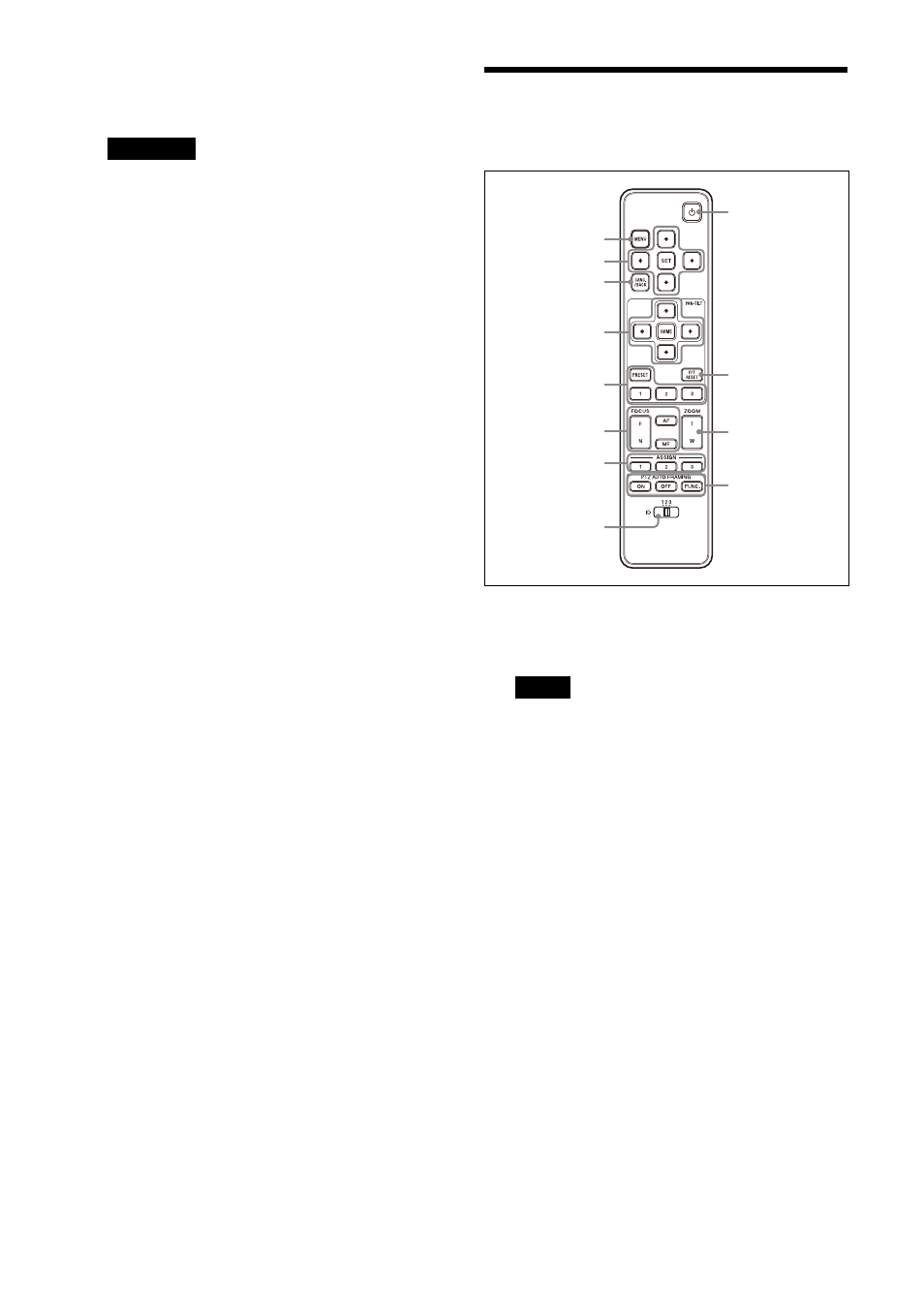
10
Rating label
This label shows the name of the camera and
its electric rating.
Important
The product name and electric rating are
located at the bottom of the camera.
Infrared Remote Commander
(supplied)
MENU button
Press the button to display or not to display
the OSD menu.
Notes
• The OSD menu is not displayed on the SDI
output image when the [Menu Overlay
(SDI)] check box on the Web App menu is
not selected.
• The OSD menu is not displayed on the
HDMI output image when the [Menu
Overlay (HDMI)] check box on the Web App
menu is not selected.
OSD menu operation button
Operates the camera OSD menu.
Press the SET button when selecting.
CANC./BACK button
Press this to cancel the setting in the camera
OSD menu, or return to the previous screen.
PAN-TILT button
Press the arrow buttons to pan or tilt the
camera. Press the HOME button to have the
camera return the position facing forward.
ȱ
Ȳ
ȳ
ȴ
Ȱ
ȯ
Ȯ
ȭ
Ȭ
ȫ
Ȫ
ȩ