P/t range limit, Range limit, Setting the range of the up/down movement – Sony Signature Series NW-WM1ZM2 Walkman Digital Music Player User Manual
Page 82
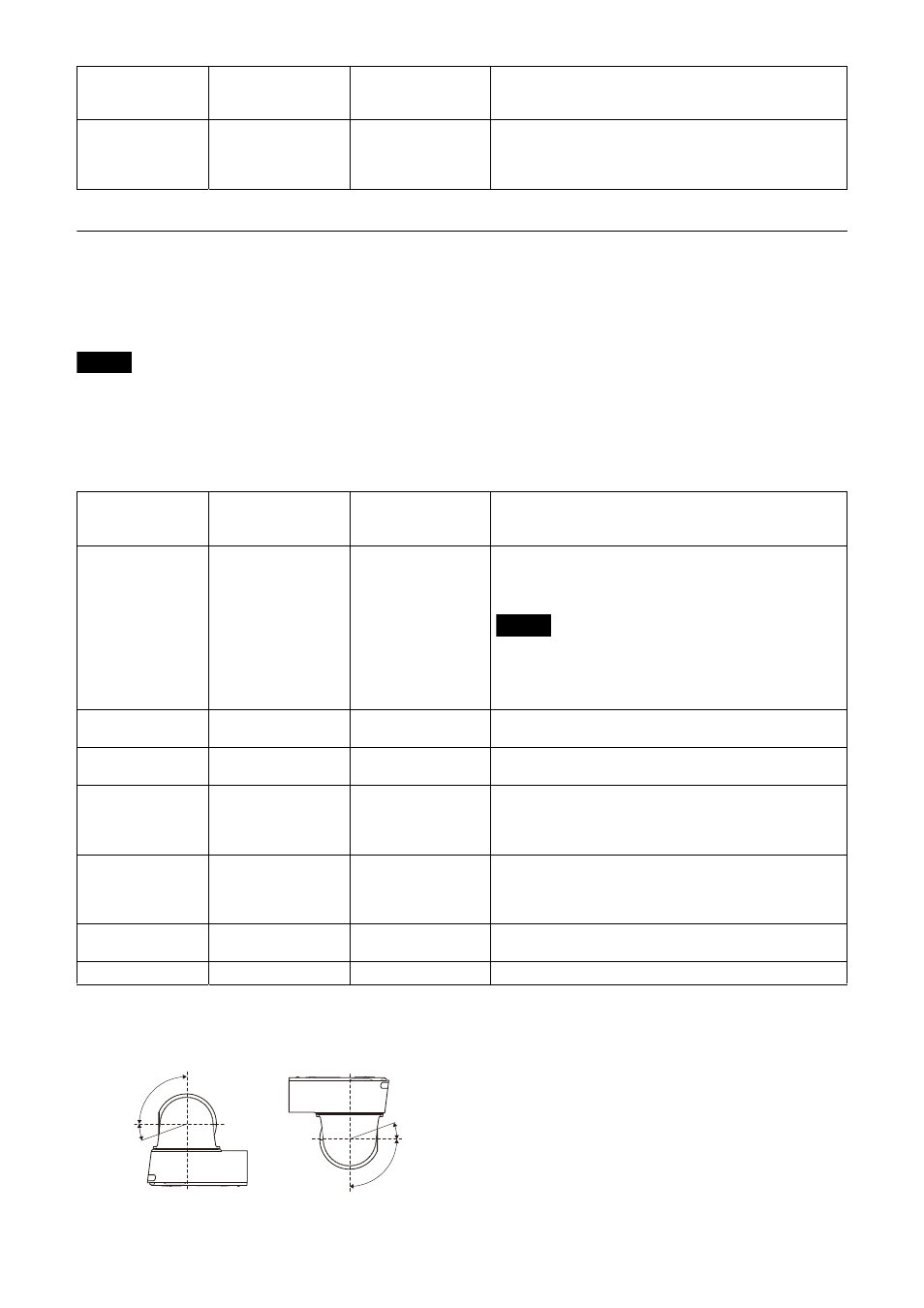
82
P/T Range Limit
Range Limit
Set the pan/tilt range limit.
Notes
• Switching Image Flip on/off turns the Pan-Tilt limit setting to the factory setting. Set the Image flip
function in accordance with the installation condition of the camera and select the value.
• When the [Range Limit] setting of pan/tilt is changed, confirm the [Start Position] tab setting of the
[PTZ Auto Framing Settings] screen. When the setting range of [Range Limit] does not correspond to
the start position, PTZ Auto Framing may not be performed as you intended.
Setting the range of the Up/Down movement
Pict Freeze Preset
On / Off
On
Select the output image state for preset recall.
When the checkbox is selected, frozen images are
output during preset recalling.
Menu item
Detail and setting
value
Initial setting value
of the factory
default setting
Content
Setting
On / Off
Off
Pan/tilt range can be limited.
When this setting is valid, the following settings can
be selected.
Note
Switching Image flip on/off turns the Pan-Tilt limit
setting to the factory setting. Set the Image flip
function in accordance with the installation condition
of the camera and select the value.
Left
–170 to 169
–170
Set the limit of the pan’s left end.
Adjustable in 1 degree increments.
Right
–169 to 170
170
Set the limit of the pan’s right end.
Adjustable in 1 degree increments.
Up
–19 to 90
(Image Flip: Off)
–89 to 20
(Image Flip: On)
90 (Image Flip: Off)
20 (Image Flip: On)
Set the limit of the tilt’s upper end.
Adjustable in 1 degree increments.
Down
–20 to 89
(Image Flip: Off)
–90 to 19
(Image Flip: On)
–20 (Image Flip: Off)
–90 (Image Flip: On)
Set the limit of the tilt’s downward end.
Adjustable in 1 degree increments.
Set Current Value
―
―
The current position can be reflected to each setting
value.
Reset
―
―
Return the setting value to the initial value.
Menu item
Detail and setting
value
Initial setting value
of the factory
default setting
Content
90°
–20°
0°
(Image flip: OFF)
–90°
20°
0°
(Image flip: ON)