Maintenance menu, Initialize, Export/import – Sony Signature Series NW-WM1ZM2 Walkman Digital Music Player User Manual
Page 89
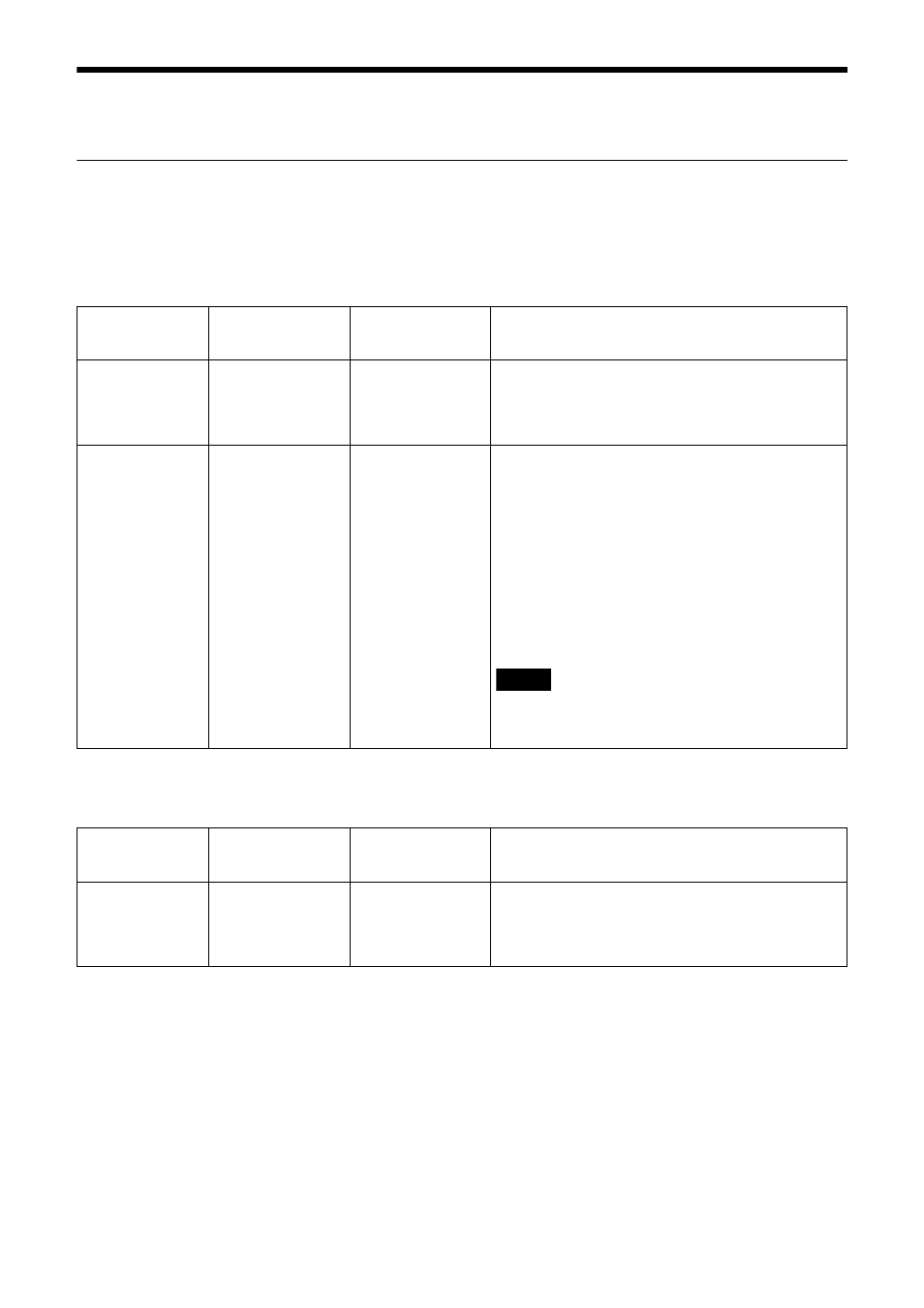
89
Maintenance Menu
Initialize
Initializes the camera, saves settings, and upgrades the software version.
Initialize
Performs operations related to the initialization of the camera.
Export/Import
Performs operations related to the initialization of the camera.
Menu item
Detail and setting
value
Initial setting value
of the factory
default setting
Content
Reboot
―
―
Used when forcibly rebooting the system. When you
click [Reboot], the message “This camera will reboot
right now. Reload your browser after rebooting.”
appears. Click [OK] to reboot the camera. It takes
several minutes to reboot.
Factory Default
―
―
Resets the camera to the default settings.
[Retain current network settings]
Select the checkbox to retain the current network and
security settings even when the camera is reset to the
factory default settings.
When you click [Factory Default], the message “This
camera will reboot right now. Reload your browser
after rebooting.” appears. When you click [OK], the
network indicator on the camera starts to flash.
When the factory default settings are completed, the
camera reboots automatically. Do not turn off the
camera before the camera reboots.
Note
The camera can be reset to the factory default
settings by pressing the reset switch for 5 seconds or
longer.
Menu item
Detail and setting
value
Initial setting value
of the factory
default setting
Content
Export setting file
―
―
Used when you export the setting data of the camera
in a file. Click [Export], specify the destination folder,
and save the setting data of the camera to the
computer as a file according to the instructions on the
web browser.