Video stream, Using ndi|hx – Sony Signature Series NW-WM1ZM2 Walkman Digital Music Player User Manual
Page 85
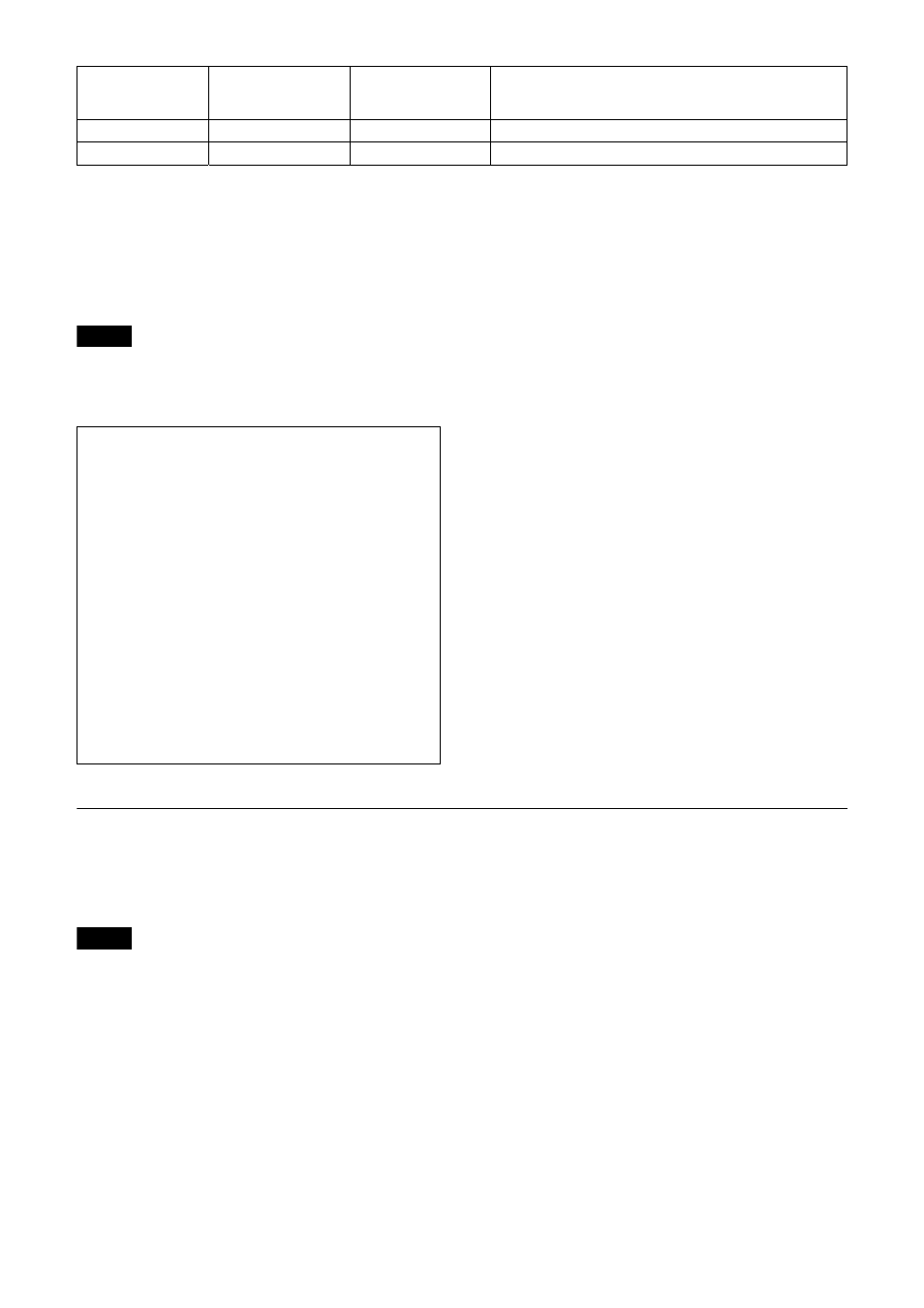
85
Using NDI|HX
To use NDI|HX, you are required to purchase the license key.
Purchasing the license key
You can purchase the license key from the following URL of NewTek, Inc.
http://new.tk/ndi_sony
Notes
• Download the latest driver of NDI|HX and install it in NewTek products.
• For details on settings and operations for NDI|HX, refer to the instructions of NewTek products.
Video Stream
Make settings related to video codecs for streaming.
Up to 5 users can simultaneously view images from a single camera. However, when multiple users view
images, the images may be corrupted depending on the codec setting.
Notes
• When selecting [SRT-Caller], or [SRT-Listener] for [Setting] in the [Stream] tab, some settings (Codec,
Size, Frame rate, and Bit rate compression mode) of video stream 1 and video stream 2 return to the
default value.
• The following symptoms may occur depending on combinations of various settings such as the Size,
Frame rate, Bit rate, etc. for Image 1, 2, and 3.
– Image delay increases.
– A frame skip occurs when playing an image.
– Audio is interrupted.
– Camera responses to commands are slow.
– Camera responses to operation from the remote controller are slow.
– Display of the monitor screen and configuring camera settings are slow.
In this case, adjust by lowering the parameter values of the Size, Frame rate, and Bit rate, or by
changing other setting parameter values.
Multi-TCP Mode
On/Off
Off
Enable multi-TCP Mode.
Unicast UDP Mode On/Off
On
Enable unicast UDP Mode.
Menu item
Detail and setting
value
Initial setting value
of the factory
default setting
Content
Services and software provided by other
companies
• Separate terms and conditions of use may be
applied.
• Provision of services and software updates
may be interrupted or terminated without
notice.
• Services and software content are subject to
change without notice.
• Separate registration and/or payment may
be required.
Please note that Sony Corporation is not
responsible for any claim, from customers or
third parties, arising from any use of services
and software provided by other companies.