Sony Signature Series NW-WM1ZM2 Walkman Digital Music Player User Manual
Page 24
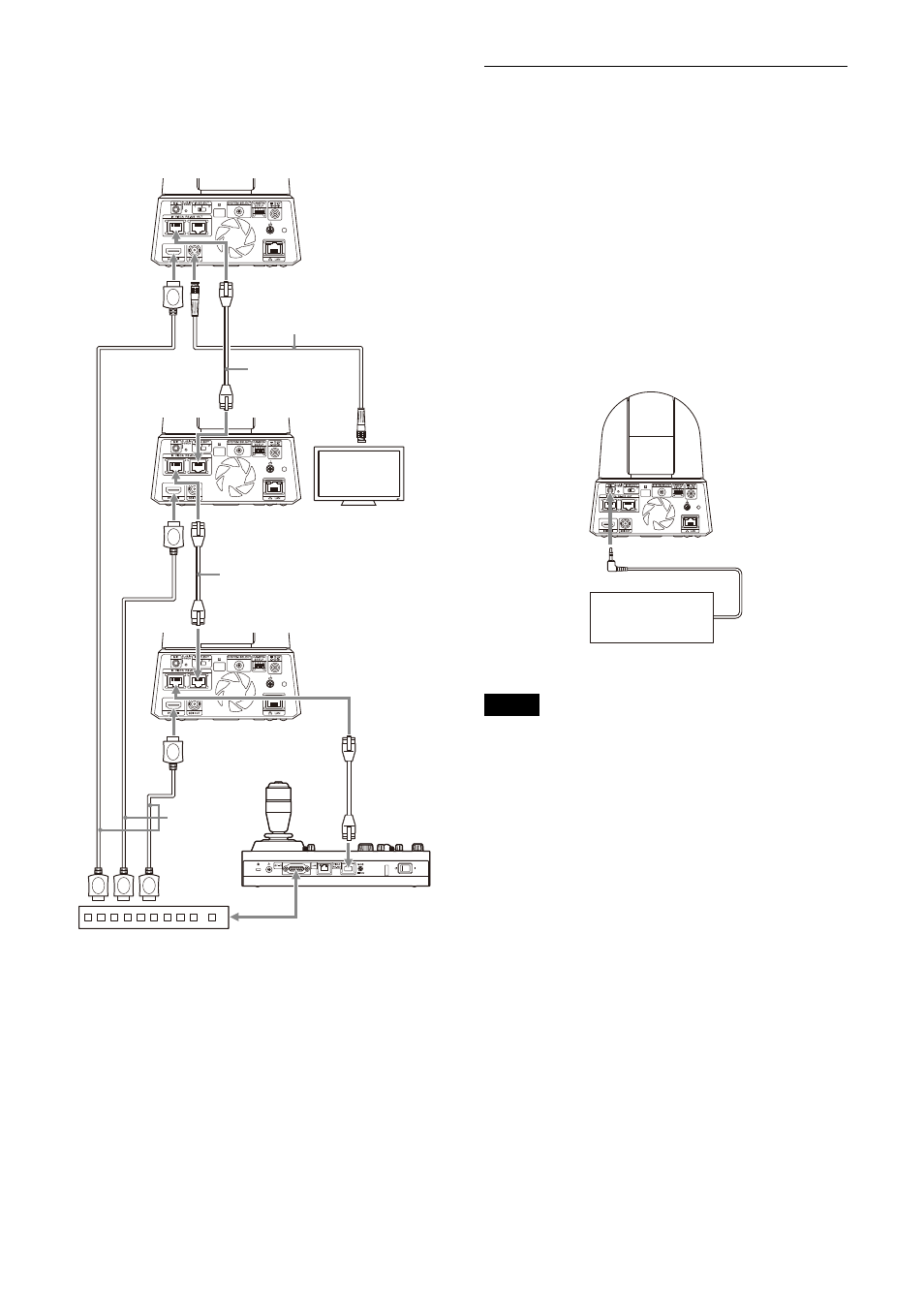
24
For HD output
When you want to switch cameras, connect a
commercially available video switcher.
For the connection to the video switcher, refer to
the operating instructions of the switcher.
* Use straight network cables.
Connecting to commercially-
available microphones, etc.
Connect a commercially-available stereo
microphone, mixer, etc.
Input audio will be transmitted to the HDMI and
SDI OUT output as well as IP network streaming
in stereo format.
Switch between the microphone input and line
input from the Web App.
Connect a commercially-available stereo
microphone when using the microphone input.
Connect using the stereo cable from a
commercially-available mixer when using the
line input.
Notes
• Do not place the camera near devices that may
generate noise.
• If you place a microphone near this camera, it
may pick up the sound from the camera.
Check the audio of the microphone input in
advance when installing.
• When microphone input is selected, the
camera supplies 2.5 VDC Plug-in-power. Do not
connect a non-supported microphone when
the microphone input is selected.
Network cable
(commercially
available)*
Video monitor
Network cable
(commercially available)*
Network cable
(commercially
available)*
HDMI cable
(not supplied)
Video switcher
Connecting cable with
BNC connector
(commercially available)
Connecting control signals
This camera
Mixer, Microphone, etc.