Connecting a single camera to a, Switcher, recorder, or monitor – Sony Signature Series NW-WM1ZM2 Walkman Digital Music Player User Manual
Page 20
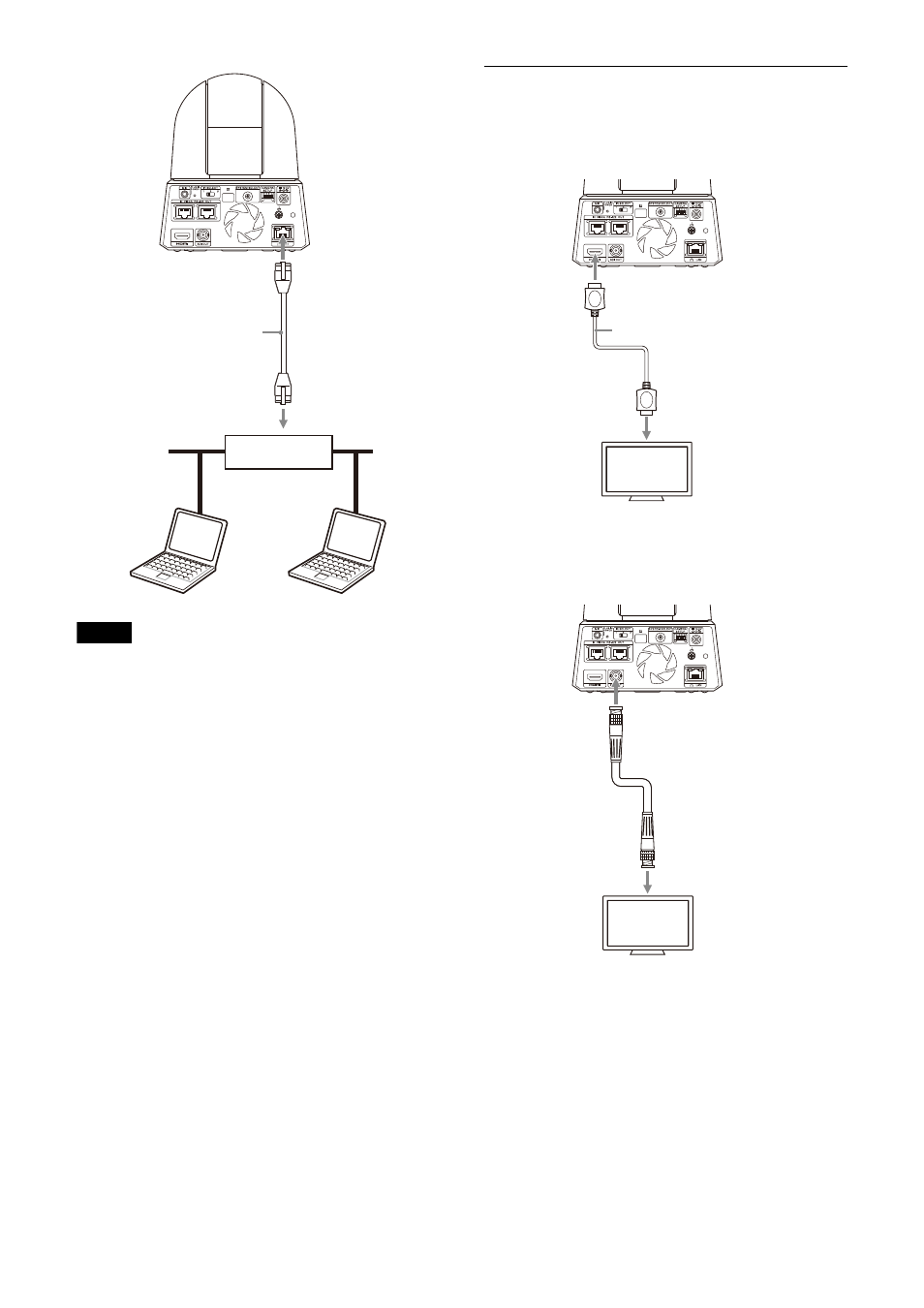
20
Notes
• When you supply power from a PoE++ power
source, use a network cable of Category 5e or
higher.
• Do not connect the PoE++ power supply device
and the AC adapter at the same time to prevent
generating heat.
• When power is supplied from PoE++, both the
POWER lamp (green) and NETWORK lamp
(green) flash until the initial verification process
is complete (approximately 1 minute,
depending on the power supply device).
• When the network camera is powered by a
PoE++ power supply, do not route the wiring
outdoors.
• If a non PoE++ compatible device is connected,
both the POWER lamp (green) and NETWORK
lamp (green) flash, and the camera won’t start.
• When you turn the power off, wait at least 10
seconds before you turn it on again.
Connecting a single camera to a
switcher, recorder, or monitor
Devices equipped with an HDMI input terminal
Devices equipped with an SDI input terminal
(HD output):
Network cable
(commercially
available)
Hub with PoE++
power supply
feature
HDMI cable (not supplied)
To HDMI input terminal
Video monitor
Connecting cable with
BNC connector
(commercially available)
To SDI input terminal
SDI OUT
Video monitor