Connecting the camera, Power over ethernet plus plus) power supply device, Connecting to an ac power supply – Sony Signature Series NW-WM1ZM2 Walkman Digital Music Player User Manual
Page 19
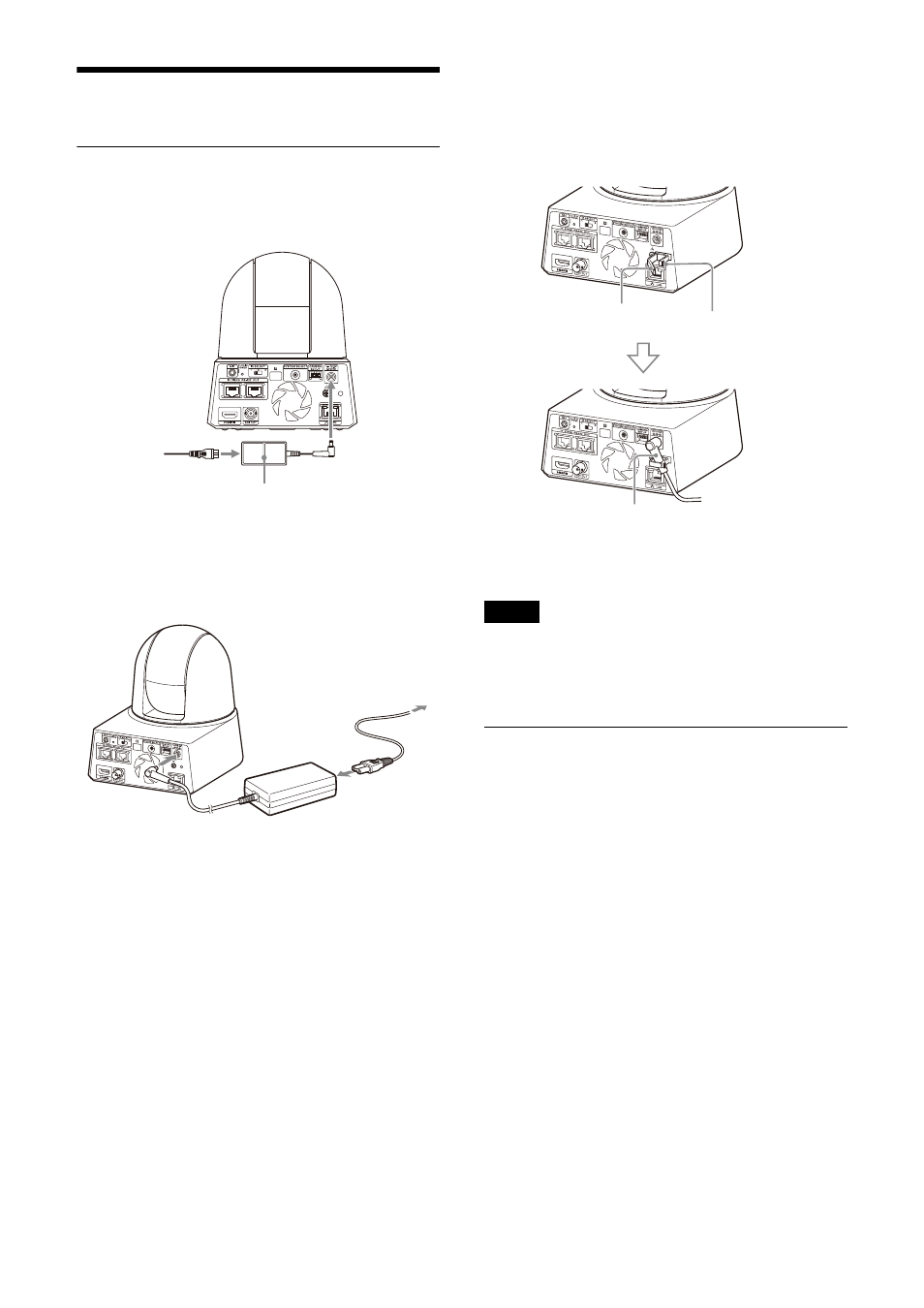
19
Connecting the Camera
Connecting to an AC power supply
Connect the camera to an AC outlet using the
supplied AC adapter and power cord.
1
Connect the supplied AC adapter and
power cord.
2
Fix the AC adapter cord with the cord
clamper so that it does not come out.
Unlock the cord clamper and put the cord
through it.
Note
Do not use any AC adapter other than the
supplied AC adapter. Otherwise, a fire or
malfunction may occur.
Connecting the camera to a PoE++
(Power over Ethernet Plus Plus)
power supply device
A PoE++ (IEEE802.3bt Type 4 Class8 compliant)
power supply device supplies power through a
commercially available network cable. For
details, see the operating instructions of the
power supply device.
AC adapter
(supplied)
To power supply
AC adapter cord
Cord clamper lock
AC adapter cord clamper
Unlock the cord
clamper lock.
Put the AC adapter cord through the cord clamper and
lock the cord clamper.