White balance detail / nr, White balance, Detail / nr – Sony Signature Series NW-WM1ZM2 Walkman Digital Music Player User Manual
Page 69: Detail
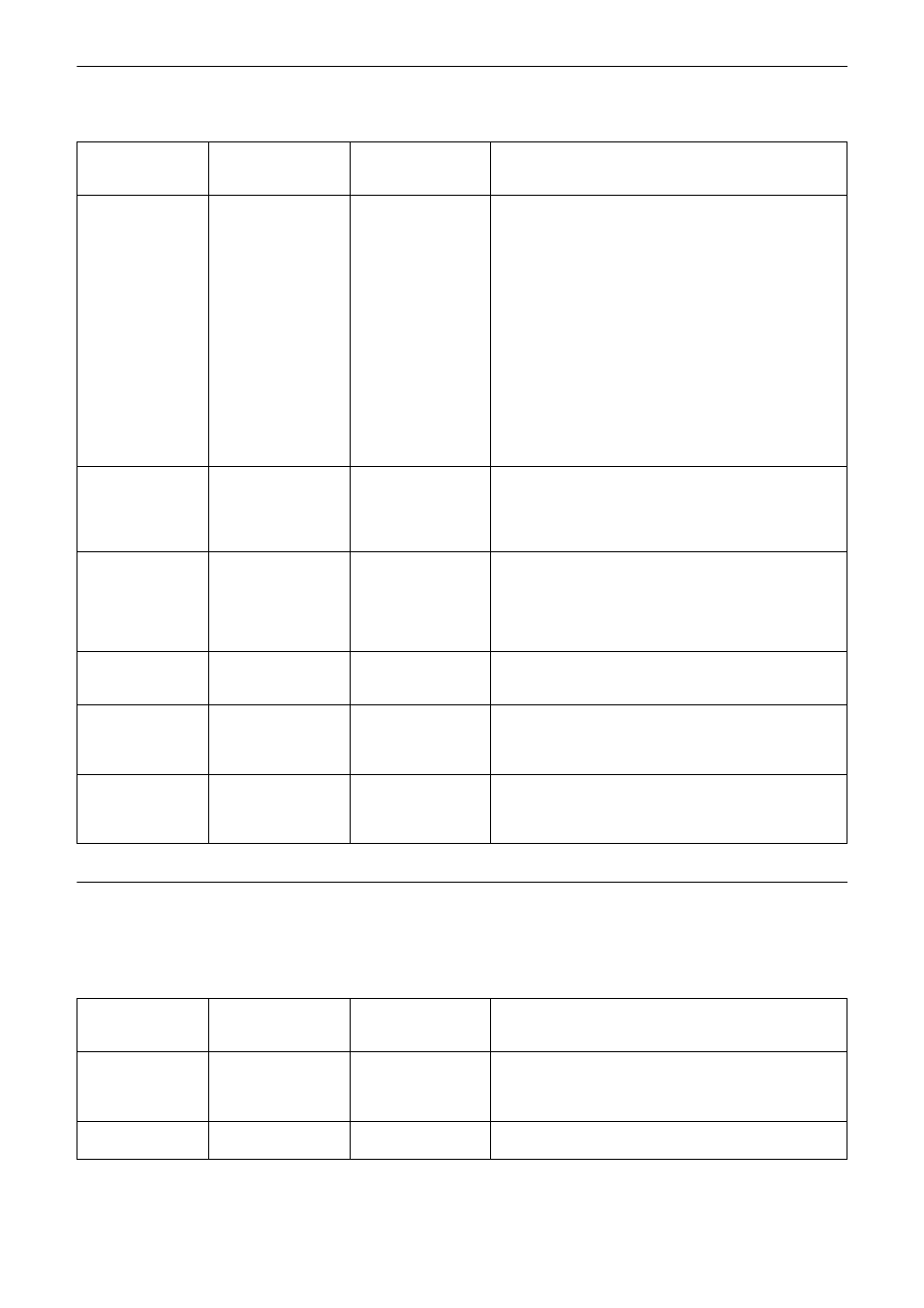
69
White Balance
Sets the white balance.
Detail / NR
Detail
Selects the sharpness.
Menu item
Detail and setting
value
Initial setting value
of the factory
default setting
Content
Mode
Auto1/Auto2/
Indoor/Outdoor/
One push WB/
Manual
Auto1
Select a white balance mode.
[Auto1]: Automatically adjusts the color reproduction
closer to the image you are viewing (approximately
2500 K to 7500 K).
[Auto2]: Eliminating the influences caused by
environmental illumination or lights, and
automatically adjusts the color reproduction closer to
the original color of the object (approximately 2000 K
to 10000 K).
[Indoor]: Set a white balance suitable for indoor
photography.
[Outdoor]: Set a white balance suitable for outdoor
photography.
[One push WB]: Select to enable [Offset] and [WB
Set].
[Manual]: Set [R Gain] and [B Gain]. Select gain values
from 0 to 255.
Speed
1 to 5
3
When the white balance mode is set to [Auto1] or
[Auto2], you can adjust the speed at which the
camera reaches the white convergence point. The
lower the value, the slower the convergence. The
higher the value, the faster the convergence.
Offset
0 to 14
7
When the white balance mode is set to [Auto1],
[Auto2], or [One push WB], you can adjust the shift
amount of the white convergence point. White
balance is shifted towards blue when a lower value is
selected, and it is shifted towards red when a higher
value is selected.
WB Set
―
―
Press [Run] to adjust the white balance. Shoot and
zoom into a large white object in the center of the
screen before adjustment.
R Gain
0 to 255
―
White balance can be manually adjusted in a range
from 0 to 255.
This setting is enabled only when [Mode] is set to
[Manual].
B Gain
0 to 255
―
White balance can be manually adjusted in a range
from 0 to 255.
This setting is enabled only when [Mode] is set to
[Manual].
Menu item
Detail and setting
value
Initial setting value
of the factory
default setting
Content
Mode
Auto/Manual
Auto
When you select [Auto], the contour correction signal
is automatically added.
When you make adjustments manually, select
[Manual].
Level
–7 to +8
0
The higher the value, the sharper the image.
The lower the value, the softer the image.