Video menu, Picture setting file, Export / import (picture setting file) – Sony Signature Series NW-WM1ZM2 Walkman Digital Music Player User Manual
Page 65: Keep current picture settings after reboot
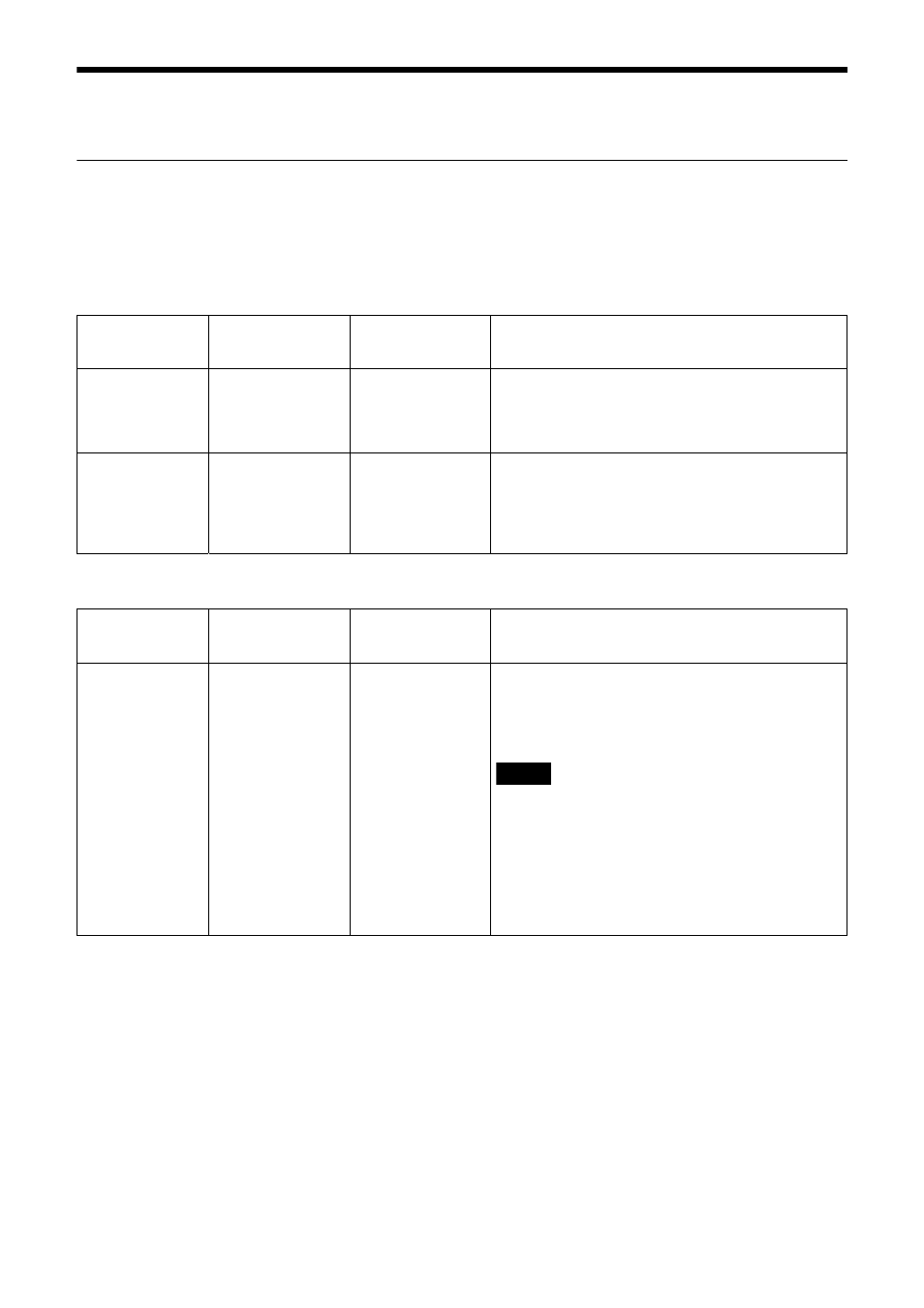
65
Video Menu
Picture Setting File
Export / Import (Picture Setting File)
You can export the picture settings of the camera as a picture setting file or import picture setting files
saved in the computer to reflect them on the camera. See “Preset Items and Image Setting File Items”
(page 94) for items you can export or import by picture setting files.
Keep current picture settings after reboot
Menu item
Detail and setting
value
Initial setting value
of the factory
default setting
Content
Export picture
setting file
―
―
Export the current picture setting information as a
picture setting file to the computer. The dialog to
select the destination appears by clicking [Export].
Select the destination to export the picture setting
file.
Import picture
setting file
―
―
Reflect the picture setting file on the camera by
importing the file saved in the computer. The dialog
appears by clicking [Import]. Select the file. After
selecting the file, click [OK] on the pop-up screen to
reflect the settings on the camera, and then the
Picture tab will be reloaded.
Menu item
Detail and setting
value
Initial setting value
of the factory
default setting
Content
Save to Preset 1
―
―
The picture setting registered to Preset 1 is applied to
the camera when you turn it on. After importing the
picture setting file, or after changing the picture
setting on the Menu, click [Save] to register the
setting to Preset 1.
Notes
• The items to be saved are the contents of picture
setting files imported in advance and the items
changed on the [Video] tab afterward.
• You cannot import/export picture setting files
from the OSD menu.
• The other setting items registered to Preset 1 in
advance are not changed. Refer to “Preset Items
and Image Setting File Items” (page 94) for the
other setting items.