Day/night icr, Focus – Sony Signature Series NW-WM1ZM2 Walkman Digital Music Player User Manual
Page 71
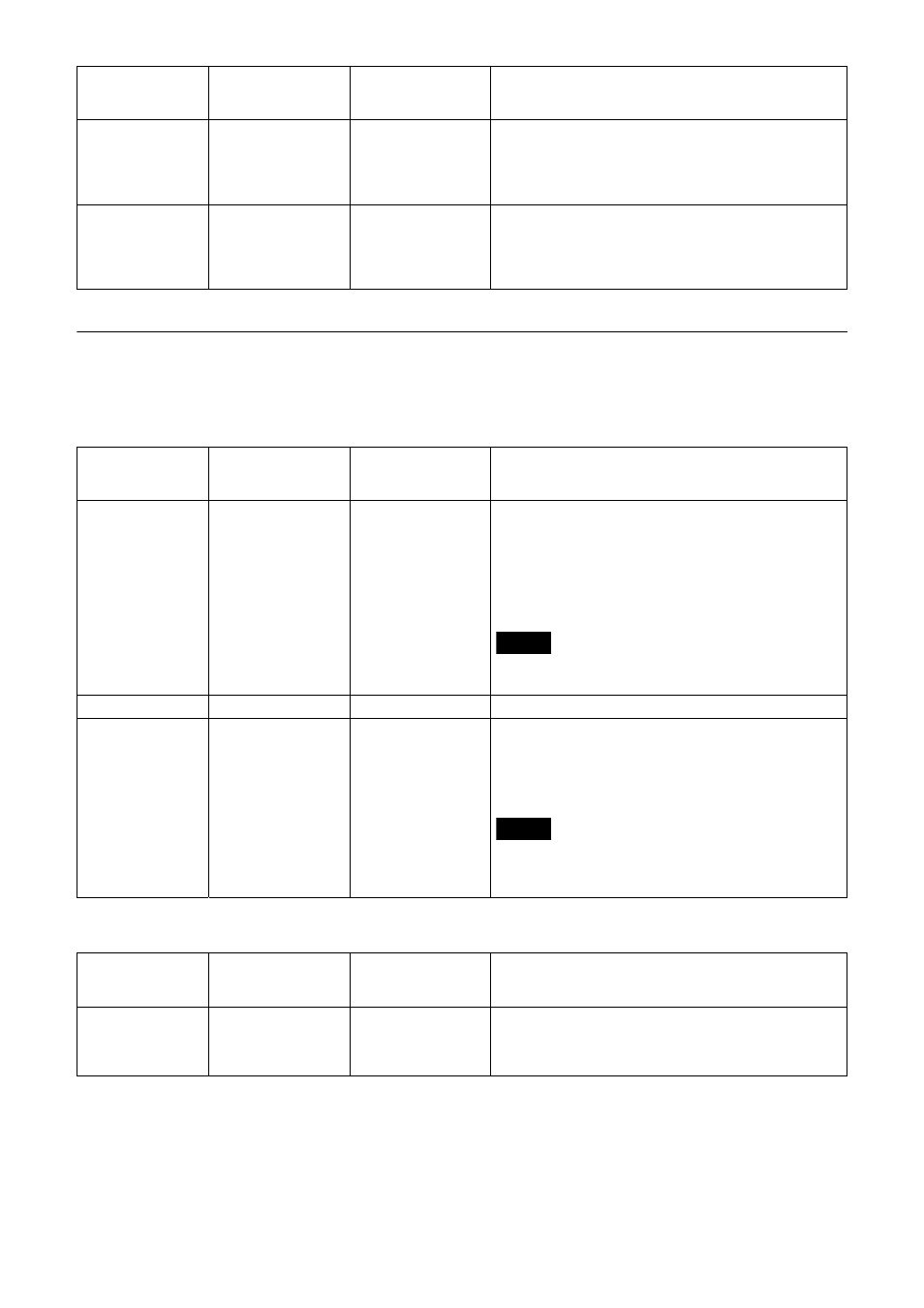
71
Day/Night ICR
Day/Night ICR
Sets the Day/Night ICR function of the camera.
Focus
2D NR Level
0 to 5
3
Sets the noise reduction level.
When selecting [0], the noise reduction function is
turned to Off. The higher the number, the greater the
noise reduction effect.
You can set when [NR Mode] is set to [Advanced].
3D NR Level
0 to 5
3
Sets the noise reduction level.
When selecting [0], the noise reduction function is
turned to Off. The higher the number, the greater the
noise reduction effect.
You can set when [NR Mode] is set to [Advanced].
Menu item
Detail and setting
value
Initial setting value
of the factory
default setting
Content
Mode
Day/Night/Auto
Day
Select Day/Night ICR mode. In Day mode, the IR cut
filter is enabled to remove unnecessary IRs.
[Day]: Day mode is applied.
[Night]: Night mode is applied. The picture becomes
monochrome.
[Auto]: The mode switches automatically between
Day/Night ICR.
Note
When [Auto] is selected, set the exposure mode to
[Full auto].
Status
―
―
Displays the Day/Night function status.
Threshold
0 to 255
14
When Day/Night ICR mode is set to [Auto], select a
level to switch from [Night] to [Day] in the range from
0 to 255.
The mode is subject to change from Night mode to
Day mode the smaller the selected value is.
Note
If a higher value is selected, the mode may not be
switched to the Day mode even when the object is
bright. In this case, select a lower value.
Menu item
Detail and setting
value
Initial setting value
of the factory
default setting
Content
Near-IR Correction
On/Off
Off
Performs the compensation appropriate to locations
where there is a large amount of near short infrared
rays or when using the IR lamp. Select the checkbox
to increase auto-focus accuracy in night mode.
Menu item
Detail and setting
value
Initial setting value
of the factory
default setting
Content